Beginners Guide to Adobe Dreamweaver CC

Why take this course?
🚀 Beginners Guide to Adobe Dreamweaver CC (2024) 🎓
Course Headline: 🌟 Learn to Build Advanced Responsive Websites without / Minimal Code Quickly with Adobe Dreamweaver CC - A Step-by-Step Guide!
Introduction: Welcome to the ultimate starting point for your journey into the world of web design with Adobe Dreamweaver CC (2024)! This comprehensive course is meticulously crafted to guide beginners through the process of creating advanced, responsive websites. By the end of this course, you'll have a solid understanding of what it takes to get started in the web design field, all within a user-friendly interface that minimizes the need for extensive coding.
What You Will Learn:
-
Essential HTML and HTML5 Tools in Dreamweaver:
- Understanding the building blocks of the web: HTML basics, tags, and structure.
- Exploring the powerful features of HTML5 to enhance your website's capabilities.
-
Mastering Advanced Features of Dreamweaver:
- Diving into the CSS Designer within Dreamweaver.
- Learning how to apply and manage styles effortlessly.
- Discovering the secrets to creating a fully functional web page using Dreamweaver's intuitive tools.
-
Integrating Bootstrap:
- Introduction to Bootstrap, a key player in modern responsive design.
- Navigating the various components provided by Dreamweaver's Bootstrap integration.
- Building two live projects with real-world application of Bootstrap.
Who Is This Course For? This course is tailored for:
- Absolute beginners in web design and development.
- Individuals interested in a career transition into web development.
- Designers looking to expand their skill set with advanced front-end tools.
Prerequisites: A basic understanding of HTML5 and CSS3 is recommended before diving into this course. You don't need to be an expert, just familiar with the fundamentals to get the most out of building your websites with Dreamweaver.
Course Highlights:
- Step-by-Step Guidance: Designed for beginners, this course takes you through each step, from the basics to the advanced features of Adobe Dreamweaver CC.
- Hands-On Learning: With practical exercises and live projects, you'll apply what you learn directly into your designs.
- Responsive Design Focus: Learn how to create websites that work seamlessly across all devices, from desktops to smartphones.
- Real-World Application: Gain the skills needed to launch a professional-looking website using Dreamweaver's powerful features.
Join Us On This Exciting Journey! Embark on your web design adventure with confidence, as you explore the capabilities of Adobe Dreamweaver CC. With this course, you'll be well-equipped to craft advanced responsive websites and take your first steps into the exciting world of web development. 💻✨
Enroll now and let's bring your web design aspirations to life!
Course Gallery

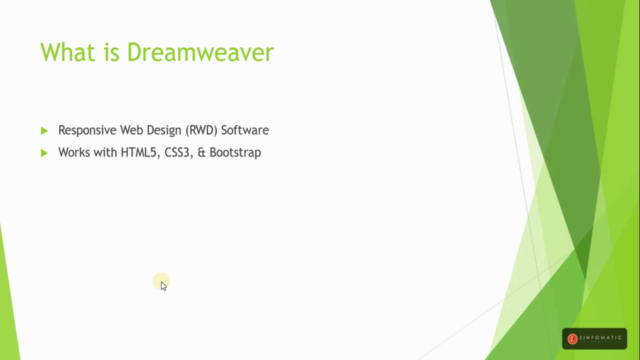
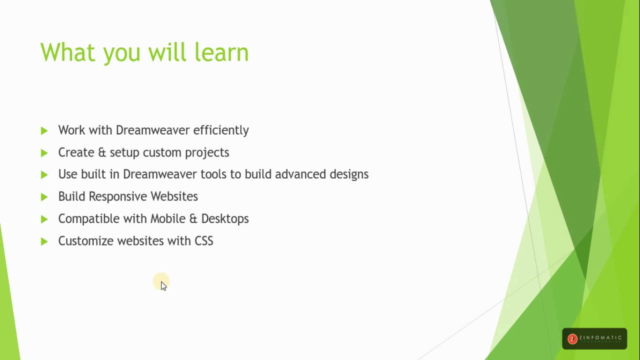
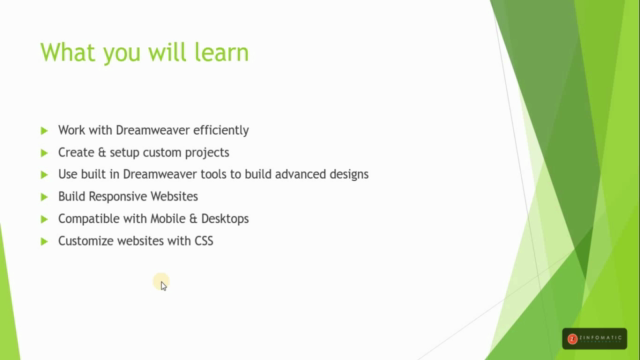
Loading charts...