【한글자막】 Adobe Lightroom 사진 편집: Lightroom 마스터클래스

Why take this course?
🎉 [한글자막] Adobe Lightroom CC 사진 편집: Lightroom 마스터 과정 🎉 För those of you who are passionate about photography and want to elevate your editing skills to a professional level, this is the perfect course for you! Join Phil, an experienced photography instructor, in mastering Adobe Lightroom Classic CC, or learn how to effectively use the cloud-based version, Lightroom CC. 📸✨
Course Overview
- Easy-to-Follow Video Tutorials: Learn at your own pace with comprehensive video guides.
- Downloadable Project Files: Follow along with real project files that you can download and use.
- Premium Support: Get personalized assistance from a seasoned photography expert.
What You Will Learn
🚀 Basic Editing Techniques: Nail the fundamentals like exposure, white balance, cropping, and rotation to elevate your images. 🎨 Advanced Editing Skills: Discover the power of Lightroom with fine-tuning, noise reduction, and applying effects like gradients and presets. 📚 Full Editing Workflow: From start to finish, understand the process of editing in Lightroom with a variety of real-life scenarios.
Who Is This Course For?
This course is tailored for everyone, from beginners who are just starting out with photography and Lightroom to seasoned photographers looking to refine their skills. Whether you're using Lightroom Classic CC, the latest version of Lightroom CC, or any previous iteration, this course will help you maximize your editing capabilities.
Course Content & Support
- Learn every step of the editing process.
- Engage with course content and ask questions related to the subject matter directly within the course platform or via a message.
Q&A and Interaction
- Post your questions and comments in the Q&A section.
- Remember to submit any inquiries in English for a prompt response. ✍️
30-Day Money-Back Guarantee
Take the leap and start this course today with the confidence of a 100% refund within 30 days if you're not satisfied. It's a risk-free opportunity to transform your photography skills! 💫
Join Now and Elevate Your Photography Skills!
Get ready to embark on a journey of learning, creativity, and technical prowess in Adobe Lightroom CC. With Phil's guidance, you'll be editing like a pro in no time. Let's dive into the world of stunning, professionally edited photographs. 🌟
- Phil
Enroll now and let your creativity shine through your images! 📷❤️
Course Gallery
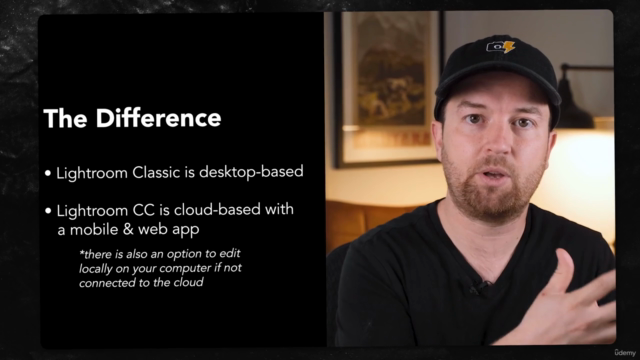


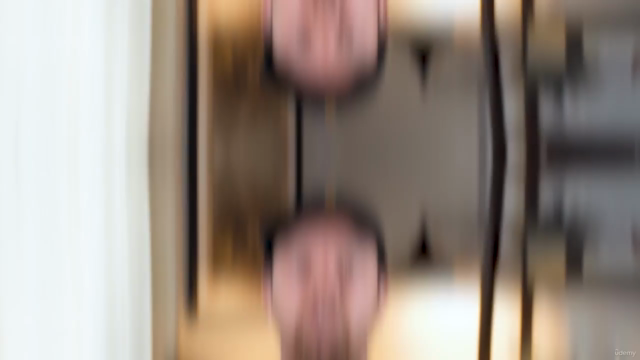
Loading charts...