Captivate MASTER CLASS - All Levels - 12 HOURS of content

Why take this course?
🌟 Master Captivate with David Casutto - Captivate MASTER CLASS 🎓
Unlock Your Elearning Potential!
Are you ready to embark on a journey from a complete novice to an EXPERT in creating engaging and effective training modules using Adobe Captivate? 🚀 With the Captivate MASTER CLASS, you'll dive into the world of eLearning and emerge as a pro at developing beautiful, impactful training materials. This 12-hour comprehensive course is designed for learners at all levels and will equip you with the skills to create elearning modules quickly and effortlessly.
What You Will Learn:
🎓 Elearning Fundamentals:
- Understanding what eLearning is and why it's crucial in today's digital landscape.
- Exploring eLearning best practices to ensure your training modules are effective and engaging.
- Delving into the theory behind creating online training modules that resonate with learners.
🔍 Adobe Captivate Essentials:
- Navigating the Adobe Captivate workspace with ease.
- Crafting new training modules from the ground up.
- Designing responsive training modules that are optimized for mobile devices, ensuring accessibility for all users.
📱 Advanced Captivate Techniques:
- Utilizing "Fluid Boxes" to adapt your training modules for different screen sizes and resolutions.
- Editing, enhancing, and controlling your modules with the Adobe Captivate Properties panel.
- Mastering the Adobe Captivate Timeline for precise control over the timing, layering, and order of objects on your canvas.
🎨 Design and Interactivity:
- Leveraging Master slides to maintain consistency in your designs and content across modules.
- Customizing themes to create unique and personalized Master slides.
- Implementing shapes, buttons, and hyperlinks to make your modules interactive and user-friendly.
- Using the Asset Library to quickly enhance your training modules with a wealth of creative assets.
📝 Content Creation:
- Inserting, editing, and formatting text, including typography and spacing, to present information clearly and professionally.
- Screening recording to create software simulations that provide hands-on learning experiences.
- Publishing your training modules for a variety of platforms and devices.
Interactive and Multimedia Skills:
- Working with quizzes to test knowledge and reinforce learning objectives.
- Adding, editing, and managing audio files within your projects.
- Customizing mouse settings to enhance user interaction.
- Animating objects to bring your content to life and maintain learner engagement.
- Integrating PowerPoint presentations into your Captivate modules for a seamless multimedia experience.
🎧 Audio Mastery:
- Inserting, editing, and managing background audio to complement your training materials.
- Recording high-quality audio directly within Captivate for voiceovers.
- Adding audio to slides to enhance the learning experience.
- Utilizing the powerful Text-to-Speech feature for accessibility.
Interactive Components:
- Exploring a variety of widgets that can be used to gather data, present information, and create interactive surveys.
- Creating quizzes with customizable results slides to test knowledge retention.
- Designing engaging skins for assessments.
- Generating a Table of Contents for easy navigation within your course.
And so much more!
By the end of this Captivate MASTER CLASS, you'll have a comprehensive understanding of how to create, customize, and publish high-quality training modules that engage learners and promote effective learning outcomes. 🎓✨
Whether you're looking to upskill, transition into eLearning development, or simply explore the capabilities of Adobe Captivate, this course is your gateway to mastering the art of elearning. Enroll now and transform your content creation skills!
Course Gallery


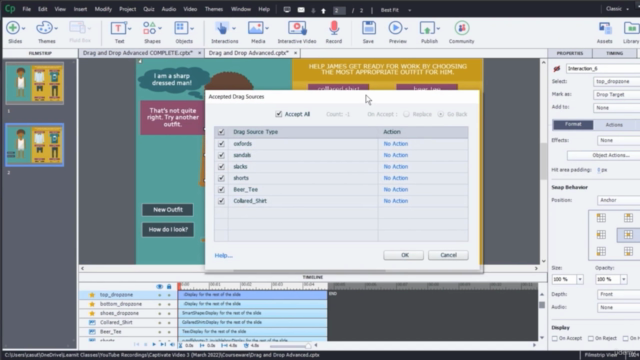

Loading charts...