Adobe Audition CC: The Beginner's Guide to Adobe Audition

Why take this course?
🎧 Adobe Audition CC: The Beginner's Guide to Adobe Audition 🎶
🚀 Course Headline: Learn how to record, edit and mix audio in Adobe Audition CC with these easy-to-follow audio editing tutorials. Dive into the world of professional sound editing with Adobe Audition, the go-to application for musicians, podcasters, video creators, and more!
👩🏫 Course Description:
Make your audio sound amazing with Adobe Audition CC! 🌟
If you are looking to master the art of audio editing, Adobe Audition is the perfect tool for you. It's used by professionals worldwide and is an essential asset for anyone serious about recording, editing, and mixing audio. This complete course is your gateway to becoming proficient in audio editing with Adobe Audition CC.
What Will You Learn? 📚
- Familiarize Yourself with the Interface: Get to know the layout of Audition CC and where all the essential tools are.
- Project Management: Start, organize, and manage your audio projects like a pro.
- Audio Recording: Capture high-quality audio directly within Adobe Audition.
- Volume Adjustments: Dynamic range control for balancing your audio levels.
- Multi-Track Editing: Edit multiple audio tracks seamlessly.
- Background Music Addition: Enhance your projects with background music.
- Effect Application: Apply and fine-tune various effects to improve your sound.
- Noise Removal: Eliminate unwanted background noise from your recordings.
- EQ, Amplitude & Compression: Master the art of equalization and audio shaping.
- Time Stretching & Pitch Shifting: Manipulate time and pitch to match your editing needs.
- Delay & Echo Effects: Add professional delay and echo effects to your audio.
- Vocal Enhancement: Make vocals sound crystal clear.
- Vocal Removal: Remove vocals or any other element from an audio track.
- Music Editing: Edit music tracks within Audition, perfect for DJs and producers.
- Looping Songs: Create seamless loops for music production.
- DJ Drops Creation: Craft your own DJ drops to captivate your audience.
- Podcast Editing: Learn to edit podcasts from start to finish.
- Mixing & Mastering: Fine-tune and prepare your audio for professional playback or distribution.
- File Export: Save and export your edited files in high quality.
🖥️ Practice with Real Projects: Get hands-on experience with practice audio files that you can use to follow along and truly learn by doing. This practical approach will solidify your skills and confidence as an audio engineer.
Adapted for All Users: This course is designed for the CC version of Adobe Audition, but if you're using an older version (CS6, CS5, CS4, CS3 - Mac or PC), the principles and techniques are still highly applicable.
👩🏫 Qualified Instructors: Led by Nader Nadernejad, a professional multimedia producer and DJ with years of experience using Adobe Audition, and produced by Phil Ebener, an experienced course creator with over 500,000 students worldwide.
🤝 Our Promise: We are committed to helping you become a better audio engineer with this comprehensive course. You'll have access to our supportive learning community, where any questions about the course content or related topics can be answered promptly.
📆 Enroll Today & Start Your Journey: By enrolling in this course, you're taking the first step towards mastering audio editing with Adobe Audition CC. I'll be here to guide you through every lesson. Let's embark on this exciting journey together!
Cheers, Phil 🎧
Ready to elevate your audio projects? Click the enroll button now and I'll see you in lesson 1! Let's create something amazing together. 🚀✨
Course Gallery
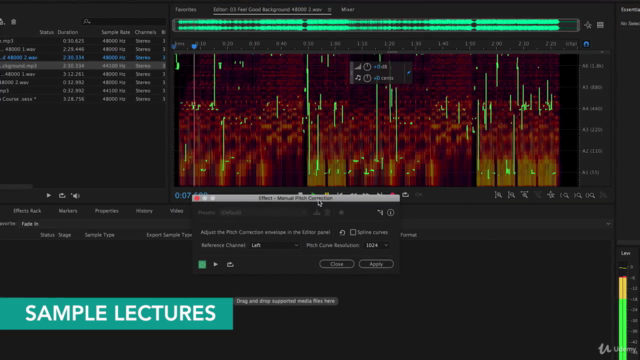



Loading charts...
Comidoc Review
Our Verdict
Adobe Audition CC: The Beginner's Guide offers a solid introduction to the audio editing application. Geared towards complete beginners, this course is best when approached as a foundation builder. While it could benefit from increased detail and more comprehensive project files, students can expect to develop confidence in their abilities using Adobe Audition with regular practice.
What We Liked
- Covers basics well, ideal for complete beginners
- Practical examples and exercises to follow along
- Instructor knowledgeable in audio editing field
- Engaging teaching style
- Good foundational understanding of Adobe Audition
Potential Drawbacks
- Lacks detail, particularly in specific areas like panel functions
- Production value could be improved for a better audio learning experience
- Some sections felt rushed without providing deeper explanations
- More project files could be provided for hands-on practice
- Incomplete learning package for someone with no prior knowledge