Implement Adobe Analytics - The Ultimate Student Guide

Why take this course?
🎓 Course Title: Implement Adobe Analytics - The Ultimate Student Guide
🚀 Course Headline: Get Your Basics Right. Implement Adobe Analytics on Your Website with Expert Guidance!
Welcome to the comprehensive learning journey where you will master the art of implementing Adobe Analytics on your website using Adobe Experience Platform Launch. 🖥️💡
What You Will Learn:
-
Foundational Knowledge: Understand the core concepts of Adobe Analytics and how it fits into the Adobe Marketing Cloud ecosystem.
-
Practical Implementation: Translate business requirements into a practical implementation solution, and learn to code these solutions directly onto your website.
-
Data at Your Fingertips: Discover how to leverage Adobe Analytics as a Real-time Customer Intelligence Tool, putting data at the center of every marketing moment and unlocking new business opportunities.
-
Customized Data Collection: Design and code custom variables tailored to your specific needs, effectively utilize predefined variables provided by Adobe, and master the creation of processing rules, campaign tracking, success events, and conversions.
-
Best Practices: Learn best practices for implementing Adobe Analytics to ensure a robust and clean setup that optimizes your website's performance.
Course Structure:
-
Getting Started with Adobe Experience Platform Launch:
- Understanding the interface and setting up your first project.
- Basic configuration steps for a successful implementation.
-
Deep Dive into Adobe Analytics Implementation:
- Identifying key metrics for your business.
- Coding custom variables and implementing predefined ones.
- Creating and managing processing rules for data accuracy and consistency.
-
Tracking and Analyzing Campaigns:
- Setting up campaign tracking to measure marketing efforts.
- Understanding success events and how they impact your analytics.
-
Conversion Tracking and Optimization:
- Defining and tracking conversions that matter to your business.
- Using data to optimize user experience and increase conversion rates.
-
Advanced Topics and Best Practices:
- Exploring advanced features of Adobe Analytics.
- Ensuring compliance with data privacy regulations.
Why Choose This Course?
-
Beginner to Intermediate Level: This course is designed to take you from a beginner to an intermediate user, ensuring you have a solid foundation in Adobe Analytics implementation.
-
Hands-On Learning: You will work with real-world scenarios and practical examples that mirror the challenges you might face in your own projects.
-
Expert Guidance: Jasvinder Singh Bhatia, a seasoned professional, will guide you through each step of the implementation process.
Course Bonuses:
-
Lifetime Access to All Future Updates: Stay ahead of the curve with ongoing content that keeps pace with the latest Adobe Analytics features and updates.
-
Fast & Friendly Support: Have questions? Our dedicated support team is here to help you out in the Q&A section.
-
Udemy Certificate of Completion: Showcase your new skills with a Udemy certificate that you can download upon completing the course.
Upcoming Updates:
🌟 Stay Tuned for Advanced Topics! We are working on releasing updates soon, which will cover advanced topics to further enhance your knowledge and skill set in Adobe Analytics.
Embark on your journey to becoming an Adobe Analytics expert today! 🎯🎉
Course Gallery
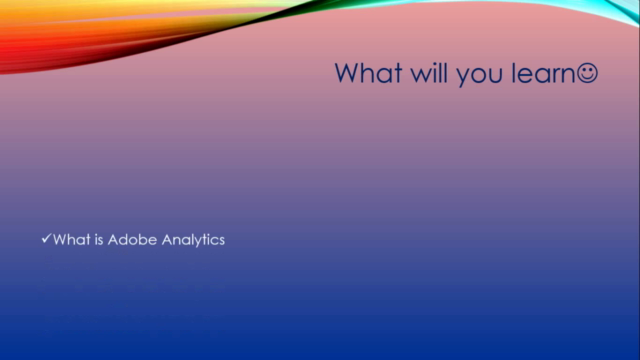
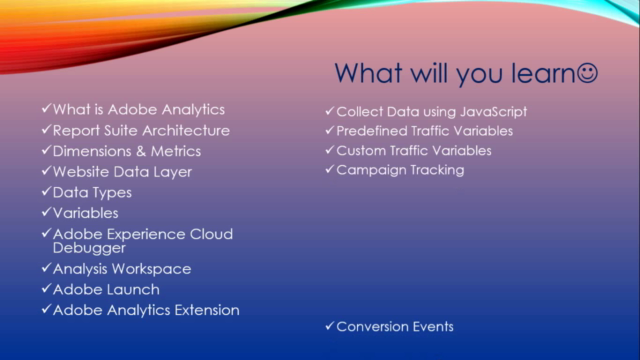
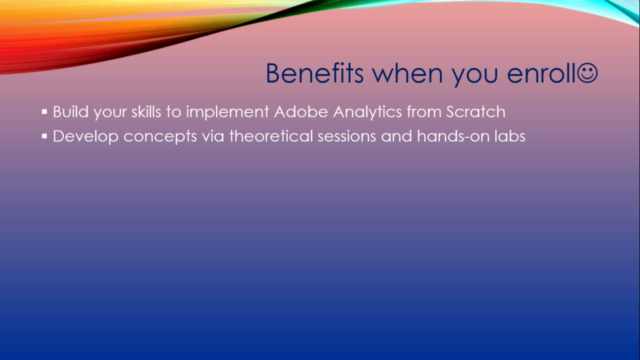
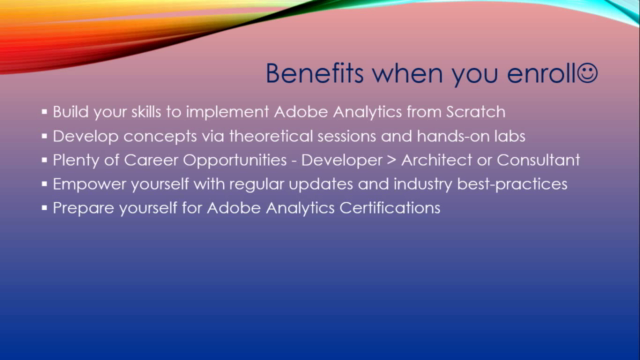
Loading charts...
Comidoc Review
Our Verdict
The Implement Adobe Analytics - The Ultimate Student Guide course is a thorough resource for those looking to implement and make the most of Adobe Analytics. While it lacks clarity in lab instructions and falls short regarding resources, it benefits data analysts hoping to bridge the communication gap with developers. However, be prepared for steep learning curve due to the complexities of Adobe Analytics and sparse explanations for certain jargon and codes.
What We Liked
- Comprehensive coverage of Adobe Analytics implementation
- Excellent for data analysts seeking to understand developer's perspective
- Hands-on labs with globalclothiers example
- Boosts utilization of Adobe Analytics power
Potential Drawbacks
- Lackluster end-to-end process sessions
- Insufficient explanation in some labs
- Minimal resources and guidance on roles
- Confusing terminology and jargon without clear explanations