Adobe After Effects - Smart Tips To Boost Your Adobe Skills
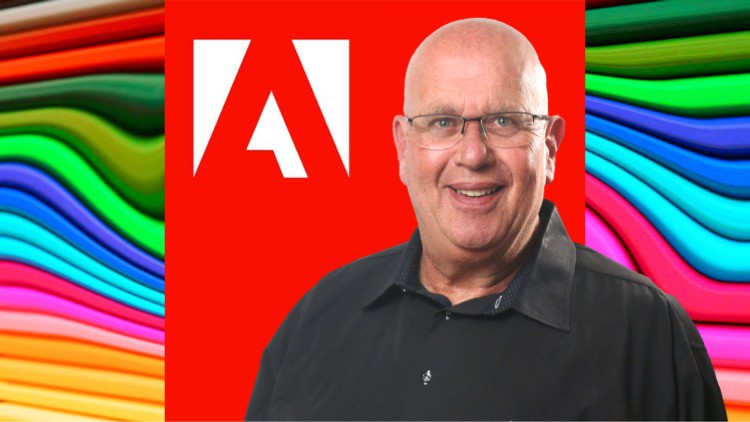
Why take this course?
🎬 Adobe After Effects - Smart Tips To Boost Your Adobe Skills 🚀
Course Title: Adobe After Effects - Smart Tips To Boost Your Adobe Skills
Course Instructor: Peter Alkema ✨
Headline: Master Effects, Presets, Masking Images, Track Matte, Motion Path, Toggle Hold Keyframe, and the Spinning Globe Effect in Adobe After Effects!
Are you ready to elevate your visual storytelling with Adobe After Effects? Whether you're a beginner or an experienced user, this course is tailored to take your skills to the next level. Our online platform is proud to offer an extensive learning journey that will help you master the art of motion graphics and visual effects using Adobe After Effects.
What You'll Learn:
- 🌟 Getting Started with After Effects: Dive into the essential tools and interface for a smooth workflow.
- ✨ Effects & Presets: Unlock the power of built-in effects and presets to streamline your workflow.
- ⚔️ Masking Images & Track Mattes: Learn to seamlessly integrate images into your projects with precision masking techniques.
- 🎨 Motion Paths & Animation Techniques: Create engaging motion paths that give life to your graphics.
- ⏫ Toggle Hold Keyframe Mastery: Discover how to use this feature to create dynamic, time-based animations with ease.
- 🌍 Spinning Globe Effect: Achieve a professional, globe-spinning effect that can be applied to various projects.
- 🤓 Insider Tips & Tricks: Get expert advice on shortcuts and best practices to enhance your creativity and efficiency.
Bonus Content:
- 🎙️ Q&A Webinar Insights: Gain additional knowledge with insights from a live interview with course instructor, Mike Lanesman.
- 📚 Comprehensive Workbook: Accompany your learning with detailed worksheets for each lesson, available in the full workbook provided.
Why This Course?
- ✅ Expert Guidance: Adobe Certified Trainer, Mike Lanesman, offers clear explanations and engaging projects to solidify your understanding of After Effects.
- 🛠️ Practical Application: Combine technical expertise with hands-on experience to see immediate results in your work.
- 🚀 Creative Expression: Explore the creative side of Adobe After Effects, learning how to express your vision through compelling visuals.
- ✍️ Comprehensive Resources: Benefit from a curriculum designed with your success in mind, complete with supplemental resources for an enhanced learning experience.
By the End of This Course, You Will:
- Have a solid foundation in Adobe After Effects, equipped with a set of smart tips and techniques to enhance your projects.
- Be able to create visually stunning animations, eye-catching effects, and professional-grade motion graphics.
- Feel confident applying your new skills to any project, from simple animations to complex visual effects compositions.
Enroll Today! 🎓
Join the ranks of thousands of learners who have already advanced their Adobe After Effects skills with Mike Lanesman's expert guidance. Don't let another day go by where your projects could benefit from the mastery of Adobe After Effects. Enroll now and start your journey to becoming an After Effects pro! 🚀
Ready to transform your creative vision into reality? Click "Enroll" above and embark on a journey that will redefine your Adobe After Effects expertise! 🌟
Course Gallery




Loading charts...