After Effects : Create Basic Kinetic Typography Animation

Why take this course?
🌟 Course Spotlight: After Effects: Create Basic Kinetic Typography Animation 🎨
Unlock the Secrets of Kinetic Typography in One Hour! ⏱️
Course Headline: In one hour learn how to create very basic Kinetic Typography in After Effects - After Effects Project Files Included!
Course Overview:
🎥 Learn by Doing: Absolute beginners can dive into the world of motion graphics with Maggie's step-by-step guidance. This course is designed to be as clear and straightforward as possible, with a focus on hands-on learning.
📚 Working Files & Samples Included: Get your hands on the actual project files and samples that are referenced throughout the course, making it easier for you to follow along.
What You'll Learn:
-
Animation Basics: Rotation, position animation, alpha track mattes, motion blur, easy ease, anchor point movement, parenting layers, and more.
-
After Effects Mastery: Understanding shape layers, motion graphics fundamentals, and enhancing your animations with solid backgrounds and textures.
-
Practical Skills: From improving animations to adding motion blur and easing, these skills will elevate your video projects.
Course Highlights:
✅ Real-World Application: Learn how to apply motion blur and easy ease to make your animations smoother.
✅ Essential Techniques: Discover how to parent layers, add solid backgrounds, and texture to your kinetic typography masterpieces.
✅ Maggie's Teaching Style: With a focus on student success, Maggie is committed to answering all your questions and ensuring you fully understand the course material.
Why Choose This Course?
-
Happy Students: Over 37,000 students have taken Maggie's courses and left glowing 5-star reviews!
-
Free Lifetime Access: Watch the videos at your own pace, anytime, anywhere.
-
Future Updates: Receive all future lectures and course upgrades for free.
-
Money-Back Guarantee: Udemy offers a 30-day money-back guarantee to ensure your satisfaction.
About Maggie's Online Learning School:
Maggie has empowered over 37,000 students with the skills to succeed in After Effects and Motion Graphics. With a history of 5-star reviews and a commitment to student success, you can be confident that this course will provide you with the tools and knowledge you need to excel.
Enroll Today and Start Your Journey into Kinetic Typography! 🚀
Course Syllabus:
- Introduction to After Effects: Understanding the interface and essential tools.
- Basic Animation Techniques: Introduction to rotation, position animation, and alpha track mattes.
- Enhancing Your Animations: Mastering motion blur, easy ease, parenting layers, and more.
- Working with Shape Layers: Exploring the fundamentals of creating stunning motion graphics.
- Adding Textures and Backgrounds: Learning how to add depth and style to your animations.
- Finalizing Your Project: Exporting your After Effects project for use in other projects or platforms.
- Course Wrap-Up: Review, Q&A, and next steps for continued learning.
Bonus: 10 minutes of free course previews available to you! Plus, a verifiable certificate of completion upon finishing the course.
Join Maggie in this fun and informative journey into the world of kinetic typography. Let's create something amazing together! 🎓✨
Enroll now and let's get started on your After Effects adventure! 🎉
Course Gallery
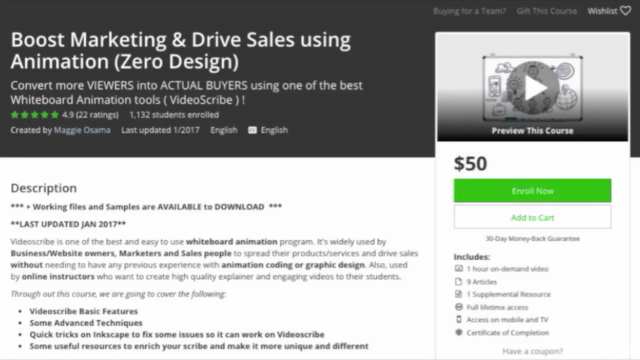

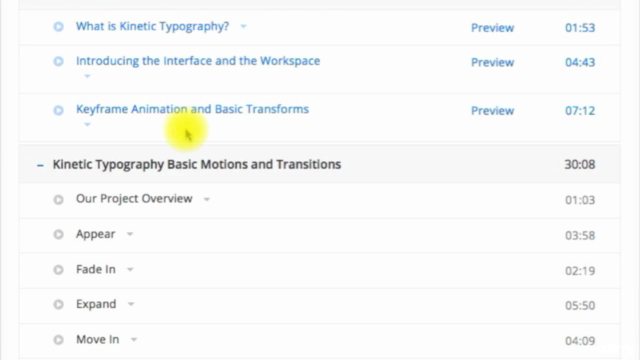
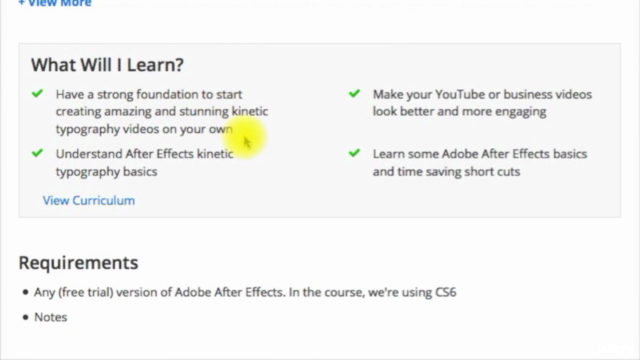
Loading charts...