After Effects Infographics Animation | Motion Graphics

Why take this course?
🚀 After Effects Infographics Animation | Motion Graphics 🚀
🎓 Adobe After Effects Infographic Tutorial, Adobe After Effect Data Visualization, After Effects Motion Graphic Tutorial 🎓
Meet Your Instructor: Mohimanul Howladar 👋
Hi There! I'm Mohimanul Howladar, a seasoned professional motion graphics designer with over 100+ infographic, Lower Thirds, and Motion Graphics projects under my belt. My portfolio boasts more than 500+ client works across various industries. Now, I'm thrilled to guide you through the vibrant world of Adobe After Effects to transform your data into compelling infographics and motion graphics!
🌟 What You Will Learn:
- Infographic Creation: Master the art of creating engaging infographics elements directly in After Effects.
- Keyframe Animation Techniques: Discover how to bring your designs to life with smooth keyframe animations.
- Expression for Animation Control: Learn to harness the power of expressions to automate and refine your animation workflow.
- Value & Color Controllers: Create intuitive interfaces to control colors and values in real-time, perfect for client presentations or interactive projects.
Course Highlights:
- Infographics: Dive into the essence of infographic design within After Effects.
- Motion Graphics: Explore the dynamic world of Motion Graphics and how it can be integrated with data visualization.
- Text Animation: Perfect your text animation skills to craft compelling stories through typography.
- Data Visualization: Turn complex datasets into clear, engaging visuals that anyone can understand.
- Color Controller: Develop a system to control colors across multiple elements with a single controller.
- Value Controller: Learn to manipulate values like opacity, rotation, and scale throughout your animation.
- Effects & Graph Editor: Utilize After Effects' effects and the powerful Graph Editor to ensure your animations are smooth and polished.
- Pie Charts Animation: Bring pie charts to life with creative and informative animations.
📚 In this comprehensive course, I will walk you through every step of creating infographics in After Effects. From the initial design to the final animation, you'll learn best practices for effective data visualization. You'll also get hands-on experience with keyframes, expressions, and controllers, which are essential tools for any motion graphics designer.
Ready to Become an Infographic Expert? 🌈
Don't wait any longer! Enroll in this course today and join a community of designers who are shaping the future of data storytelling with After Effects. With my guidance, you'll not only learn the technical skills but also how to apply them creatively to make your infographics stand out.
Let's embark on this journey together and unlock your potential in motion graphics and data visualization! 🎬✨
Course Gallery
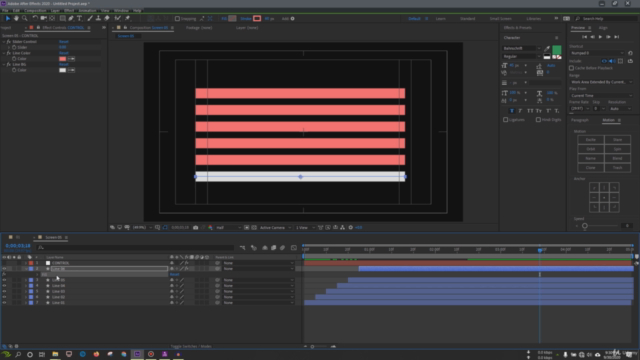
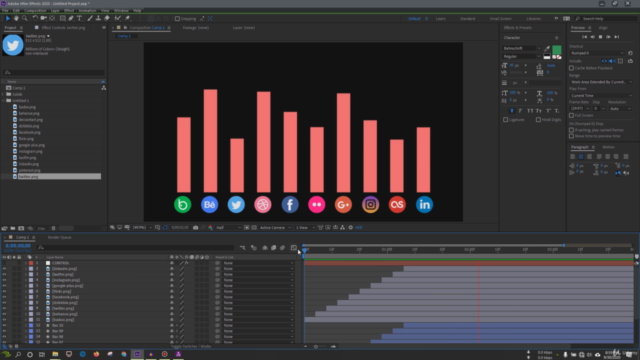

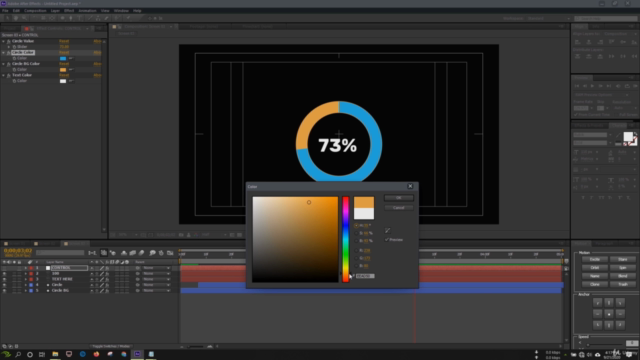
Loading charts...