Dive Into Adobe After Effects 2: Learn to Animate Graphics
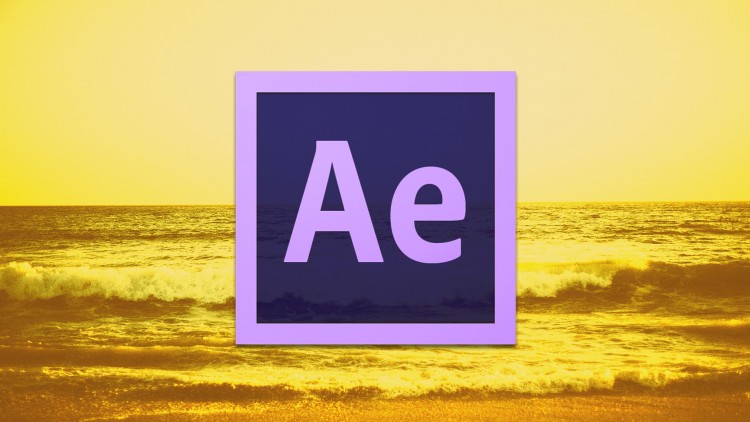
Why take this course?
🌊 Dive Into Adobe After Effects 2: Master Animation for Graphic Design 🚀
Course Headline:
A project-based course that guides you through animating a title card of your favorite brand in Adobe After Effects.
Are you ready to unlock the power of animation with Adobe After Effects? ✨
If you're new to After Effects or have dabbled but haven't quite mastered it, this is the course for you! Say goodbye to overwhelming tutorials and hello to a step-by-step guide designed to make your animation journey as smooth as possible.
About This Course:
This is the second part in my 3-part "Dive Into After Effects" series. Before jumping into this one, I highly recommend checking out "Dive Into After Effects: Understanding the Basics" to get you up to speed. Created with the beginner in mind, these courses are structured to ensure you learn by doing, with hands-on projects that will have you animating in no time!
Your Instructor:
My name is Phil, and I'm a seasoned professional motion graphics artist and video creator. With over 150,000 students and thousands of glowing reviews, I've made it my mission to demystify After Effects for creators around the globe. Here's what some of my students have to say:
- "Exactly what I was looking for to get a quick and basic introduction to animating on AE." - Tudor Coaching Group
- "Great job in presenting a lot of information in a short time." - Dan Kardell
- "Love this little course about Motion Graphics in After Effects. It's so precise and clean in the instructions and examples." - Bo
My Promise to You:
As your instructor, I'm committed to supporting you throughout this journey. If you have any questions or need clarification on course content, I'm here to help. Your success is my priority, and I'm always open to feedback on how to improve this course for a better learning experience.
What You'll Learn:
This 60-minute course will introduce you to the magic of keyframes, the cornerstone of creating motion graphics in After Effects. You'll take a title card, perhaps one you've created in the first "Dive Into After Effects" course, and animate each element with unique flair. You'll explore:
- Motion animations
- Scale, opacity, and rotation adjustments
- Trim path animations
- 3D transitions
This class is perfect for video creators, designers, and anyone eager to learn After Effects in a friendly, approachable way. A foundational understanding from the "Understanding the Basics" course is recommended, but not required if you're ready to dive in headfirst!
Assignment:
Put your new skills to the test by animating a title card for your own brand (or a brand you admire). This real-world project will help you apply keyframe techniques to introduce different graphic elements with creativity and flair. If you're starting from scratch, remember to first take the "Dive Into After Effects: Understanding the Basics" course to learn how to set up your title card within After Effects.
Why Enroll Now?
With our 30-day, 100% money-back guarantee, there's no risk in diving into this course today. Jump in now and start your journey towards mastering Adobe After Effects!
Let's Get Started:
Click the "Enroll Now" button and join me in lesson 1. I can't wait to see what you create!
Cheers,
Phil 🎨
Loading charts...