Adobe After Effects CC Fundamentals - Motion Graphic Expert

Why take this course?
🎬 Course Title: Adobe After Effects CC Fundamentals - Motion Graphic Expert 🚀
Course Headline: 🌟 Become a Motion Graphics Expert by Learning the Professional Creative Lessons to Boost Your Knowledge of After Effects! 🌟
Course Description:
Adobe After Effects CC 2020 Fundamentals - Motion Graphic Expert is a comprehensive course meticulously tailored for graphic designers, novice animators, and intermediate After Effects users who are eager to elevate their skills to professional standards.
🎓 Who is this course for?
- Graphic Designers looking to transition into motion graphics.
- Fresh starters in the field of digital animation.
- Intermediate After Effects users aiming to refine their skills.
Course Highlights:
-
Essentials of After Effects Interface & Tools: Get familiar with the interface and essential tools that will enable you to dive into creative projects with confidence.
-
Real-life Creative Projects: Engage in hands-on learning by working on real-life animation projects throughout the course.
-
Advanced Animation Techniques: Progress from basic animations to mastering keyframes, creating smooth transitions, and offsetting animations for a polished look.
-
Typography & Graphic Elements Animation: Explore the art of typography animation and learn how to animate graphic elements with precision and creativity.
-
Working with the Animation Timeline: Understand the flow of your project timeline, ensuring that every frame is set to perfection.
-
3D Animation & Camera Work: Step into the 3D world of After Effects, mastering camera animation and 3D layers for a truly immersive experience.
-
Precomps & Seamless Composition Navigation: Learn how to manage complex compositions by using precomps effectively, making your workflow efficient and organized.
-
Shape Layers & Effects: Discover the power of shape layers and their properties, as well as how to apply effects and tweak them to achieve stunning results.
-
Expressions & Null Objects: Dive into the world of expressions to add dynamic control to your animations and learn how to use null objects for complex animation sequences.
-
Rendering & Media Encoder: Master the final steps of your project by learning how to render your work using Adobe Media Encoder, ensuring high-quality output for any platform or device.
What You Will Learn:
-
Project Planning: Strategies on how to approach and plan for an animation project effectively.
-
Asset Management: Techniques for importing and organizing assets to keep your project files tidy and accessible.
-
Composition Creation & Editing: Master the composition panel and learn to edit like a pro.
-
Keyframe Animation: Understand how to add keyframes and refine your animation for a fluid motion.
-
Graph Editor Skills: Learn to manipulate keyframes using the graph editor for precise control over your animations.
-
3D Interface & Navigation: Gain confidence in working within the 3D interface, setting up cameras, and creating 3D scenes.
-
Precomp Management: Learn to navigate between precomps and compositions without losing your mind.
-
Shape Layer Mastery: Unlock the full potential of shape layers and their properties for versatile designs.
-
Effects & Presets Library: Explore Adobe's extensive library of effects and presets to enhance your projects with professional touches.
-
Rendering for Output: Understand how to efficiently render your project using Adobe Media Encoder, ensuring you deliver the right files in the correct format every time.
Join us on this journey to master After Effects CC 2020 and transform your motion graphic skills from novice to expert. Enroll now and step into the world of dynamic animations, where your creativity has no bounds! 🎞️✨
Course Gallery

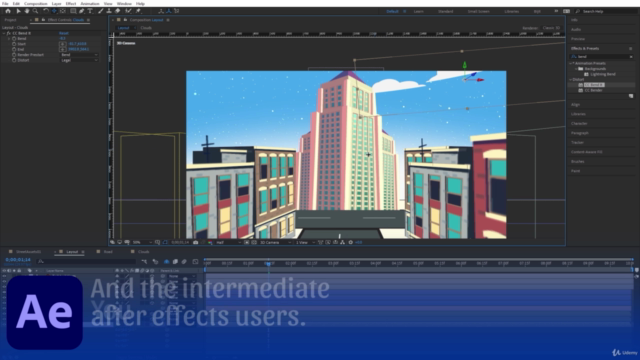

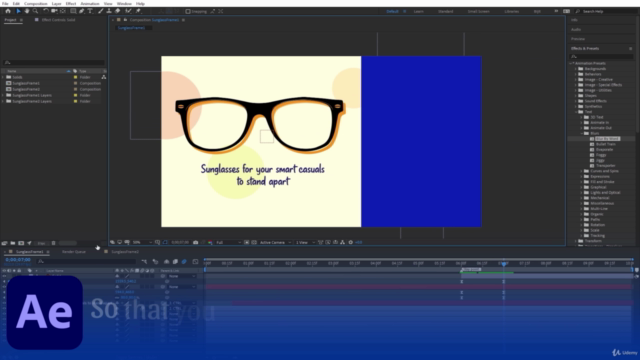
Loading charts...