Adobe after effects CC basics, learn few basics
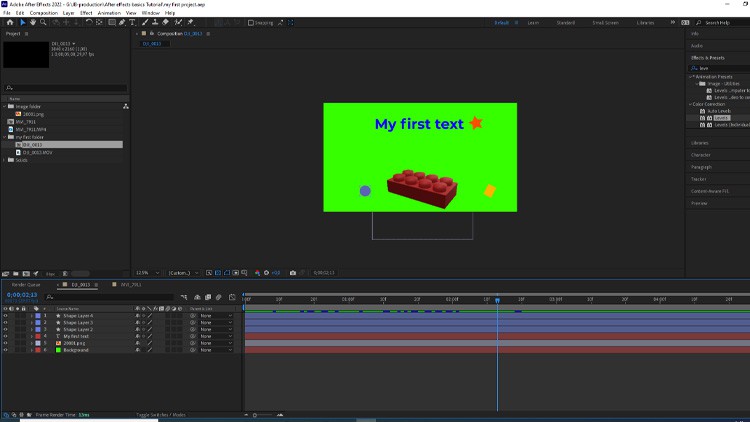
Why take this course?
🎓 Master Adobe After Effects CC Basics with Ease!
Course Overview:
Adobe After Effects CC is a powerful tool in every motion designer's arsenal. Whether you're looking to spice up your video projects, create stunning animations, or even dabble in visual effects for film, this course will set you on the right path by covering the fundamental skills necessary to get started.
What You Will Learn:
-
Introduction to After Effects: Discover the capabilities of Adobe After Effects CC and its role in modern video production.
- Understand the software's purpose and its widespread application across various industries.
-
Historical Context: Dive into the history of After Effects and its evolution over the years.
- Learn how it started as a Macintosh-exclusive program, evolved with multi-machine rendering and motion blur, and became the industry standard under Adobe's guidance.
Course Content Breakdown:
-
Setting Up Your First Animation: Get hands-on with creating your first composition and learning the essential settings and options within After Effects CC.
- Master the use of keyframes to bring static images to life.
- Explore the power of shape layers to create custom animations.
- Learn to animate text effortlessly, adding dynamic titles to your projects.
-
Working with Video Files: From importing to exporting, handle video files like a pro.
- Understand how to play videos within After Effects and manipulate them as needed.
- Apply color correction techniques to enhance the visual quality of your footage.
-
Essential Tools and Features: Familiarize yourself with the most used tools and features in After Effects CC.
- Use the Hand Tool to navigate your workspace.
- Create solid backgrounds for your animations or video edits.
- Learn to import and export files without any hassle.
-
Animation Basics: Begin your journey into animation with simple yet powerful techniques.
- Transform layers to set the foundation for your first animation.
- Understand the basics of motion graphics, from simple animations to more complex projects.
-
Shortcuts and Tips: Improve your workflow by learning a variety of shortcuts within After Effects CC.
- Discover time-saving keyboard shortcuts to enhance your efficiency.
Course Structure:
- Introduction to After Effects: Get acquainted with the interface and understand what After Effects can do for you.
- Historical Overview: Learn about the journey of After Effects and its place in today's digital landscape.
- Animation Fundamentals: Start creating your first animations by understanding keyframes, shapes, and transformations.
- Video and Audio Integration: Learn to import video files, apply color corrections, and create text layers.
- Workflow Essentials: Get comfortable with the hand tool, adding solids, import/export workflows, and more.
- Advanced Tips and Tricks: Shorten your learning curve with essential shortcuts that will save you time and energy.
By the end of this course, you'll have a solid foundation in Adobe After Effects CC, enabling you to create engaging animations and video edits. Whether you're a complete beginner or looking to refresh your skills, this course is designed to guide you through the basics with clarity and ease. 🚀
Join me, Ionel (John), on this exciting journey into the world of After Effects CC, where we'll bring your creative visions to life! Let's animate! 🎬
Course Gallery




Loading charts...