Realistic Renders in Blender: Adding 3D Models to Images

Why take this course?
🎓 Realistic Renders in Blender: Adding 3D Models to Images 🎥
Course Headline: 🚀 Learn to use Blender and fSpy to add a 3D model to an image so that the final render looks as realistic as possible.
Course Description: Are you ready to elevate your 3D rendering skills to the next level? In this comprehensive course, you'll dive into the art of seamlessly integrating 3D models with real-life images using Blender and fSpy. Our journey together will guide you through a series of techniques that will make your compositions look incredibly realistic.
Here's what you can expect to achieve by the end of this course:
-
Matching Camera Perspectives: You'll learn how to get the perspective of the camera in Blender to match the photo you want to work with, ensuring a cohesive and realistic composition.
-
Model Integration: Add a 3D model to the Blender scene, along with a plane object, to set up for realistic shadows and reflections.
-
Mastering Shadows & Reflections: Create natural-looking shadows and reflections on surfaces within the image, making your 3D model blend seamlessly with its environment.
-
Advanced Compositing Techniques: Utilize Blender's node editor in the Compositor window to achieve the desired final look of your render.
-
Rendering Layers: Work with rendering layers and collections to add depth and complexity to your scene.
-
Final Rendering: Render the view into an image, ready for integration or further post-processing.
Skills you will learn:
- ✅ Using fSpy to define the right perspective for the camera.
- ✅ Forming a shadow on a surface in an image.
- ✅ Creating a reflection on a surface in an image.
- ✅ Using the node editor in Blender's Compositor window for advanced compositing.
- ✅ Utilizing rendering layers and collections to enhance your scene's depth.
- ✅ Rendering the view into an image with a realistic finish.
This course is tailored for 3D artists who have some experience with Blender, but beginners with a motivated mindset will also find this course incredibly valuable. The best part? Both Blender and fSpy are free programs that you'll be using throughout the course!
Practical Exercises: Throughout this course, you will engage in hands-on exercises to solidify your skills:
-
Clock on a Wall: Add a 3D model of a clock to a wall and ensure it casts a realistic shadow onto the surface.
-
Coffee Mugs on a Table: Place three 3D coffee mugs on top of a glass table in an image, making them cast both a shadow and a reflection on the table's surface. You'll learn to render these mugs in separate layers and then composite them together using Blender's Compositor window.
Upon completion, you'll be equipped with the knowledge to add any 3D models to different surfaces within images, creating realistic and compelling renders. This skill is highly sought after for tasks such as filling an empty room with furniture or enhancing architectural visualizations.
Join us and unlock your potential in the world of 3D rendering! 🌟
Course Gallery
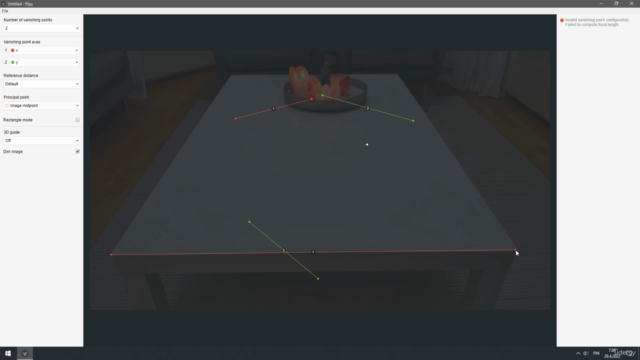
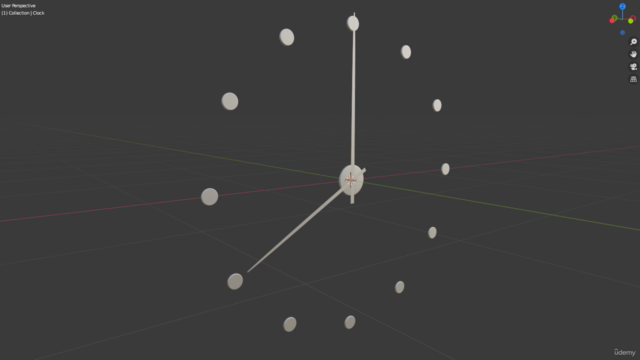

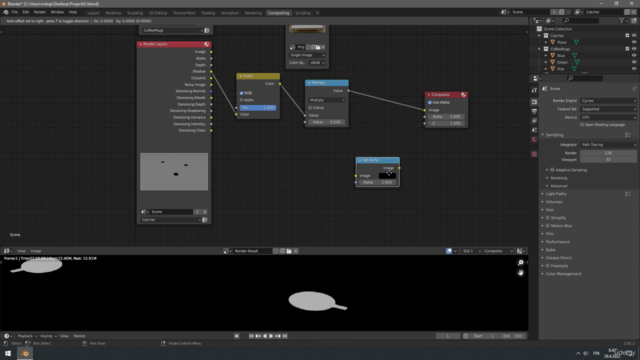
Loading charts...