TOTAL: Active Directory with Windows Server 2016

Why take this course?
🌟 Master Active Directory with Windows Server 2016: Your Gateway to IT Mastery! 🌟
Course Instructor: Total Seminars 🏆
- With over 900,000+ enrollments, Total Seminars is your trusted guide in the world of IT courses.
Course Title: TOTAL: Active Directory with Windows Server 2016
- Dive into the realm of Identity, Access, and Authentication with Microsoft AD and Identity with Windows Server 2016.
Your Instructor: Barbara Andrews
- A seasoned IT expert with 20+ years of experience, Barbara is an accomplished MCT, MCSE, MCITP, MCSA, MCDBA, and MCP.
- Her extensive knowledge spans across Microsoft’s product suite, including Windows Server, SQL Server, System Center, Azure, and Hyper-V.
- She's also a certified HPE Certified Trainer (Master HPE ASE) and SalesForce Admin.
Why Should I Take This Course?
Are you aiming for a career as a Network or Security Administrator? With an average salary of $88,400 per year,* this course is your stepping stone to mastering Active Directory. Whether you're starting out or looking to deepen your understanding, this course is tailored for you.
What’s Covered in the Course?
This comprehensive course is broken down into five key modules:
Module 1: Install and Configure Active Directory Domain Services
- Learn how to install and configure domain controllers.
- Master creating and managing Active Directory users and computers.
- Understand creating and managing Active Directory groups and organizational units (OUs).
Module 2: Manage and Maintain AD DS
- Get hands-on experience with configuring service authentication and account policies.
- Gain insights into maintaining Active Directory.
- Discover how to configure Active Directory in a complex enterprise environment.
Module 3: Create and Manage Group Policy
- Dive into creating and managing Group Policy Objects (GPOs).
- Explore configuring Group Policy processing and settings.
- Learn about using Group Policy preferences for advanced configurations.
Module 4: Implement Active Directory Certificate services
- Install and configure AD CS to understand the basics of certificate management.
- Manage certificates within your infrastructure.
Module 5: Implement Identity Federation and Access Solutions
- Install and configure Active Directory Federation Services (AD FS) for secure identity federation.
- Implement Web Application Proxy (WAP) to extend the reach of your applications.
- Understand the role of Active Directory Rights Management Services (AD RMS) in protecting sensitive data.
Your Next Step:
Enroll in this course today and join the ranks of IT professionals who have leveraged Total Seminars to propel their careers forward. 💻🚀
*US Bureau of Labor Statistics
Don't miss out on the opportunity to enhance your IT skills with Total: Active Directory with Windows Server 2016. With Barbara Andrews as your guide, you're set for success! 🎉
Enroll now and take the first step towards becoming an expert in Identity, Access, and Authentication management within Microsoft's ecosystem. Your future self will thank you! 📘🔐
Course Gallery

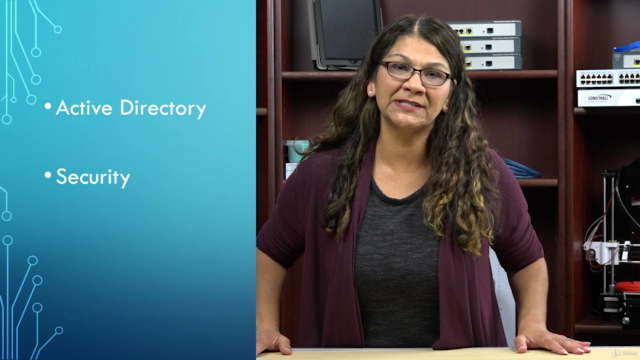
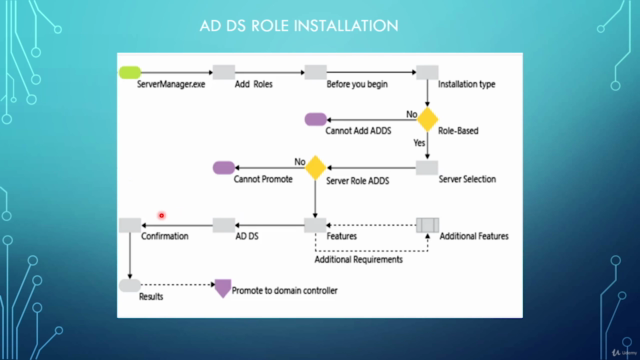
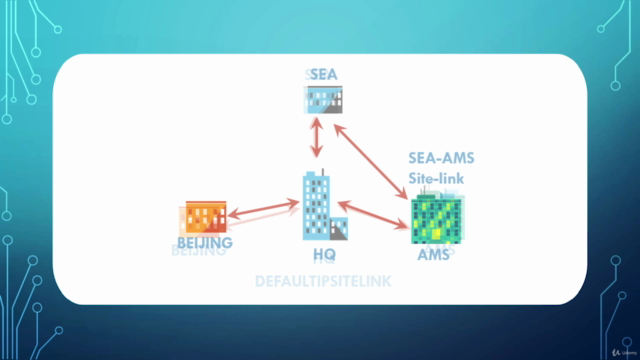
Loading charts...
Comidoc Review
Our Verdict
The TOTAL: Active Directory with Windows Server 2016 course offers a strong foundation in understanding and deploying Microsoft AD and Identity. Despite minor concerns like occasional inaccuracies and inconsistent depth across topics, most users find the engaging instructor and clear guidance beneficial for beginners seeking to grasp key concepts. To maximize retention and hands-on value, supplementary resources, such as diagrams or practical labs, would be welcome improvements.
What We Liked
- Comprehensive coverage of Active Directory concepts and implementation, ideal for Sales Reps or those seeking basic understanding
- Engaging instructor with clear and confident delivery, helping to maintain focus and retention
- Suited for beginners with step-by-step guidance on creating and configuring objects and server roles
- Useful for reinforcing knowledge through gathered notes and real-world application
Potential Drawbacks
- Lack of specificity in relation to system procedures, causing frustration
- Inaccuracies in quiz questions and incorrectly marked answers
- Insufficient depth in certain areas, such as AD DS recovery and ADFS installation
- Limited practical content and hands-on exercises, impacting reinforced learning