Access 365 Intermediate: Take Your DB to the Next Level!

Why take this course?
🚀 Access 365 Intermediate: Take Your Database to the Next Level! 📊
Welcome, database enthusiasts! If you've already mastered the basics with our Access 365 Foundations course, it's time to unlock new capabilities and elevate your database skills to the next level. Dive into the depths of Access with this intermediate course, where we'll cover advanced techniques that will transform the way you manipulate and analyze data.
Course Overview:
🧠 Deepen Your Query Knowledge
- ✅ Master Action Queries: Learn to perform update queries that can modify multiple records in your database.
- ✅ Explore the power of Sub Forms: Understand how to create subordinate forms that can enhance user interaction with your data.
- ✅ Create Interactive Dialog Boxes: Build custom dialog boxes tailored for different user roles and scenarios.
💧 Advanced Data Connection Techniques:
- ✅ Connect to and link multiple data sources seamlessly.
- ✅ Discover various data sources you can connect to with Access, such as SQL databases and Excel spreadsheets.
📈 Enhanced Queries, Forms, and Reports:
- ✅ Utilize Wildcards in Queries: Find records that match a pattern, like 'Start*' for all items starting with 'Star'.
- ✅ Design Efficient Forms: Learn to build forms that are both functional and user-friendly.
- ✅ Craft Engaging Reports: Implement advanced grouping techniques to present your data in an organized manner.
🔧 SQL Mastery:
- ✅ Write complex queries with SQL: Pull specific records, perform calculations, and manage large datasets like a pro.
- ✅ Add Flair to Reports**: Learn how to add blank lines, create columns for better data visibility, and design compelling reports.
📈 Logic Behind the Database:
- ✅ Gain an understanding of the underlying logic that governs all database objects within Access and Office 365.
- ✅ Apply this knowledge across different databases to build confidence in your database management skills.
Why Take This Course?
🎓 This course is perfect for:
- Database administrators looking to enhance their skills.
- Business analysts who want to optimize data handling and reporting.
- Aspiring MS Access O365 Experts ready to prep for their next level certification.
- Any user aiming to become more efficient in managing and analyzing large datasets with Access 365.
Your Instructor:
👩💻 Robin Solonenko is your guide through this course. With years of experience in database design, data analysis, and Microsoft Access, Robin will provide you with the expertise and hands-on training needed to excel in creating sophisticated databases.
Course Outline:
-
Connecting and Linking Data Sources
- Understand different types of data sources and how to connect them to your Access database.
-
Advanced Queries
- Learn to create action queries that can update multiple records at once, ensuring your database stays up-to-date.
-
Dynamic Forms and Sub Forms
- Build forms within forms, enhancing the user experience by allowing users to interact with data on a more granular level.
-
Designing Custom Dialog Boxes
- Create dialog boxes for different roles or scenarios, adding custom functionalities to your databases.
-
Reporting Techniques and SQL
- Learn to design reports with advanced grouping techniques and use SQL to pull precise data.
-
Final Project
- Apply all the skills learned in this course to build an ultimate Access 365 database, ready for real-world challenges.
Ready to take your Access skills to the next level? Enroll now and transform your approach to data management and analysis! 🌟
Course Gallery
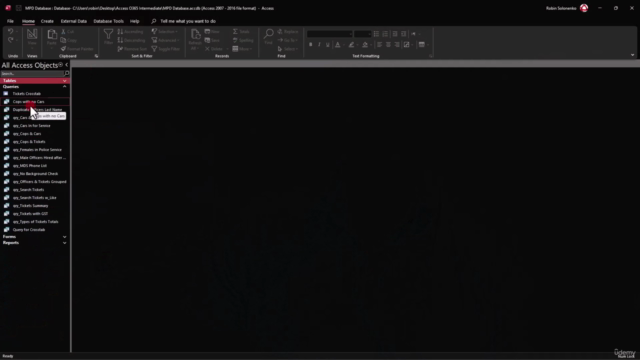
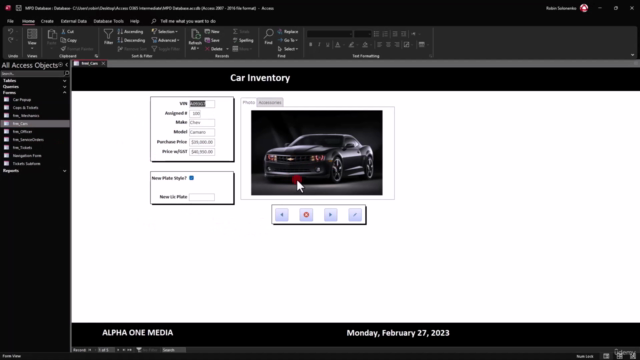
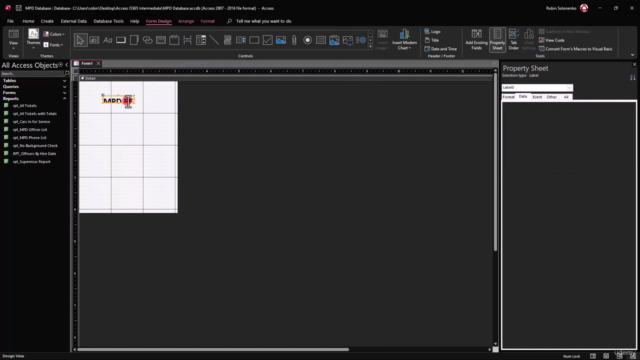
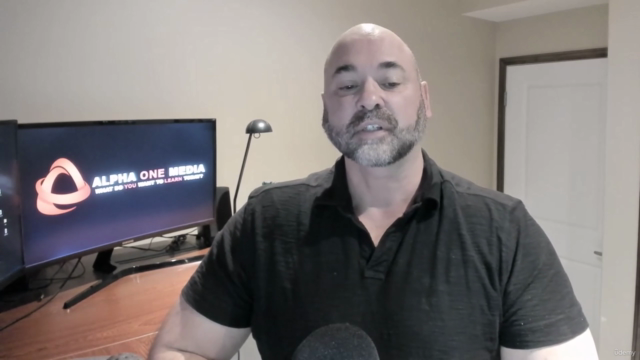
Loading charts...