NEW Microsoft Access VBA for Non Programmers-YOU Can Do It!

Why take this course?
🌟 Microsoft Access VBA for Non Programmers - YOU Can Do This! 🌟
Course Headline:
Microsoft Access VBA can be learned quickly even if you've never done programming before! Make complex jobs easy with VBA!
Course Description:
"Microsoft Access VBA for Non Programmers - Learn VBA. Thanks to this course, my knowledge of VBA has increased to a workplace skill level. I am now confident in reading and writing code, even without a programming background. The clear and structured lectures have enabled me to successfully replicate database structures as outlined by the instructor. An excellent resource for coding and application development in database creation." - Fleur Pepper
Build a Strong Foundation:
Master Access VBA with this tutorial for Non-Programmers!
Course Breakdown:
"Each chapter builds upon the previous one, guiding you step by step as you construct a complete system. By the end of the course, you'll have mastered VBA and be ready to implement your newfound skills in real-world projects, impressing your colleagues and supervisors alike."
Complete with Working Files:
Hands-on learning experience with working files and finished code samples provided!
Certification of Completion:
Receive a verifiable certificate upon finishing the course!
Required Software:
Office 2010 or later is required for this course.
Ready to Take the Leap?
Click the Take This Course button and start your journey towards mastering Microsoft Access VBA today!
🚀 Enroll Now and Transform Your Skills with Microsoft Access VBA! 🚀
Course Gallery
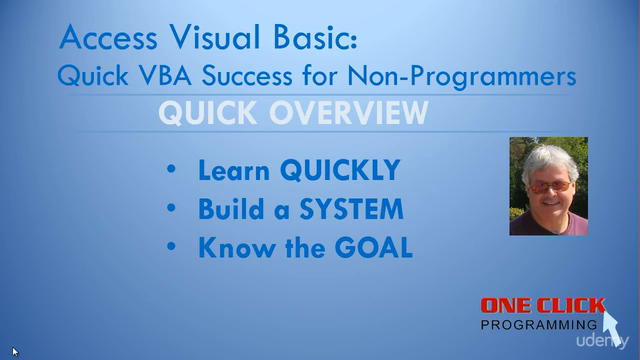
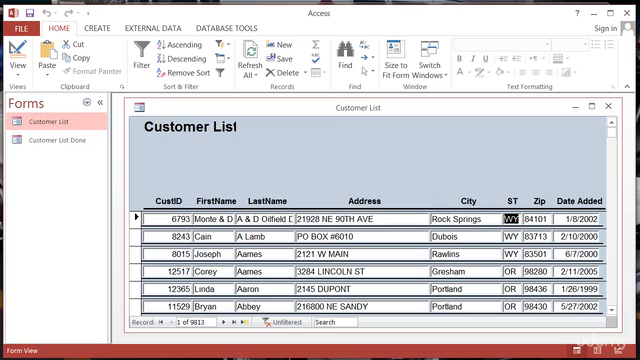
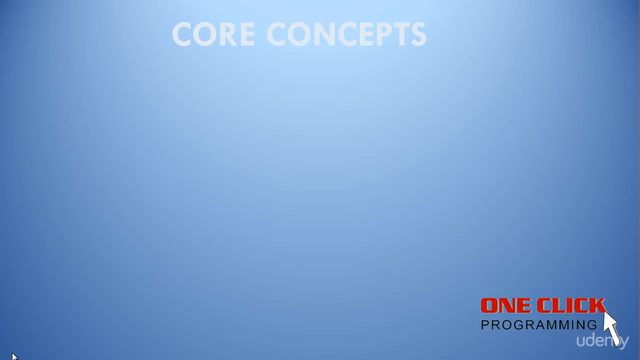
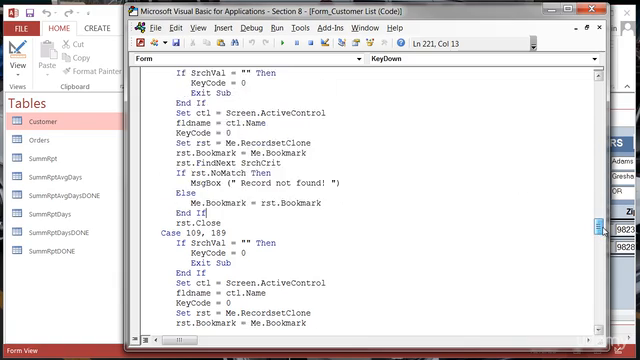
Loading charts...
Comidoc Review
Our Verdict
For anyone comfortable with diving into advanced topics, this Microsoft Access VBA course offers depth and breadth. While the beginning might be challenging for absolute beginners, it serves as an exceptional resource for acquiring VBA skills tailored to Access. The extensive examples equip learners to devise their own solutions to real-world problems, making this course ideally suited for those willing to grow beyond basic understanding.
What We Liked
- The course excels in providing real-world examples, making it easy to apply learned concepts in various scenarios.
- Excellent use of detailed, step-by-step walkthroughs ensure learners can follow and implement the techniques effectively.
- Covers a wide array of advanced Access VBA topics such as recordsets, SQL queries, and complex reporting.
- Instructor is responsive and offers helpful advice when addressing questions about Access or related technologies.
Potential Drawbacks
- Absence of upfront explanations for terminologies and concepts might leave beginners feeling overwhelmed initially.
- Occasional use of outdated form designs may lead to confusion for learners accustomed to more recent Access versions.
- A more balanced approach between specific techniques and programming theory could benefit those who want in-depth understanding.