Microsoft Access Networking 2: Maximum Security
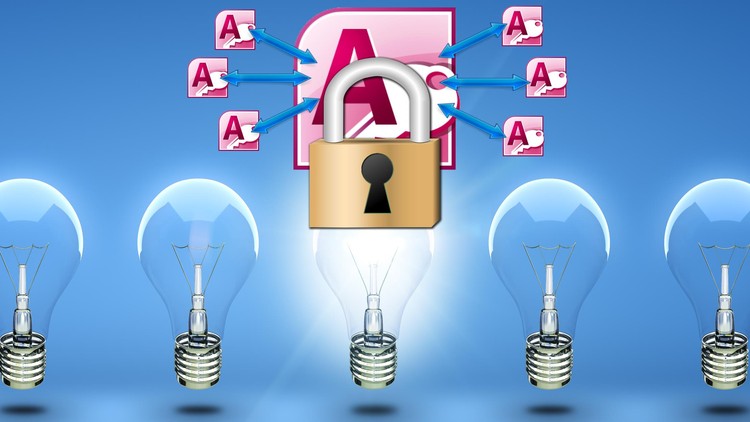
Why take this course?
🌟 Course Title: Microsoft Access Networking 2: Maximum Security
🚀 Headline: Control what users can and can't do in your networked database!
🌍 Description:
Are you tired of users unintentionally or maliciously altering settings or code within your networked database? Fear not! "Microsoft Access Networking 2: Maximum Security" is here to guide you through every step to ensure the utmost security for your front-end and back-end databases. This course is a natural progression from our previous "Networking Made Simple" course, deepening your understanding and control over networked databases using Microsoft Access.
🤝 Why Take This Course?
- Practical Solutions: Having installed Access on dozens of networks, I've encountered and solved the very challenges you face. My methods are tried and tested in real-world scenarios.
- No VBA Expertise Required: While this course builds upon your existing knowledge, especially if you've taken our Intro to VBA, it also serves as a gateway for beginners to explore the incredible capabilities of VBA.
- Real-World Applications: The techniques taught here are not theoretical; they are the real methods I use to administer networks for client businesses efficiently and effectively.
🎓 Course Highlights:
- User Access Control: Learn how to set up a User Login table, create a secure login form, and determine employee security levels.
- Database Encryption: Discover how to "encrypt" an Access database and link it with encrypted backend databases.
- Security Enhancements: Understand how to hide menus, the Navigation Pane, and create a custom BLANK ribbon to simplify user experience.
- Administrator Backdoor: Build in a backdoor for authorized users to ensure you always have a way into the system.
- VBA Code Protection: Protect all your VBA code from unauthorized changes to prevent potential disruptions.
- Ease of Deployment: Learn how to deploy the updated database across your network seamlessly.
🔒 Security Focus:
- This course emphasizes security, teaching you how to keep users out of areas they should not access and ensuring the integrity of your databases.
- You'll learn to create a dialogue login form that users cannot bypass, safeguarding your system against unauthorized use.
🛠️ Tools & Techniques:
- Login Security: Set up a secure login process and validate passwords efficiently.
- Menu and Ribbon Customization: Hide or unhide menus and the Navigation Pane to streamline the user experience.
- Database Properties Configuration: Adjust database security properties to enhance protection.
📚 Learning Outcomes:
- By the end of this course, you'll have a robust understanding of how to manage Access databases in a networked environment securely and efficiently.
- You will have saved yourself MANY HOURS of troubleshooting and potential downtime due to user errors or misconfigurations.
👩💻 Become the Network Database Guru: Don't miss this opportunity to become a Network Database Guru, highly valued for your skills in managing secure networked databases using Microsoft Access. Click the "Take This Course" button to embark on this transformative learning journey and elevate your expertise in no time! 🚀
Enroll now and unlock your potential as a Microsoft Access Networking expert. Your future self will thank you for the investment in your skills today! 🌈
Course Gallery
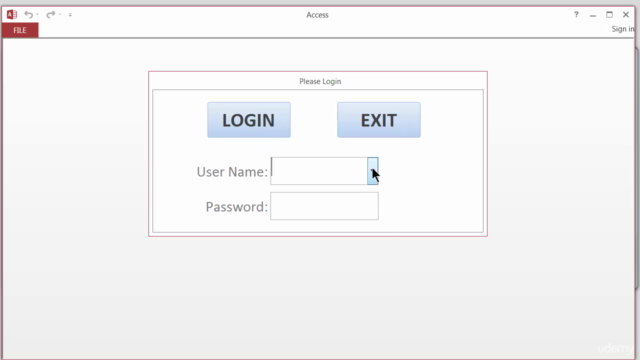
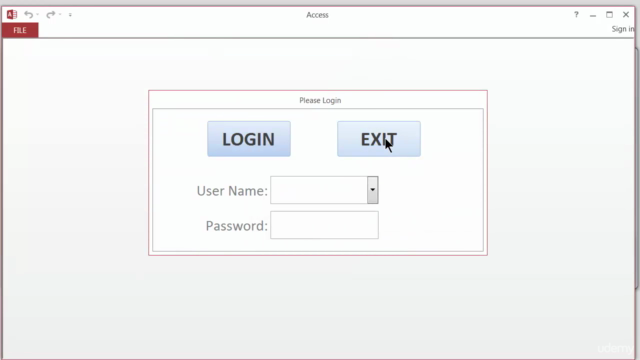
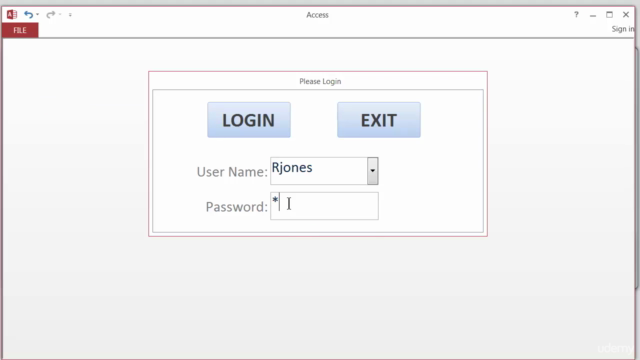
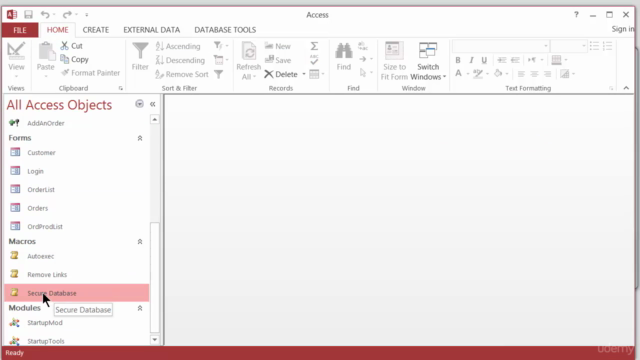
Loading charts...