Microsoft Access 365: Access VBA & Automating Outlook Email
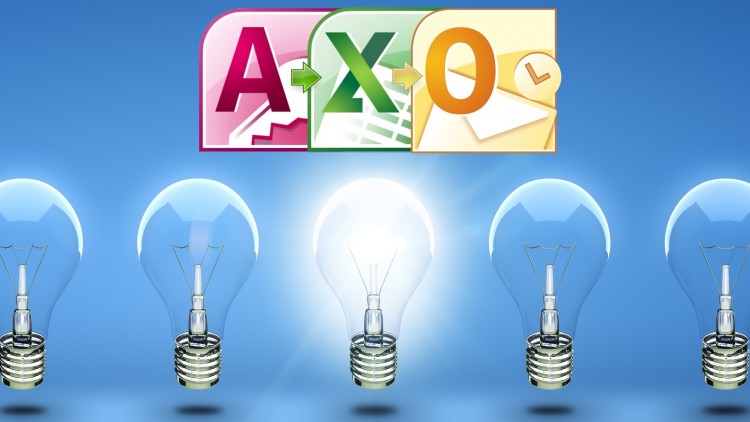
Why take this course?
🎓 Microsoft Access VBA & Automating Outlook Emails: Master the Art! 🚀
Course Instructor: Bruce Myron
Course Title: Microsoft Access 365: Access VBA & Automating Outlook Email
Headline: 🌟 Unleash the Power of Microsoft Access VBA and Send Outlook Emails with Ease! 🌟
Course Description:
Student Testimonial: "This is the best Udemy class I've taken so far. Learning by doing, especially when it comes to useful skills, is priceless. This class not only teaches you how to email Excel reports but also showcases the simplicity and power of VBA. It took me about 3 hours to gain valuable knowledge of Excel, Access, and VBA. The audio/video quality is superb, with example files and detailed PDF instructions provided. A treasure trove of knowledge!!" - Russ Cannizzo
Prerequisites:
Before diving into this INTERMEDIATE course, it's crucial to have a foundational understanding of creating Access VBA functions and subroutines. It's highly recommended that you complete the following courses first:
- "VBA for Non-Programmers" on Udemy (or an equivalent introductory course).
- "Microsoft Access 365: Link Data to Excel with Macros and VBA" to ensure a smooth transition into this course's material.
Course Overview:
This course is a continuation from the previous one, where you'll learn various methods to automate the distribution of Excel files by sending them as email attachments using Access VBA. You'll replace the multiple query update macro with VBA code, master controlling Outlook to send emails to multiple recipients, and conclude by dissecting the VBA techniques used in a practical, effective Emailing database.
- Sending Access Objects as Attachments: Learn how to do it with just one line of code!
- VBA Code Replacement: Transition from multiple query update macros to efficient VBA code.
- Controlling Outlook: Send automated emails seamlessly, even to a list of recipients.
- Examining Real-World VBA Techniques: Gain insights into creating a powerful, yet straightforward, emailing database.
Student Experiences:
"This course is amazing! I thought creating a program to send emails from Access would be complex, but with Bruce's clear explanations, it was much easier than expected. He's an excellent teacher and has a deep expertise in this area. His courses are so engaging that I'm planning to continue my learning journey with him. Highly recommend his courses - they're incredibly useful and interesting." - Roberto Carlos Huerta Gomez
"In-Depth, Practical Videos: The course is designed to be concise and to the point, allowing you to learn new Access VBA techniques without unnecessary filler. You can complete the entire course in just a few hours!
"Clear Instructions and Support: The instructor provides downloadable files so you can refer back to them as needed. Plus, with a focus on real-world application, you'll be able to apply these skills immediately to your business needs.
Why Take This Course?
- Simplify Your Workflow: Automating tasks with VBA can save you hours each month and make managing data a breeze.
- High Demand Skills: Developing these skills will make you highly valuable in the workplace.
- Real-World Application: The techniques you learn in this course are applicable to many real-world scenarios.
Take the Next Step:
Ready to elevate your productivity and skill set? Click the Take This Course button now and start your journey towards VBA mastery with Access and Outlook!
Note: The course files are optimized for the latest version of Microsoft 365 Office. If you're using an earlier version (prior to 2013), it's advisable to subscribe to Microsoft 365 for the best experience. It's a low-cost subscription that provides the full Office suite across multiple computers.
Enhance Your Expertise, Transform Your Workflow - Join the Course Today! 💻✨
Course Gallery
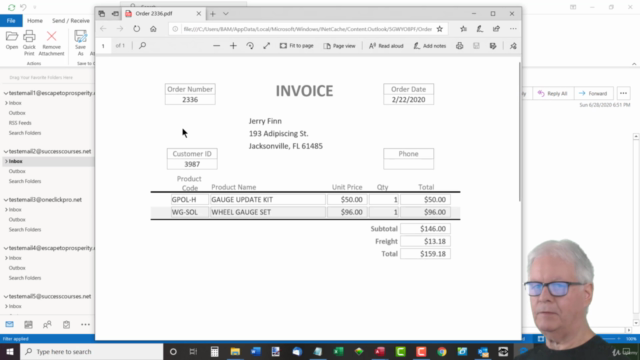
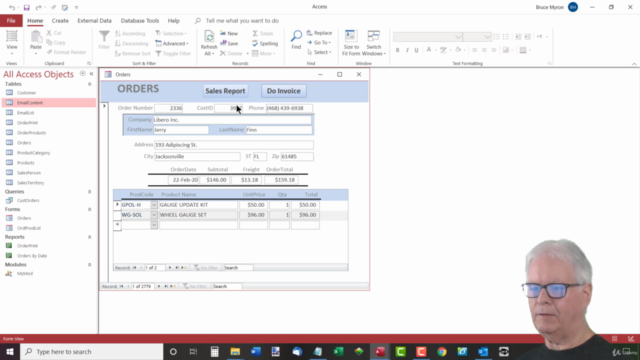

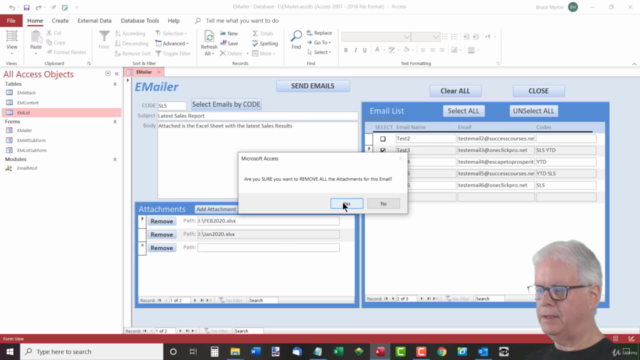
Loading charts...