Access 365 Intermediate

Why take this course?
Course Title: 🎓 Access 365 Intermediate: Mastering Data Entry and Reporting
Course Headline: 🚀 Unlock the Power of Data with Intermediate Access 365 Skills!
Course Description:
Welcome to the Access 365 Intermediate course, where we delve deeper into the world of data management and reporting within Microsoft Access 365. This course is meticulously designed for those who have a foundational understanding of Access and are ready to elevate their skills to the next level.
Why Take This Course?
- Advanced Data Handling: Learn to design tables that ensure precise data entry, essential for maintaining data integrity.
- Seamless Data Integration: Discover various options to effortlessly share data across different applications within your workflow.
- Data Manipulation Mastery: Get hands-on with action queries and advanced query techniques that enable you to manipulate and analyze data with finesse.
- Automation Wizardry: Dive into the world of Macros to automate repetitive tasks and enhance efficiency.
- Creative Form and Report Design: Develop sophisticated forms and reports that not only serve your data needs but also present information in a visually compelling way.
Course Highlights:
- 📊 Deep Dive into Intermediate Features: Gain an in-depth understanding of the advanced functionalities of Access 365.
- ⚙️ Table Design for Data Precision: Learn how to structure your tables for accurate and efficient data entry.
- 🤖 Macro Automation: Discover how to create, edit, and manage Macros to automate routine tasks and processes.
- 📝 Advanced Queries: Master action queries and explore a range of advanced query techniques to effectively manipulate your data.
- 🎨 Form and Report Techniques: Develop forms and reports that cater to complex data requirements, enhancing both functionality and presentation.
What You Will Learn:
- Best practices for designing tables in Access 365 for optimal data entry and management.
- How to effectively share data between Access and other applications within the Microsoft ecosystem.
- The use of action queries to perform operations like appending or deleting records from multiple tables at once.
- How to set up Macros to automate repetitive tasks, saving you time and reducing human error.
- Advanced form creation techniques that cater to complex data collection needs.
- Reporting tools within Access 365 and how to use them to create detailed reports.
By the end of this course, you will:
- Have a comprehensive understanding of intermediate Access 365 functionalities.
- Be equipped with advanced query techniques for robust data analysis and manipulation.
- Know how to automate processes using Macros.
- Be able to design forms and reports that meet the highest data management standards.
- Be fully prepared for the challenges presented in the Access 365 Advanced course.
Who is this course for?
- Data professionals looking to refine their skills in Microsoft Access 365.
- Business analysts who need to manage and analyze data with greater efficiency and accuracy.
- IT professionals tasked with deploying and managing Access databases within an organization.
- Any individual aiming to become proficient in using Access 365 for data entry, reporting, and process automation.
Embark on your journey to becoming a data guru with Access 365 Intermediate – where intermediate meets advanced, and your data management skills soar to new heights! 🚀💻
Course Gallery
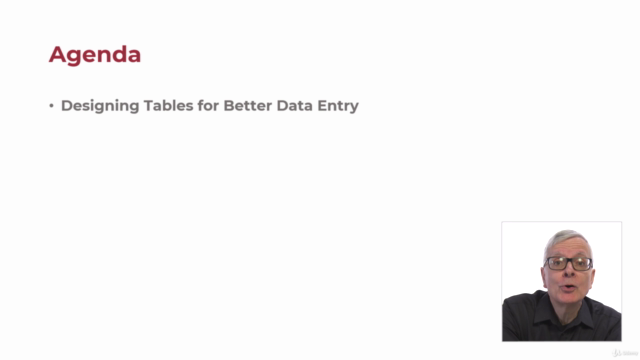
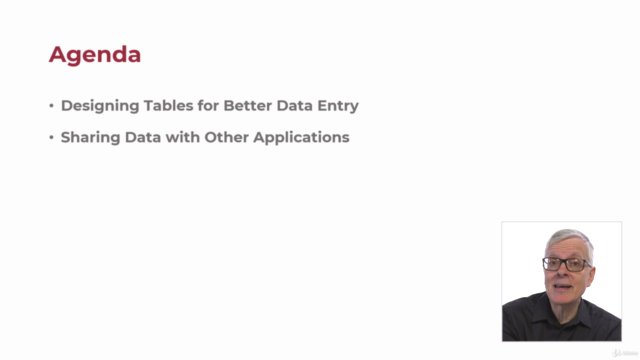
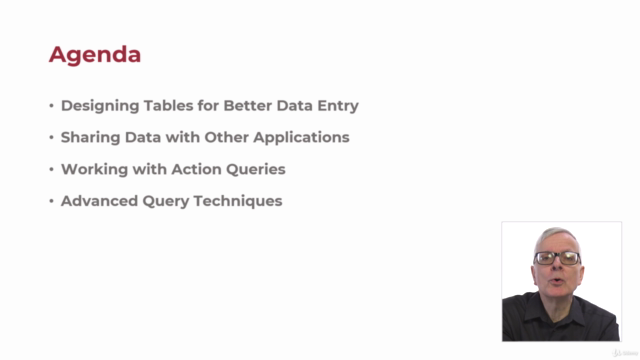
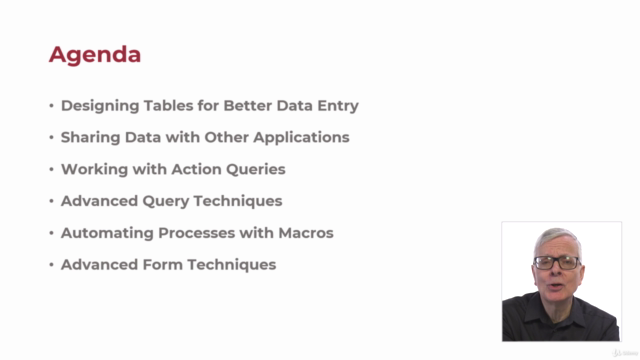
Loading charts...