Access: Customizing Tables, Forms, Reports & Action Queries

Why take this course?
🎉 Master Microsoft Access with Expert Tips and Tricks! 📚
Access: Customizing Tables, Forms, Reports & Action Queries - Dive deeper into the world of Microsoft Access with our comprehensive online course tailored for intermediate users. Say goodbye to the one-size-fits-all database approach and learn how to tailor your Access databases to fit your unique needs!
Course Headline: 🎓 Learn Microsoft Access Skills & Work Faster in Your Databases. Bonus Sections on Macros, Maintenance, and Navigation.
Unlock the Full Potential of Your Data with These Advanced Techniques:
- Customizing Existing Tables: Learn how to modify table designs for optimal data management and organization.
- Enhance Your Access Forms: Discover ways to add more functionality and user-friendly elements to your forms.
- Beautify Your Reports: Enhance the look and feel of your reports with advanced formatting options.
🔍 Deep Dive into Queries:
-
Master creating Parameter, Action, Cross Tab, and Self Join Queries to retrieve specific data.
-
Understand how to use Duplicate and Non Matching Queries to compare datasets and uncover insights.
-
Automate with Macros: Save time and reduce repetitive tasks by implementing macros in your Access databases.
-
Customize the User Interface: Tailor the user experience to fit your workflow and improve efficiency.
-
Easy Navigation with Switchboards: Create intuitive switchboards for seamless navigation between forms and reports.
-
Access Database Maintenance: Learn about essential maintenance tasks to keep your databases running smoothly.
-
Additional Resources: Get exclusive access to additional resources that will complement your learning experience.
Why You Should Take This Course:
This course is designed for those who have already grasped the basics of Access and are looking to take their skills to the next level. Whether you're a business analyst, a developer, or just someone who relies on databases daily, this course will provide you with valuable insights that can be applied immediately in your work.
While aimed at intermediate users, even advanced users may find these lectures particularly useful, offering new perspectives and techniques for more efficient database management.
Course Curriculum Overview:
- Customizing and optimizing tables to align with your data structure needs.
- Adding interactive elements and validation rules to forms.
- Designing visually appealing and informative reports.
- Crafting a variety of queries to extract specific data sets.
- Implementing macros for automation and streamlining processes.
- Customizing the user interface to improve productivity.
- Developing switchboards for easy navigation within your database.
- Maintaining your databases for peak performance.
What You Will Gain:
- MICROSOFT ACCESS DATABASE SKILLS: Advanced knowledge that goes beyond the basics, enabling you to customize and optimize your databases for a wide range of applications.
Ready to elevate your Access skills? 🚀
👉 Click The 'Take This Course' Button On The Right & Join Me In Mastering Microsoft Access!
This course is designed to be completed in just hours, but the knowledge you gain will last a lifetime. Enroll now and transform the way you interact with your data! Let's embark on this learning journey together and turn your Access databases into powerful tools for success. See you in class!
Course Gallery
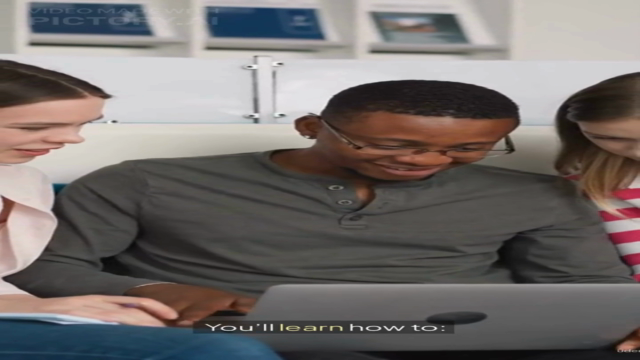
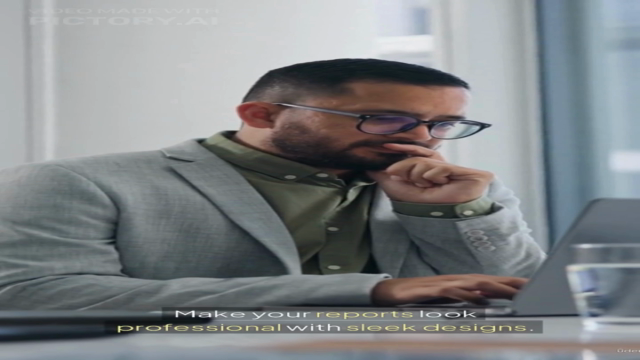


Loading charts...