AutoCAD 2022 Essential

Why take this course?
🌟 [Course Headline] AutoCAD 2022 Essentials 🌟
🚀 [Course Description]
Welcome to the AutoCAD 2022 Essential course, where you embark on a journey to master one of the most powerful CAD (Computer-Aided Design) tools available. This comprehensive online course is designed to help learners at all levels understand and effectively use AutoCAD for their projects. By the end of this course, you will be equipped with the skills necessary to navigate the AutoCAD workspace, utilize viewing commands, and perform a wide range of tasks that will transform your design process.
What You Will Learn:
-
Navigating the AutoCAD Workspace: Gain confidence as you learn to navigate through the various panels and commands within AutoCAD 2022, ensuring a smooth and efficient workflow.
-
Understanding Units & Coordinate Systems: Master the fundamentals of units and coordinate systems to create accurate drawings that are the foundation of precise engineering and architectural work.
-
Creating Basic Objects: Use different data input techniques to create lines, circles, polygons, rectangles, and ellipses with precision and control.
-
Object Manipulation: Select and modify objects using object grips, and become proficient with the Move, Copy, Rotate, Mirror, and Array commands to manipulate your drawings as needed.
-
Drawing Modifications: Learn to modify objects by changing their size, shape, orientation, or composition using powerful tools like Trim, Extend, Offset, Join, and more.
-
Annotation & Dimensions: Create annotation objects that communicate necessary information clearly, and master the creation, editing, and management of dimensions and dimension styles to ensure the accuracy of your designs.
-
Advanced Features: Explore the installation process of AutoCAD 2021, understand the tutorial structure provided by the course, and delve into advanced features such as Hatch, Text, Find, Spell, Mtext, Fill, Erase, and many more.
Hands-On Projects & Applications:
-
Isometric & Orthographic Projections: Apply your new skills to create detailed isometric and orthographic projections for various mechanical and civil engineering components.
-
Final Projects: Work on real-world projects such as a knuckle joint, V-block, square bolt, gib and cotter joint, house elevation, house plan for construction, and an isometric view of a building model to solidify your understanding of AutoCAD.
-
Electrical & Electronics Schematics: Extend your knowledge by creating schematic diagrams for electrical wiring and electronics, showcasing the versatility of AutoCAD in different fields.
Why Choose This Course?
-
Expert Instruction: Learn from seasoned professionals who bring years of experience in CAD applications.
-
Hands-On Practice: Apply your skills through practical, hands-on projects that will prepare you for real-world design challenges.
-
Flexible Learning: Access the course content at your own pace and on your own schedule, making it easy to fit into your busy life.
-
Community Support: Join a community of like-minded learners who share your passion for CAD and support each other's growth.
📚 [Course Features]
-
Comprehensive Curriculum: A step-by-step guide tailored to both beginners and experienced users.
-
Interactive Tutorials: Engage with interactive exercises that reinforce learning through practice.
-
Real-World Applications: Explore various industries like architecture, engineering, mechanical design, electrical wiring, and electronics.
-
Project-Based Learning: Complete a series of projects that demonstrate the application of AutoCAD in real scenarios.
🎉 Start your AutoCAD journey today and transform your technical skills! 🎉
Enroll now to unlock your potential and become an expert in AutoCAD 2022 in just a few days. Whether you're looking to advance your career or simply explore the capabilities of this powerful software, this course is your gateway to success. Let's dive into the world of precision drawing and design with AutoCAD! 🚀🎓
Course Gallery
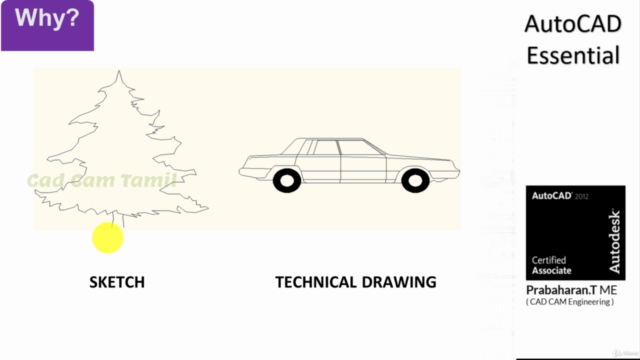
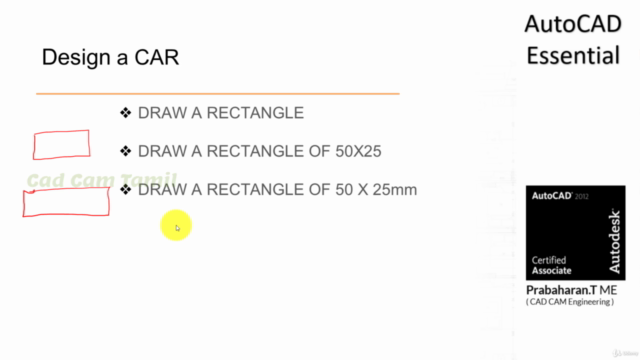
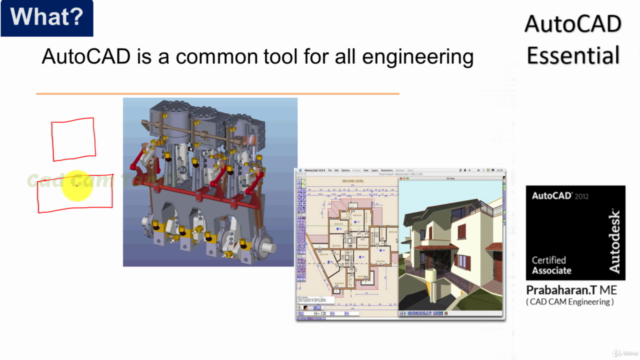
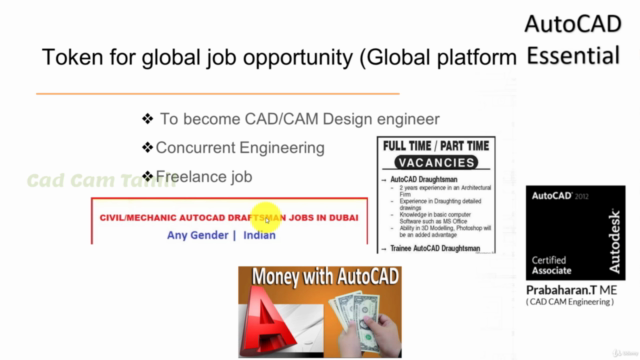
Loading charts...