Ableton Push - Workflow and Production

Why take this course?
🚀 UPDATED FOR LIVE 10.1 🎧
Hey there, future music production virtuoso! Are you ready to dive deep into the world of Ableton Push and elevate your production skills to the next level? Well, you're in luck because Ableton Certified Trainer and award-winning producer Mitch Lee is here to guide you through every nuance of the Push workflow and production techniques. 🎶
Learn to Create and Produce with the Ableton Push 🖥️🎛️
With Mitch's expert guidance, you'll embark on a journey that transforms your understanding of music production. The Ableton Push has revolutionized how producers and performers interact with Ableton Live, and this course is the ultimate tool to master this innovative instrument.
Content and Overview:
🥁 Drum Programming: Unlock the power of drum programming on the Push. Mitch will take you through three distinct methods: finger/pad drumming, step sequencing, and a Hybrid Technique that combines both. You'll learn Subtractive Drum Programming, ensuring your beats are tight, groovy, and full of life.
🎶 Notes, Chords and Scales: Navigating the isometric keyboard of Push, you'll explore the scale function for seamless melodies and basslines. Mitch will demonstrate how to play various chords in any key or scale, and showcase the melodic step sequencer for creating those catchy hooks.
📼 Sampling Workflow: Dive into the new sampling capabilities introduced with Ableton's 9.5 release. You'll learn to sample efficiently, from vinyl to digital sources, and manipulate your samples in ways you never thought possible with the upgraded Simpler.
🎛️ Recording Audio: Whether you're a multi-instrumentalist or just looking to integrate external hardware, Mitch will show you how to record live instruments with the Push using a foot pedal and even connect a synth for hands-free control.
🎧 Arranging and Mixing: Discover how Push can be your ultimate arrangement tool. Mitch's macro arrangement technique will help you transform your ideas into structured tracks quickly. You'll also learn about the mixing facilities available to Push users, making it easy to fine-tune your tracks for that professional sound.
🤫 Live Performance: Get an exclusive look at artist Sergio Levels as he sets up his live performance using the Push. This case study will give you tips and tricks for integrating other hardware and devices into your live setup.
⏱️ Shortcuts: Save time and enhance your workflow with over 15 minutes of quick-hitting shortcuts designed to make your production process lightning-fast.
📚 Updates and Bonus Section: Stay up-to-date with brand new content for the Live 10.1 update, including how to create an incredible Selektor Drum Rack and a game-changing workflow using this new feature.
What am I going to get from this course?
- Over 40 lessons and over 6 hours of content!: A comprehensive learning experience tailored to both beginners and intermediate Push users.
- Learn from the best: Absolute Beginners can start here, while Intermediate users can refine their skills with guidance from an Ableton Certified Trainer.
- Project files, drum racks, and sample packs: Follow along with real-world examples and resources provided to enhance your learning experience.
- Tailored Workflow Focus: Each lesson emphasizes workflow efficiency, ensuring you become a more proficient user of the Push.
Ready to turn your musical ideas into reality? Join Mitch Lee on this sonic odyssey and master the Ableton Push today! 🎵👨💻
Course Gallery


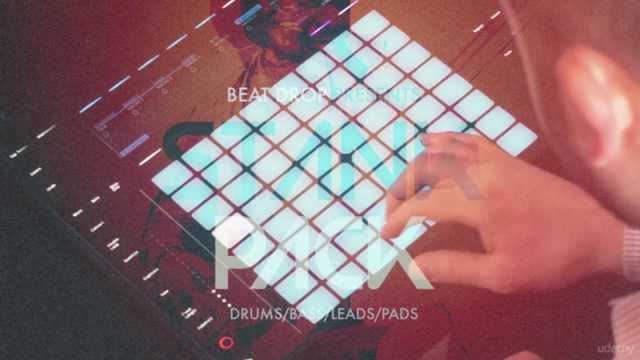

Loading charts...
Comidoc Review
Our Verdict
Though this course on Ableton Push 2 provides a good overview, there's room for improvement. The high production value intro is misleading compared to the actual course videos. While comprehensive in content, some explanations lack detailed steps necessary for complete beginners. Missing resource files tarnish the overall experience. Despite its shortcomings, it remains a decent starting point for musicians looking to understand how Ableton Push 2 can enhance their music production process.
What We Liked
- Covers the functionalities of Ableton Push 2 and its integration with Ableton Live pretty well.
- Promotes a hands-on learning approach, encouraging experimentation and play.
- Includes an overview of capabilities, making it easier for beginners to grasp.
Potential Drawbacks
- The course is recorded at a high production value in the intro/preview but not in the actual lessons.
- Lacks detailed explanations for complete novices in some sections, assuming knowledge that might not be present.
- Resource files are missing and have not been updated for an extended period of time.