Ableton Live For Beginners - Step By Step

Why take this course?
🎧 Ableton Live For Beginners - A Step-By-Step Journey into Electronic Music Production 🎶
Course Headline: "Samples, Clips, Shortcuts, Midi, Effects, Sidechain, And How To Produce Your Own Track - A Comprehensive Guide with Gabriel Felix!"
Unlock the Secrets of Ableton Live! 🌟
Are you a music maker, aspiring producer, or professional producer looking to up your game? This is the place to start. Ableton Live can be a little intimidating with its vast array of features and capabilities. But don't worry - I'm here to guide you through every step, making sure you grasp the essentials before diving into more advanced production techniques.
What You Will Learn:
- 🎵 Creating a Song from Scratch: Learn how to structure your music, starting with the basics and moving towards intricate compositions.
- 📚 Sampling a Song: Master the art of taking existing sounds and making them your own within Ableton Live.
- 🎤 Fundamentals of Hiphop Music: Understand the core elements that define this genre, and how to incorporate them into your productions.
- ⏭️ Automation Mastery: Discover how to use automation to bring life to your tracks.
- 🎧 Mixing Kick and Bass: Learn the secrets to a balanced and impactful kick and bass mix.
- 🔊 EQ and Compressor: Get to grips with these essential tools for shaping your sounds.
- 🎉 SideChain Tutorial: Understand how to use sidechaining to create rhythmic pumping effects in your tracks.
- 🎁 Keeping Music Always In Tune: Find out how to ensure that every note is exactly where it should be.
- 🤖 Basics of Electronic Music: Learn about the foundational elements and principles of electronic music production.
- 🎵 MIDI Effects & Types of Samples: Explore the vast possibilities of MIDI effects and how to use different types of samples to enrich your tracks.
- 🌩️ Audio Effects: Dive into the world of audio effects to add a professional polish to your music.
- ⚙️ Setting up an Arrangement in the Arrangement Sector: Get organized and make the most out of your Ableton Live workspace.
- 🔧 PLUGINS: Understand how to use different plugins effectively to add depth, texture, and character to your music.
Who Is This Course For? This course is tailored for producers, musicians, and songwriters at any level who are looking to learn Ableton Live or improve their skills. You can use any version of Ableton Live, including the 30-day free version available on the official website.
Engage with the Community! 🤝 With 100% Answer Rate, every single question posted to this class is answered within 24 hours by the instructor. This ensures that you're never stuck and always moving forward in your learning journey.
Class Project: Create Your Own Track! 🎼 Here's your chance to put your newfound skills into practice:
- Choose a Key: Start with the foundation of any good tune.
- Select Samples/Virtual Instruments: Pick your tools for creating music.
- Compose Your Arrangement: Follow the techniques from the course to piece together your track.
- Collaborate: Send your track to a musician friend and add elements like guitars, bass, or anything that complements your production.
- Produce & Compose Together: Collaborating with other musicians is a fantastic way to enhance your skills and learn from their perspectives.
Embark on this musical adventure with Ableton Live For Beginners, and let's create something extraordinary together! 🚀
Join Now and Start Your Musical Journey with Ableton Live! 🎹🎉
Course Gallery
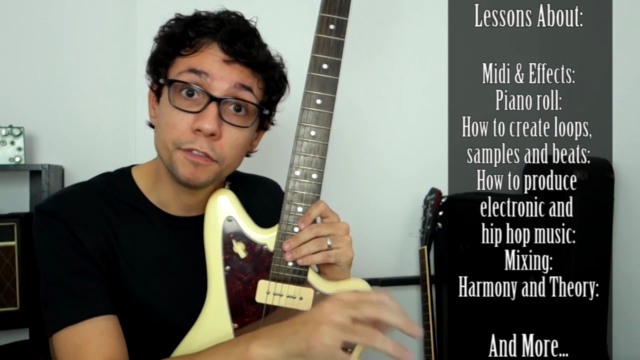



Loading charts...