Ableton Certified Training: Ableton Live 11 (Part 1, 2, & 3)

Why take this course?
¡Hola! It looks like you've shared a detailed outline for an Ableton Live course, which is fantastic for anyone looking to learn or deepen their understanding of this powerful digital audio workstation (DAW). The course you described covers a wide range of topics, from the basics of navigating the two views of Ableton Live to advanced techniques like warping, editing, and using effects. It also touches on important aspects such as recording audio and MIDI, microphone selection, setting up loops, and even producing beats.
The promise of personal support with direct access to an experienced Ableton Certified Trainer, along with a 30-day money-back guarantee, is a testament to the confidence in the quality of the course material and instruction. It's reassuring for potential students to know that they can reach out with any questions and get a timely response.
The combination of practical exercises, real-world applications, and a comprehensive curriculum makes this course an excellent resource for both beginners and experienced producers who want to enhance their skills using Ableton Live 10 and 11.
If you're looking to enroll in such a course or are already taking it, make sure to take full advantage of the resources provided, including direct access to the instructor. Engage with the community, practice regularly, and don't hesitate to ask questions—that's how you'll get the most out of the learning experience.
Remember that mastering Ableton Live or any DAW is a journey that involves patience, dedication, and continuous practice. Enjoy the process, experiment with your music, and have fun along the way!
Course Gallery


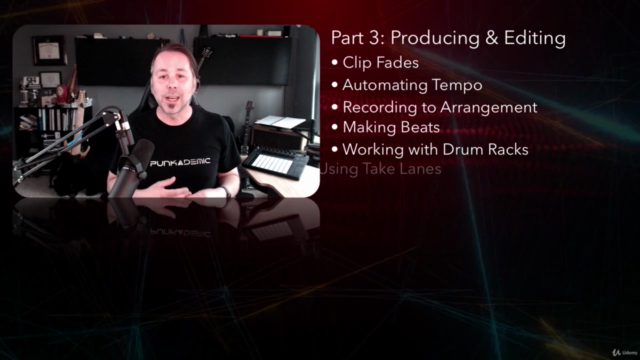

Loading charts...
Comidoc Review
Our Verdict
The Ableton Certified Training: Ableton Live 11 (Part 1, 2, & 3) course offers valuable insights from a seasoned instructor for those diving into this powerful music production software. Despite a few shortcomings in example execution and production quality, the rich lessons provide solid foundations and useful tips in real-world applications like film ADR work, multi-track sound design, mixing, and more. Ideal candidates might be familiar with other DAW platforms but seek tailored introductions to Ableton's unique workflow and features.
What We Liked
- Taught by a Certified Ableton Instructor with a PhD and professional recording studio experience.
- Structured lessons keep information from feeling overwhelming, even for complex topics.
- Covers power user techniques such as comping, mult-tracking, punch-in setup, warping, and editing effects automation.
- Provides context to the software with real-world applications like film ADR work, multi-track sound design, mixing, and more.
Potential Drawbacks
- Examples could be more engaging and professional; less reliance on improvisation and keyboard smashing.
- Production quality can lack polish at times, with occasional blurriness that affects readability of the software interface.
- Significant emphasis on Mac shortcuts may not cater well to the majority Windows users.
- Potential confusion regarding course compatibility with Ableton Live 10 and Live 11.