ABC of VIM

Why take this course?
🚀 Jumpstart Using the VIM Editor Productively in Just a Few Minutes! 🧙♂️
Are you ready to embark on a rewarding journey with one of the most powerful and efficient text editors ever crafted? Say goodbye to the misconception that VIM is just for "nerds" or a relic of the past! 📚✨ With our course "ABC of VIM," we're here to guide you through the editor's core functionalities in a friendly and digestible manner.
Why Learn VIM? 🤔 VIM is an indispensable tool for many programmers, system administrators, and power users. It's not just about being productive; it's about mastering a skill that's both versatile and powerful, with a vast array of plugins, configurations, and integrations that can elevate your workflow to new heights.
Course Highlights:
- Essential Commands: Learn the basic and mandatory commands to start using Vim effectively. ✅
- Command mode 🔧
- Insert mode ✍️
- Navigation and editing commands 🛣️
- Interaction with the environment 🌍
- Getting Started with Vim: Vim is keyboard-centric, which might seem daunting if you're used to a graphical interface. But once you get the hang of it, you'll find that Vim can save you time and effort during your coding sessions, especially in languages like C where Vim's capabilities shine. 🏗️
- Content and Overview:
- A small set of commands to edit and store a text file is introduced first. 📝
- Commands are introduced alphabetically, as Vim's functionality is largely keyboard-based, making it second nature to use once you've familiarized yourself with the key-function mappings. 🔫
- Learn to navigate through multiple files efficiently, paving the way for mastering more advanced commands and configurations in the future. 🌐
Real Reviews from Real Students:
- "Sai Radhika Mangipudi: The 1st tutorial itself is sufficient to keep going on..for a week of practice. Great explanation." 🎉
- "Andrew Magdy Kamal: Nicely Designed little course : Very well designed, the course is very detailed, and although the animations are a bit immature, the teaching style isn't. Overall would recommend." 👍
Who Should Take This Course? This course is perfect for:
- Beginners who want to learn VIM from scratch.
- Programmers or system administrators looking to switch from a GUI editor to VIM.
- Anyone interested in enhancing their text editing skills and workflow.
What's In It For You?
- Familiarity with Vim: Get comfortable with the basics and start using Vim effectively right from day one. 📅
- Efficiency and Productivity: Learn shortcuts that will speed up your text editing tasks drastically. 🚀
- Versatility: Gain skills applicable across a wide range of environments and programming languages. 🌐
- Confidence: Navigate Vim with confidence, knowing you have the support of our comprehensive course materials. 💪
Ready to Dive Into the World of VIM? 🏊♂️ Join us on this exciting adventure and transform the way you interact with text files. With "ABC of VIM," we'll ensure your initial experience is as smooth as possible, making the path to productivity a joyful one! 🎓💖
Happy Vimming, and see you inside the course! 😄👍
Course Gallery
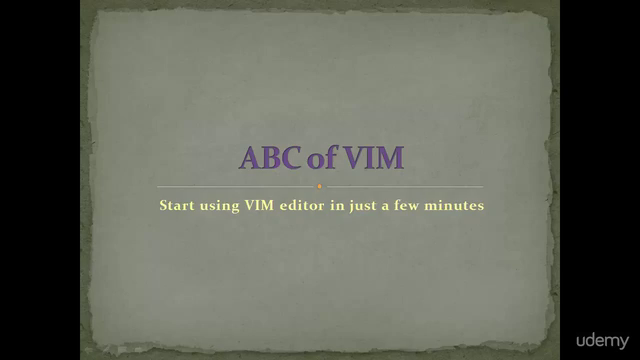
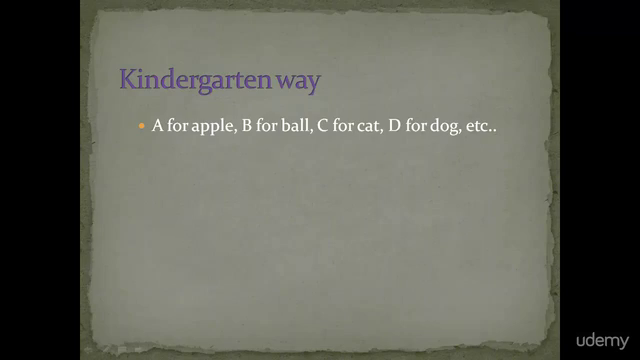
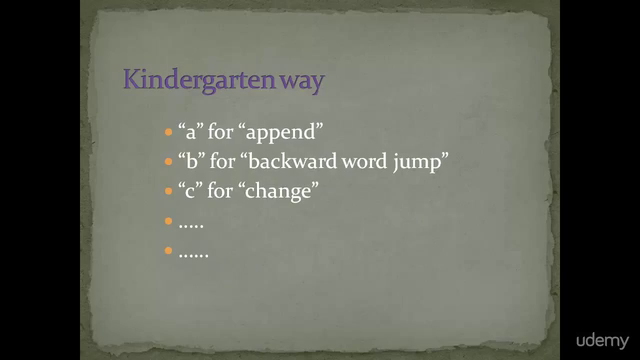
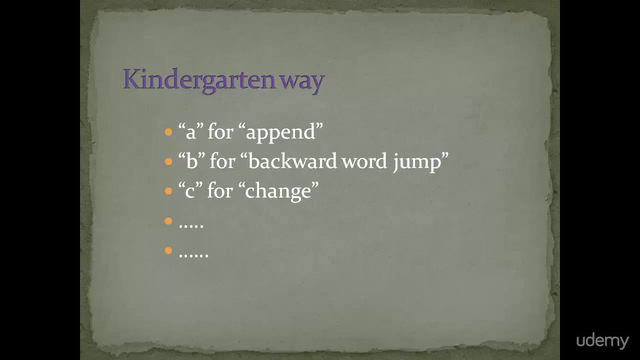
Loading charts...