Photoshop Smart Objects Masterclass (2021)
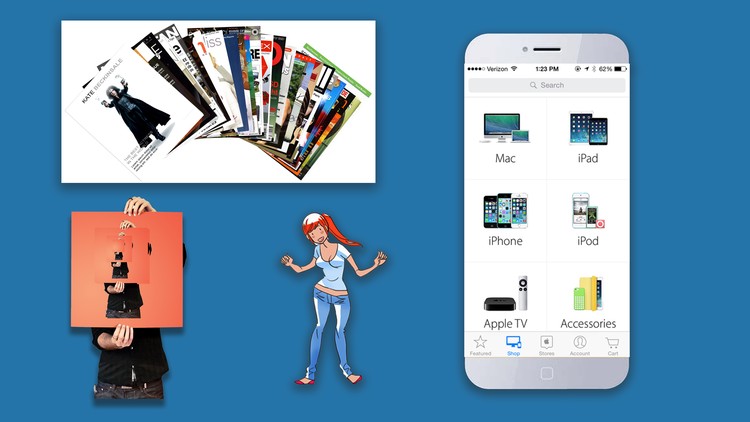
Why take this course?
🌟 Photoshop Smart Objects Masterclass (2021) 🌟
Course Overview:
Welcome to this course! 🚀
Dive into the world of Adobe Photoshop and explore one of its most powerful features – Smart Objects. This course is meticulously designed to empower you with in-depth knowledge and practical skills to master Smart Objects, ensuring you can confidently handle all sorts of graphic design tasks. 🎓
What You'll Get:
-
30 Days Money Back Guarantee: 💫 Play it safe with our risk-free learning experience. If you're not satisfied, we've got your back within a month of purchase.
-
Course Completion Certificate: 🏆 Showcase your new expertise with an official certificate upon completing the course.
-
Quiz to Refresh Your Knowledge: 🧠 Engage with interactive quizzes along the way to reinforce what you've learned and track your progress. (Note: Quizzes are compulsory to complete your certification.)
Course Highlights:
This course is packed with goodies that will elevate your Photoshop skills:
-
Hands-On Learning: Gain practical knowledge through real-life examples and use cases.
-
Master Smart Objects: Learn to utilize them like a charm, create them from scratch, preserve image quality, work with Illustrator files and vectors, apply powerful smart filters, use the Displacement feature, and even animate GIFs!
Materials Included:
- PSD Files
- AI Files
- PDF Files
- JPEG Files
- PNG Files
- GIF Files
What You'll Learn:
By the end of this course, you will be equipped to:
✅ Use Smart Objects in Photoshop effectively.
✅ Create and manage smart objects with ease.
✅ Preserve image quality while editing.
✅ Work seamlessly with Illustrator files and vector objects.
✅ Apply powerful smart filters.
✅ Utilize the Displacement feature.
✅ Animate GIF files.
✅ Approach any project confidently using Smart Objects, like a pro!
Course Structure:
The course is structured to guide you step-by-step through the various functionalities of Smart Objects in Photoshop. Each lesson builds upon the previous one, ensuring you gain a comprehensive understanding and the ability to apply these skills in real-world scenarios. 🛠️
Ready to Embark on Your Learning Journey?
So let's get started! 🎉
After completing this course, you'll not only have a solid understanding of Smart Objects but also an amazing feeling of accomplishment. 🎈
Prepare to transform your graphic design capabilities and become the power user you always wanted to be with Photoshop Smart Objects. Enroll now and join a community of professionals who are mastering this essential skill! 👩💻👨💻
Course Gallery
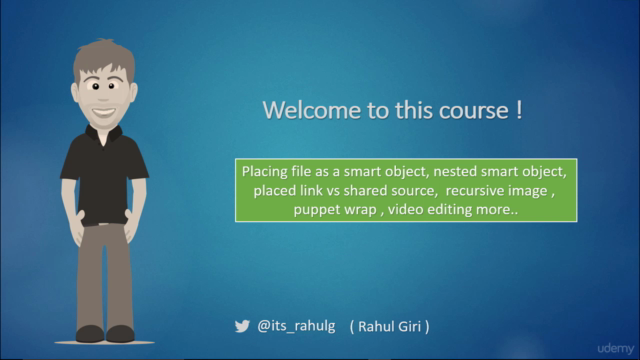
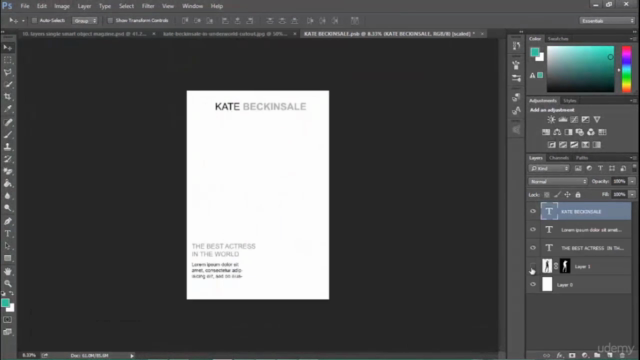
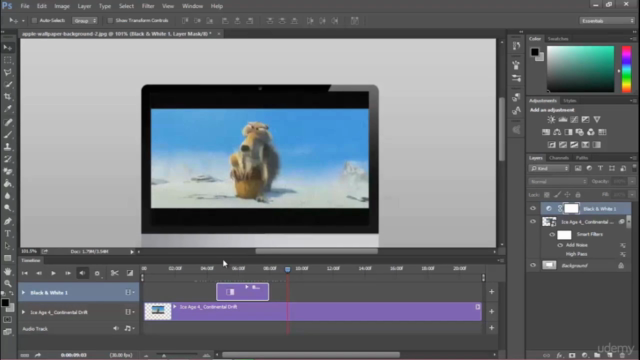
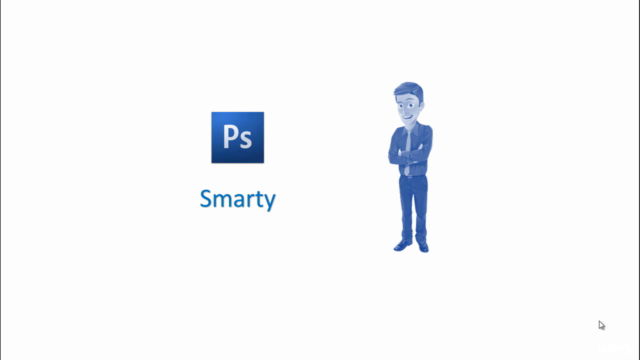
Loading charts...