A complete overview of Microsoft PowerPoint 2016
Are you new to PowerPoint? Join this online course to get 100% familiarity to create business presentations effectively
4.27 (11 reviews)

272
students
1.5 hours
content
May 2025
last update
$19.99
regular price
Why take this course?
🚀 A Complete Overview of Microsoft PowerPoint 2016 🎨
Welcome to Your PowerPoint Journey! 👋
Are you new to PowerPoint? Or perhaps you're looking to enhance your existing skills with the latest features of PowerPoint 2016? Join this online course and get 100% familiarity to create compelling business presentations effectively. 🖥️✨
Why This Course? 🤔
- Real-World Skills: Learn from real-life scenarios that mimic the professional environment you'll encounter in your job.
- Engaging Content: Our course content is tailored to align with what you'll actually use daily, ensuring you can apply your new skills immediately.
- Practical Approach: Get 1.5 hours of hands-on, step-by-step guidance through practical illustrations of PowerPoint's key functionalities.
- Personalized Learning: Follow along with the instructor, setting up your workspace just as they do for an in-person learning experience.
- Expert Teaching: Benefit from the engaging and fun teaching style of our expert instructor, Ashish Agarwal.
- Responsive Support: Our support team is ready to assist you within 24 hours of any course queries.
- Competitive Pricing: We offer this comprehensive course at a price that ensures you're getting value without compromising on quality.
What You Will Learn 📚
This course is your one-stop shop for mastering PowerPoint 2016, covering all aspects including:
- Slide Layouts: Understand and apply various layout options to enhance the visual appeal of your presentations.
- Design Themes: Learn how to effectively use design themes to maintain consistency and professionalism throughout your slides.
- Animations: Master the art of animations to add a dynamic touch to your presentations.
- Charts and Graphs: Create impactful charts and graphs that convey your data clearly and effectively.
- Transitions: Explore different transition effects to guide your audience through your presentation smoothly.
- SmartArt: Utilize SmartArt graphics to communicate complex information quickly and effortlessly.
- Tables: Learn how to present data in a structured way using tables within PowerPoint.
- And More!: Our comprehensive curriculum covers everything you need to know about PowerPoint 2016.
Course Preview and Curriculum Details 🎥📊
- Free Course Previews: Check out the FREE previews in the Curriculum section to get a taste of what's in store for you.
- Detailed Curriculum: Review all modules with detailed lecture descriptions to understand the depth and breadth of this course.
Ready to Dive In? 🏊♂️
- Join Us: We sincerely hope you'll take the plunge and join us in this enriching learning experience.
- Need Help?: If you have any doubts or questions, don't hesitate to reach out for guidance.
We wish you well and good luck on your PowerPoint mastery journey! Enroll now and let's embark on this educational adventure together. 🚀🎉
Course Gallery
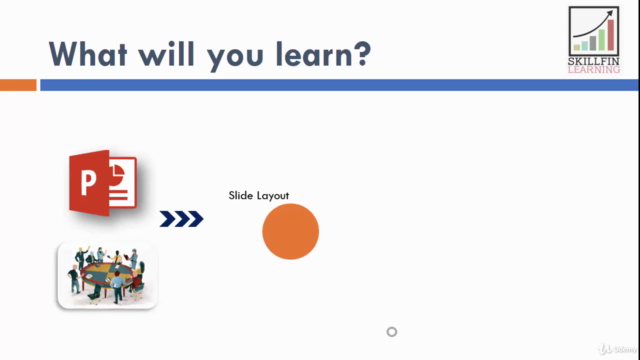


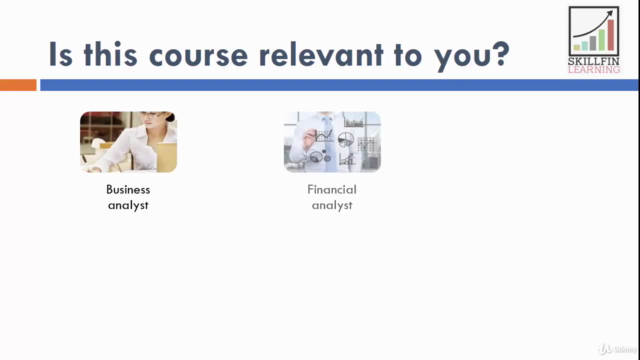
Loading charts...
Related Topics
1432898
udemy ID
14/11/2017
course created date
03/02/2022
course indexed date
Bot
course submited by