A Complete Guide to Word 2013 with Practical Examples.
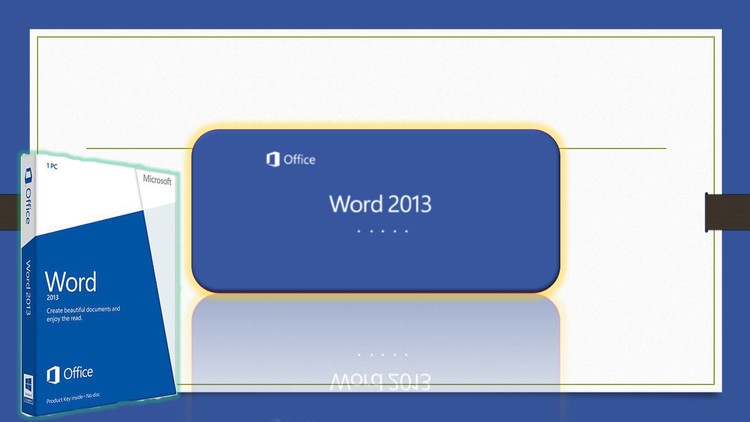
Why take this course?
🚀 A Complete Guide to Word 2013: Mastering the Essentials and Beyond! 📚
Welcome to the ultimate tutorial for mastering Microsoft Word 2013, a tool that's indispensable for anyone looking to enhance their document creation skills. Whether you're a novice or a seasoned professional, this course is designed to cover all levels and unveil the secrets of Word processing. 🧙♂️✨
Course Overview: Word 2013 is not just a word processor; it's a powerful tool that allows you to craft a variety of documents, from professional reports to personal letters, with ease and flair. This course will take you through the enhanced features of Word 2013, which now includes online collaboration capabilities, ensuring that your projects can be as dynamic as they are informative. 🌐
What You'll Learn:
- Overview of Word 2013: Understand the interface and navigate through the different components with confidence.
- Text Selection and Manipulation: Master the art of selecting text with precision, making edits a breeze.
- Building Blocks: Discover how to use templates, styles, and other building blocks to maintain consistency across your documents.
- Table Formatting: Learn to format tables effortlessly, organizing your data in a reader-friendly manner.
- Picture and Shape Formatting: Add visual appeal to your documents with beautifully formatted images and shapes.
- Charts and Graphics: Present complex data with clear and compelling charts and graphics.
- Headers & Footers: Customize headers and footers to enhance the professional look of your documents.
- Picture Watermark: Protect your documents with a creative watermark using images of your choice.
- Page Color and Art Border: Add a touch of personality to each page with custom colors and borders.
- Professional Document Production: Learn best practices for creating documents suitable for any professional or personal use.
- Text Wrapping: Perfect the alignment and flow of text around images, ensuring a clean and organized layout.
Why Take This Course?
- Comprehensive Curriculum: This course covers all the essential features and functionalities of Word 2013 in an easy-to-follow format.
- Skill Mastery: By completing this course, you'll be well-versed in creating documents that serve both personal and professional needs.
- Practical Application: Apply what you learn directly to your own projects, enhancing productivity and presentation quality.
Your Instructor: Learn from an expert who not only understands the intricacies of Word 2013 but also knows how to impart this knowledge effectively. You'll receive personalized guidance and support throughout your learning journey.
Ready to Dive In? Enroll now and start your journey towards becoming a Word wizard! With this course, you'll be equipped with the skills to create documents that stand out for all the right reasons. 📈🎓
Don't miss out on the opportunity to elevate your document creation abilities. Sign up today and let's embark on this Word adventure together! 🚀💻
Course Gallery
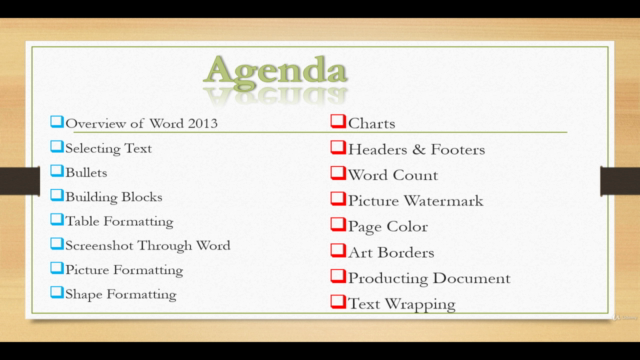
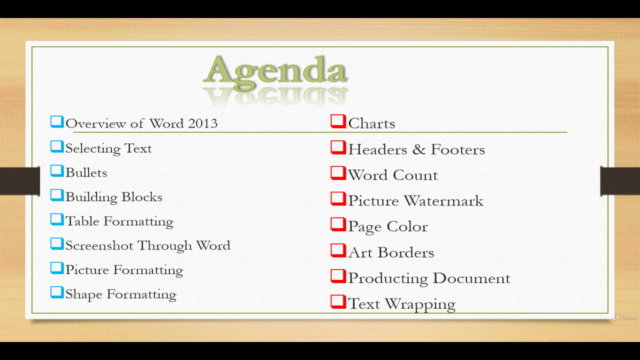
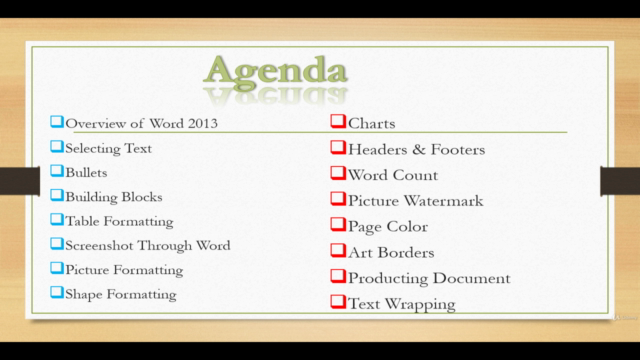
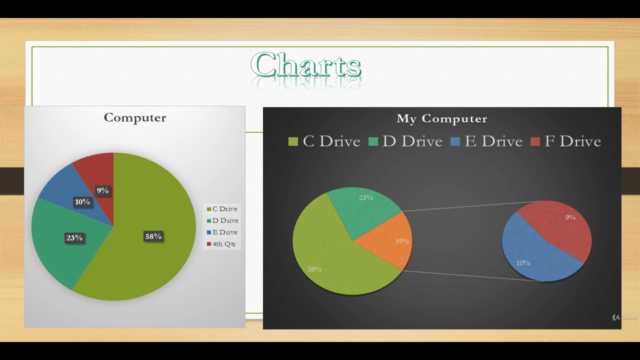
Loading charts...