A beginner's guide to Lottie
Learn how to create Lottie animations for your digital products
4.34 (71 reviews)

1 816
students
2 hours
content
Jun 2021
last update
FREE
regular price
Why take this course?
🎓 Course Title: A Beginner’s Guide to Lottie
Course Headline:
Unlock the Magic of Motion in Your Digital Products with Lottie
Course Description:
Why You Should Learn About Lottie:
Lottie: A Revolution in Animation
Lottie in Popular Apps: With Lottie, you're in good company – many of the top 200 apps on the App Store already utilize Lottie to create engaging user experiences.
What You Will Learn:
- Animation Principles: Understand the core principles that make animations come alive – easing, anticipation, follow-through, and overlap, secondary action, etc.
- Micro-Interactions: Learn how to craft essential UI elements like hearts, switches, or buttons with Lottie.
- Interactive Walkthroughs: Explore the creation of interactive walkthroughs to guide users through your product's features.
- Working with Images and Expressions: Discover how to dynamically work with images and expressions for more personalized animations.
- Dynamic Properties: Control and animate dynamic properties to create complex interactions.
- Vector Assets in After Effects CC: Utilize your favorite vector assets within Adobe After Effects CC using Bodymovin (ZXP) or LottieFiles plugin.
Hands-On Learning: By the end of this course, you'll have hands-on experience creating your very first Lottie animation, equipped with a solid understanding of both animation techniques and principles. 🎨✨
Tools You'll Need:
Course Gallery

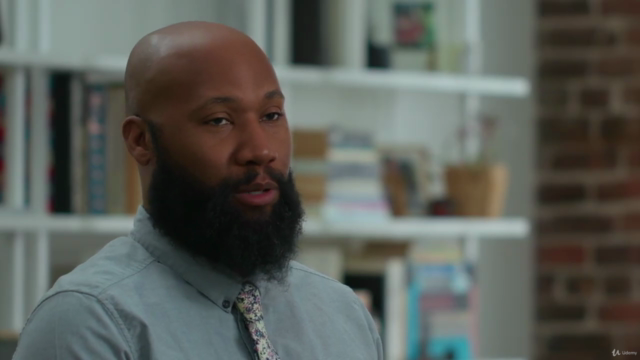
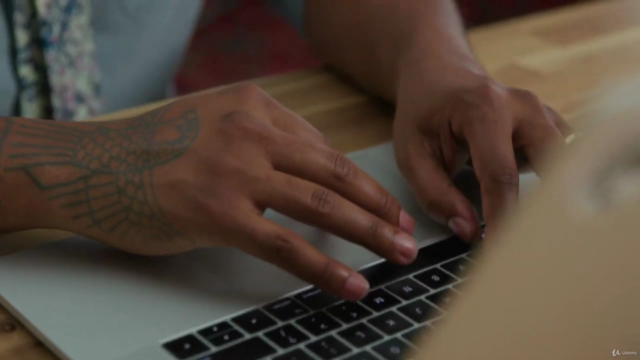
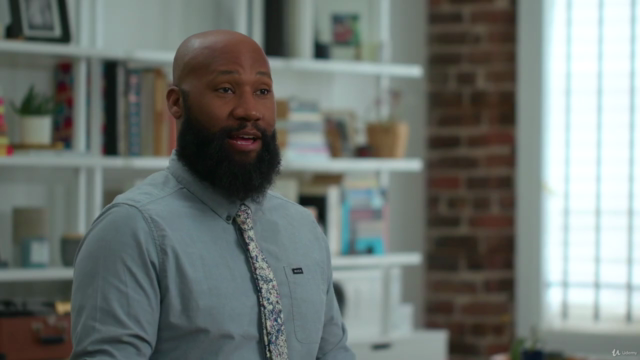
Loading charts...
Related Topics
4014112
udemy ID
29/04/2021
course created date
17/07/2021
course indexed date
Angelcrc Seven
course submited by