50 Projects In 50 Days - HTML, CSS & JavaScript

Why take this course?
🚀 50 Projects In 50 Days - HTML, CSS & JavaScript with Brad Traversy 🌟
Headline: Dive into the world of web development by crafting over 50+ unique and fun mini projects that will hone your skills in HTML, CSS, and JavaScript. Whether you're starting out or looking to add more projects to your portfolio, this course is for you! 👨💻🎓
Course Description:
This is a hands-on, project-based course that caters to beginners but also offers a fresh challenge for intermediate developers. Join Brad Traversy as he guides you through the creation of 50+ mini projects focused on DOM manipulation. These projects are designed to enhance your understanding and application of HTML, CSS, and JavaScript in real-world scenarios.
What You'll Build:
🔹 Expanding Cards - Bring cards to life with a simple expand animation. 🔹 Progress Steps - Visualize steps or processes with this clean design. 🔹 Rotating Navigation Animation - Create a sleek navigation menu that rotates its items. 🔹 Hidden Search Widget - A widget that reveals itself as the user interacts with it. 🔹 Blurry Loading - Enhance your site's performance with a blur effect on loading. 🔹 Scroll Animation - Animate elements as the user scrolls down the page. 🔹 Split Landing Page - Design a landing page that splits the view between different sections. 🔹 Form Wave - Give your forms a stylish wave effect as they submit. 🔸 Sound Board - A fun project to play sounds on click or hover. 🔸 Dad Jokes - Display a random joke and let users laugh along. 🔹 Event Keycodes - Learn about keyboard events and their corresponding keycodes. 🔹 Faq Collapse - Create a collapsible FAQ section for your website. 🔹 Random Choice Picker - A tool to generate random choices. 🔹 Animated Navigation - Add an animated navigation menu to your projects. 🔸 Incrementing Counter - A simple counter that increments with each click. 🔹 Drink Water - A playful reminder to stay hydrated. 🔸 Movie App - Build a mini movie application from scratch. 🔹 Background Slider - Create a full-page background slider. 🔹 Theme Clock - Display the current time with a custom theme. 🔸 Button Ripple Effect - A visual effect that simulates a ripple when a button is clicked. 🔹 Drag N Drop - Implement drag and drop functionality. 🔸 Drawing App - A simple drawing application that allows users to draw on canvas. 🔹 Kinetic Loader - A loader animation that mimics kinetic energy. 🔸 Content Placeholder - Display placeholder content while data is loading. 🔹 Sticky Navbar - A navigation bar that sticks to the top as you scroll. 🔸 Double Vertical Slider - Create a custom range slider with two vertical handles. 🔸 Toast Notification - Show in-app notifications like toast messages. 🔹 Github Profiles - Display GitHub profiles and repositories directly on your page. 🔹 Double Click Heart - A heart icon that animates when double-clicked. 🔸 Auto Text Effect - Add a text animation that runs automatically. 🔸 Password Generator - A tool to generate random passwords. 🔹 Good Cheap Fast - Create a comparison chart or list. 🔸 Notes App - Build a simple notes application to manage lists of notes. 🔹 Animated Countdown - Display a countdown with smooth animations. 🔸 Image Carousel - A slideshow for images that can be navigated by swiping or clicking. 🔸 Hoverboard - A fun interactive hoverboard element. 🔸 Interactive Games - Include a variety of mini-games to challenge your skills.
Why You Should Take This Course:
- Skill Level: Tailored for all levels, from beginners to those looking to expand their portfolio with more interactive projects.
- Short Projects: Each project is designed to be completed in a few hours, allowing for quick learning and progress tracking.
- Real-World Application: These mini projects will help you understand the practical use of HTML, CSS, and JavaScript, preparing you for real-world web development tasks.
- Flexible Pace: Work at your own pace through the 50 days, ensuring you have ample time to fully grasp each concept.
Get ready to code, design, and implement a diverse range of web projects that will showcase your abilities and solidify your understanding of web technologies. 🛠️✨
Enroll Now and Transform Your Web Development Skills!
Course Gallery
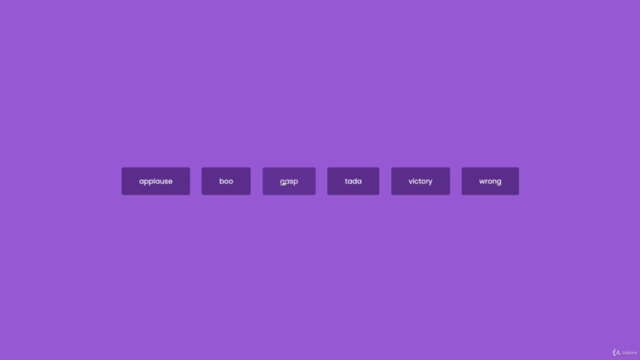

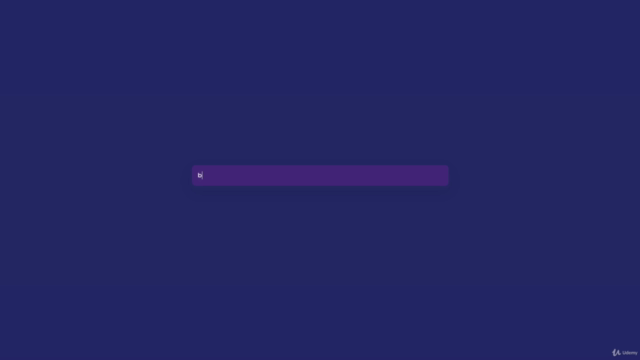

Loading charts...
Comidoc Review
Our Verdict
50 Projects In 50 Days - HTML, CSS & JavaScript offers learners a challenge that boosts their skills through multiple projects. Balancing its advantages and disadvantages requires solidifying basics beforehand and employing Q&A sections alongside spaced repetition exercises. Despite slight hurdles upfront, the payoff of improved familiarity with coding nuances and techniques makes the journey worthwhile.
What We Liked
- Ideal for learners seeking a project-based approach to master HTML, CSS, and JavaScript skills
- Curated projects ensure gradual skill progression; helpful when planning personal learning schedule
- Exposure to diverse coding techniques, color choices, semantics & units; facilitates better understanding of various approaches
- Active Q&A sections help clarify doubts and reinforce learning during spaced repetition exercises
Potential Drawbacks
- Potential for occasional frustration with syntax errors while starting out, until familiarity builds up
- Less experienced coders may struggle in the beginning due to lack of fundamentals exposure
- Absence of thorough explanations initially could confuse beginners; improvement as course advances
- Some students might find certain projects' imperfections distracting or off-putting