5 Projects In 5 Days - Scratch Game Programming For Kids

Why take this course?
🌟 5 Projects In 5 Days - Scratch Game Programming For Kids 🎮
Welcome to an exciting journey into the world of game programming where your child can become a mini-maestro in creating interactive games using Scratch! This beginner-level course is specifically designed for young learners who are eager to explore the realm of computer science and game development. 🧑💻✨
Course Highlights:
- Hands-On Learning: Kids dive right into building five engaging projects, each offering a new challenge and a new skill to master.
- Interactive Projects: From an animated color-changing animation to a fortunetelling game, each project is designed to be fun and educational.
- Real-World Applications: By the end of the course, your child will have a portfolio of games that showcases their newfound programming skills.
What Your Child Will Learn:
-
Project 1: Colorful Graphics & Effects 🎨✨
- Create an interactive animation with cool graphic effects like ghost effects and changing size.
-
Project 2: Fortune Telling Game ✈️
- Use random numbers to predict the future in a fun, engaging game.
-
Project 3: Chase Game 🏃♂️
- Develop a mouse-driven chase game complete with sound effects and event programming.
-
Project 4: Catch Game 🎯
- Build a keyboard-driven catch game that includes concepts of variables and score keeping.
-
Project 5: Multi-Sprite Battle Game 🏰
- Construct a complex, multi-sprite battle game teaching broadcasting, cloning, message handling, and more!
Course Structure:
Each project is carefully structured to build upon the skills learned in the previous one. This step-by-step approach ensures that by the end of the course, your child will not only have a portfolio of games but also a solid understanding of Scratch and game development principles.
Why Choose This Course?
- Engaging Curriculum: Designed by educators who understand the importance of interactive learning.
- Empowerment Through Coding: Encourage problem-solving, creativity, and critical thinking as your child brings their projects to life.
- Community Support: Join a community of fellow learners and enthusiasts where they can share their creations and get feedback.
Important Note for Parents:
🛑 Safety First! Udemy's terms require that those under 18 must have a parent or guardian to manage their account and course enrollment. We're committed to providing a safe and educational environment for all our young learners. 🛡️
Enroll your child in the 5 Projects In 5 Days course today and watch them embark on an unforgettable coding adventure with Scratch! 🚀👫
Course Gallery
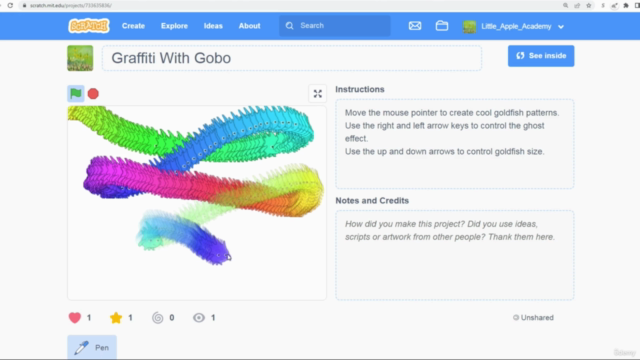
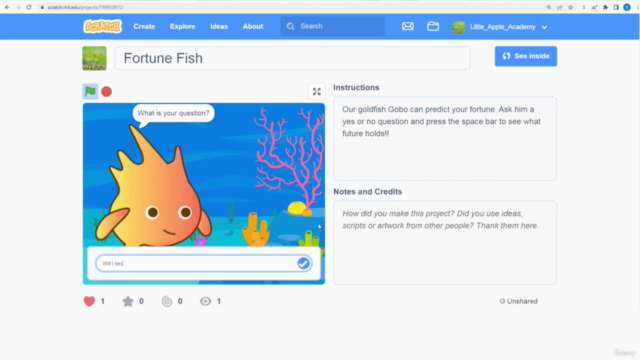
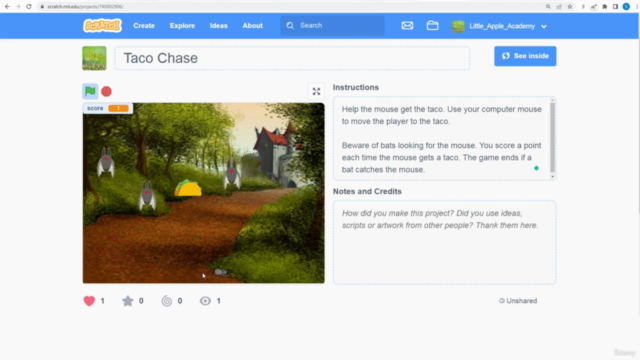
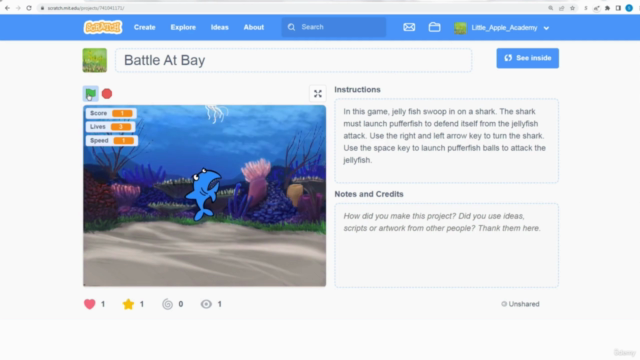
Loading charts...