40 PowerPoint Tips and Tricks - Better Slides in Minutes

Why take this course?
🚀 Course Title: 40 PowerPoint Tips and Tricks: Better Slides in Minutes
🔥 Course Headline: Unleash Your Presentation Potential! Speed up your workflow, learn new techniques, and transform your slides with our expert-led course.
Unlock the Full Potential of PowerPoint with These Essential Tips and Tricks!
PowerPoint is an indispensable tool for creating presentations that can captivate and inform audiences around the globe. Yet, the sheer number of features and tools within PowerPoint can be daunting, often leaving users feeling like they're not utilizing the software to its fullest potential. This course is meticulously crafted to help you master PowerPoint's capabilities, no matter your skill level. With over 20 years of experience as a presentation designer, I've compiled my top 40 tips and tricks to enhance both your productivity and your slides' impact.
Why Take This Course?
- Are you spending too much time trying to achieve the perfect slide design?
- Have you ever seen an impressive PowerPoint presentation and wondered how it was made?
- Do you want to create presentations that are not only visually stunning but also engaging?
If you answered "yes" to any of these questions, this course is your answer!
What You'll Learn:
🎉 Part 1: Boost Your Efficiency
- Quick formatting hacks
- Converting bullets to impactful graphics in seconds
- Setting default styles and color themes for consistency
🌟 Part 2: Optimize Your Designs
- Sizing and positioning images with ease
- Creating custom slide sizes for social media graphics
- Incorporating professional fonts into your presentations
✨ Part 3: Elevate Your Slide Design
- Removing backgrounds from photos
- Designing circular text effects
- Adding live video and looping features to captivate your audience
🎓 Part 4: Master Advanced Interactions and Animations
- Exploring Motion Paths for dynamic movement
- Utilizing Morph transitions for seamless content transformations
- Implementing Slide Zoom for emphasis
- Enhancing interactivity to engage and enthrall your audience
Who Is This Course For? This course is designed for anyone looking to improve their PowerPoint skills, from complete beginners to seasoned presentation designers. Whether you're preparing presentations for work, education, or personal projects, these tips will elevate your slides to a professional level.
Course Benefits:
- Practical Strategies: Learn techniques that will immediately improve your PowerPoint presentations.
- Time-saving Tips: Discover how to accomplish tasks more efficiently.
- Advanced Features: Explore powerful tools and functions for stunning slide designs.
- Engagement Enhancements: Captivate your audience with interactive and animated elements.
- Productivity Boosters: Learn shortcuts that will save you time on every presentation.
Join Hundreds of Satisfied Learners Who Have Transformed Their Presentations!
These tips range from simple productivity boosters to advanced techniques that use PowerPoint in innovative ways. No matter your skill level, this course will provide you with insights and knowledge to elevate your presentations.
I hope you're as excited as I am to dive into these powerful tips and tricks! With each lesson, you'll gain new skills that will make creating PowerPoint presentations more enjoyable and efficient. If you have any questions throughout the course or wish to share your own discoveries, please don't hesitate to reach out.
Let's embark on this journey to create better slides in minutes—because with PowerPoint, the possibilities are endless! 🌟
Course Gallery
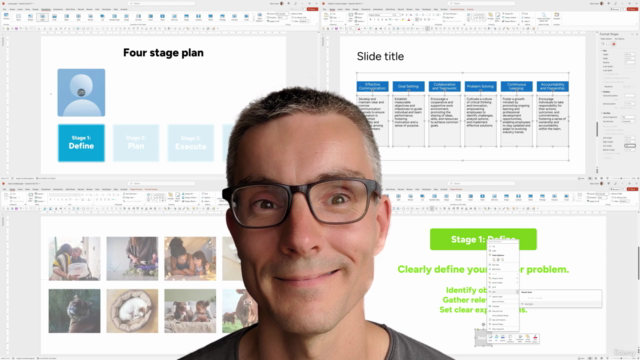


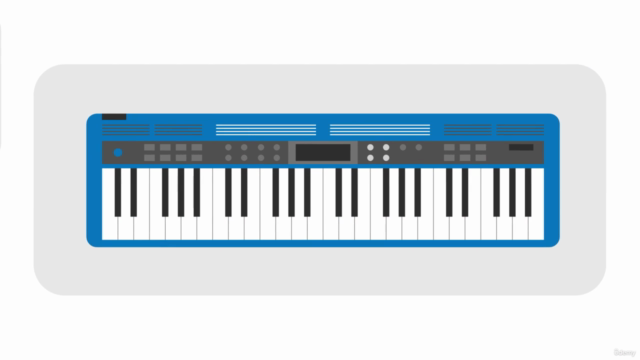
Loading charts...