Learning Maya after knowing 3ds Max : Modeling
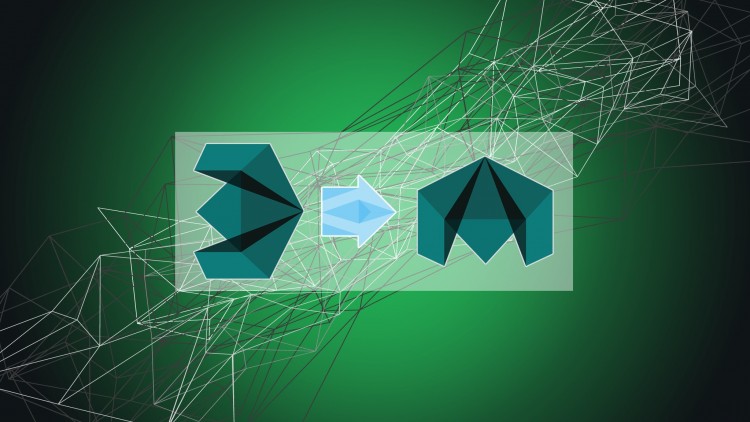
Why take this course?
🎓 Mastering Maya for Max Users: Seamless Transition 🎓
Want to learn how to use Maya after you already know 3ds max? Making the switch was never easier.
Course Headline:
"Unlock Your 3D Skills in Maya: A Tailored Course for Experienced 3ds Max Artists"
Overview:
This course has been updated to the latest version of Maya 2017 to ensure you're getting the most current and relevant training. If you've mastered 3ds Max but find yourself in need of learning Autodesk Maya, this is the perfect course for you. You understand the principles of 3D modeling; now it's time to learn how to apply your expertise within a new software environment.
Why This Course?
- Frustration-Free Learning: Say goodbye to sifting through endless beginner tutorials that offer no new insights for your level of expertise.
- Time-Saving Techniques: Learn the most efficient ways to transfer your 3ds Max skills to Maya, without redundant lessons on topics you already know.
- Advanced Cross-Reference Comparisons: We'll draw direct comparisons between Maya and 3ds Max, highlighting similarities and differences in tools and techniques.
- Tailored for Industry Demands: Whether you're switching jobs or enhancing your resume, this course will make your skills more versatile and attractive to employers.
What You Will Learn:
- Essential Tools and Interfaces: Get acquainted with Maya's user interface and how it compares to 3ds Max.
- Modeling Techniques: Discover the nuances of modeling in Maya, learning how to adapt your current skills to this new platform.
- Unwrapping and Texturing: Understand the workflow for unwrapping models in Maya, making the transition from 3ds Max seamless.
- Baking Techniques: Learn the advanced baking techniques unique to Maya, which may not be available in 3ds Max.
Course Structure:
- Introduction to Maya's Interface: A guided tour of the Maya workspace and tools that will be familiar to a 3ds Max user.
- Modeling in Maya: Adapting your modeling skills, with an emphasis on where Maya differs from 3ds Max.
- Unwrapping for Game Art: Comparing and contrasting unwrapping methods between both softwares, ensuring you can create clean UVs in Maya.
- Baking Techniques: Mastering the art of baked textures, learning how to utilize Maya's specific tools for this process.
- Final Project: Apply your newfound skills to a final project that showcases your ability to model, unwrap, and bake in Maya.
Who Is This Course For?
- 3D artists who have a strong grasp of 3ds Max and are ready to expand their software skillset.
- Game art developers looking to enhance their resume with Maya expertise.
- Individuals transitioning into new roles that require Maya proficiency.
- Students aiming to become more competitive in the job market.
Join us on this journey and transform your 3D modeling skills from 3ds Max to Maya effortlessly. Your creativity has no boundaries, and with this course, neither does your software versatility. 🚀🎨
Course Gallery
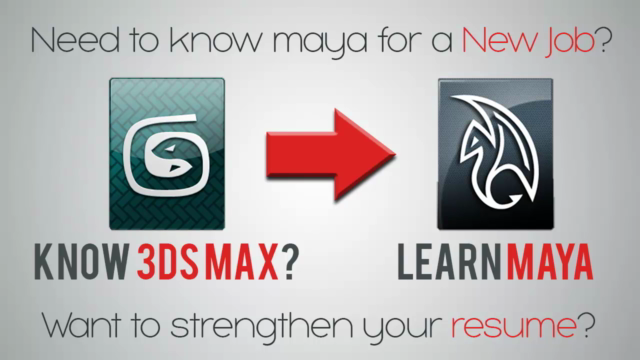
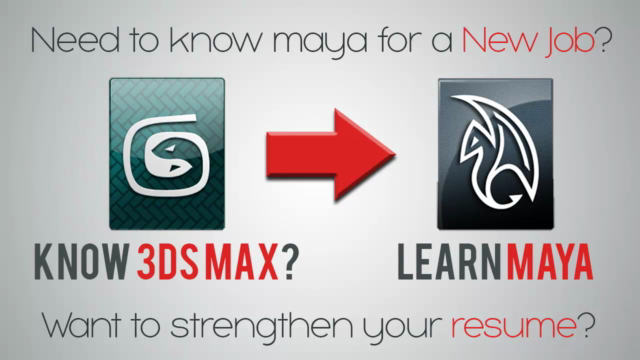
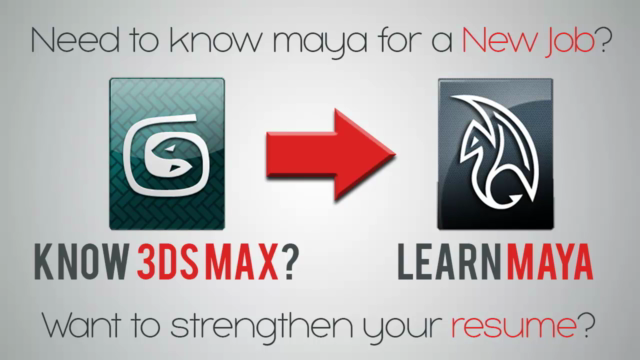
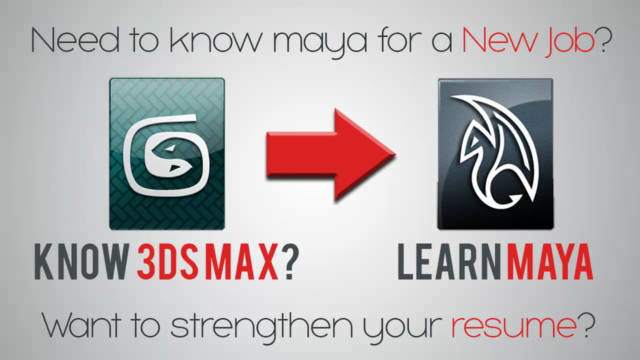
Loading charts...
Comidoc Review
Our Verdict
The Learning Maya after knowing 3ds Max: Modeling course is a valuable resource for those looking to expand their skillset from 3ds Max to Maya. It provides decent overviews of fundamental UI differences, modeling workflows, and UV editing, allowing users to build upon existing knowledge. However, it falls short in offering direct comparisons between Max and Maya commands or tools, leaving advanced users to explore some aspects independently. While not perfect, this course can still serve as a solid starting point in transitioning from 3ds Max to Maya and a useful reference for common modeling tasks.
What We Liked
- Covers fundamental UI differences and location of most used tools/techniques for modeling, making the transition from 3ds Max to Maya smoother
- Explains high poly modeling workflow and baking out maps from inside of Maya, allowing for a better understanding of more complex modeling tasks
- Concise explanations and bite-sized videos enable quick learning and easy referencing
- Instructor has a clear voice, making the course enjoyable to follow
Potential Drawbacks
- Lacks direct references to counterpart Max commands and comparisons, potentially causing some confusion for advanced Max users
- UVing in Maya is perceived as inferior compared to Max, which might be frustrating for some users
- Limited coverage of fundamental modeling tools such as Bend, Shell, FFD, Push, Shape Merge, and Loft, leaving gaps in knowledge
- Lack of in-depth technical explanations about how Maya operates differently than 3ds Max, making it harder for experienced users to understand