3ds Max & Vray: Master Interior Archviz Projects Quickly

Why take this course?
🌟 Master Interior Archviz Projects with 3ds Max & Vray 🌟
Course Updates (02/2023)
- New Section Added: Dive into the world of Chaos Vantage and learn how to transform your renderings into professional level animations with ease. This section covers all the basics, settings, and concludes with an animation demonstration that will enhance your workflow like never before! 🚀
Where This Course Will Take You
This comprehensive course is designed to elevate your skills from basic to advanced in the realm of high-end architectural visualization. 3ds Max & Vray: Master Interior Archviz Projects Quickly is not just another tutorial; it's a deep dive into the professional workflow and tools used by industry experts. 🏗️✨
You will master the use of industry-standard software including 3ds Max, Vray, Marvelous Designer, and Photoshop. By following along with provided project files, you'll create a stunning, photorealistic interior rendering by the end of the course. Along the way, you'll pick up valuable tips, tricks, and advanced techniques that will set your work apart. 🎨
Project Files & Hands-On Learning
- Project Files: Get your hands on the project files to follow along and build your own professional arch viz interior. This is a unique learning experience where you'll apply what you learn in real-time, ensuring you understand the workflow from start to finish. 🖥️🔧
Join Now for Lifetime Access
- Lifetime Access: By joining this course today, you're not just getting a tutorial; you're investing in your future. With lifetime access to all project files, textures, and future updates, your skills will continuously grow with the evolving software landscape. 🌱
Instructor Expertise & Course Features
-
Expert Instructor: Led by a seasoned professional with 12 years of experience in the arch viz industry, you'll be learning from someone who knows the field inside out.
-
Highly Rated Teacher: Adam Zollinger has over 36,000 students and an average rating of 4.3 across his nine available courses, showcasing his ability to teach effectively.
-
Cutting-Edge Software: The course is up-to-date with the latest software versions and will be continually updated as new versions are released.
-
Ongoing Content Updates: Expect additional lectures and content that introduce new techniques, keeping you at the forefront of arch viz technology.
-
Money-Back Guarantee: Udemy offers a 30-day money-back guarantee if the class doesn't meet your expectations. There's no risk in joining! 🛡️
Ready to Elevate Your Arch Viz Skills?
Don't wait any longer to elevate your architectural visualization projects. With 3ds Max & Vray: Master Interior Archviz Projects Quickly, you'll gain the skills and knowledge to render like a pro. Join now for immediate access to all content and start building your portfolio with high-quality, photorealistic interior renders today! 🎓🚀
Join the Course Now and take the first step towards becoming a master in architectural visualization!
Course Gallery

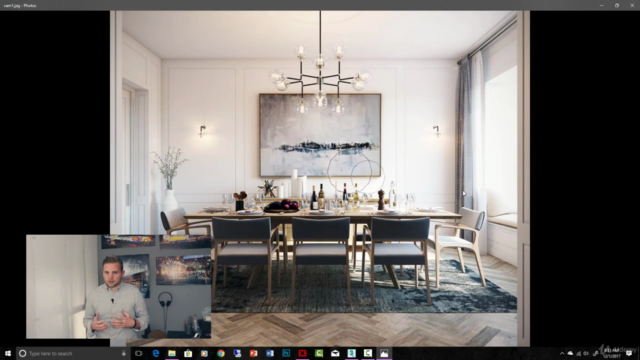


Loading charts...
Comidoc Review
Our Verdict
Boost your interior rendering skills quickly by taking this 3ds Max and Vray course on Udemy. With a solid project-based approach and clear explanations from the instructor, you'll learn various aspects of architectural visualization. Be aware that there are some outdated or missing resources in the course, but overall it offers rich insights into mastering interior archviz projects. Equip yourself with professional techniques and tools to create stunning images ready for architectural presentations.
What We Liked
- Comprehensive course covering all aspects of interior rendering with 3ds Max and Vray, including furniture modeling, cloth simulation, camera settings, lighting, texturing, and post-processing
- Instructor's explanations are clear and helpful, providing many tips and tricks to enhance the final result
- The course follows a project-based workflow approach, allowing learners to see the entire process from start to finish
- Covers specific techniques like UVW mapping for complex models and using atmospherics to enhance scenes
Potential Drawbacks
- Some resources are missing or outdated, causing difficulties in following along with the course materials, specifically missing textures and unavailable 3dsmax files
- The course can be improved with more advanced material explanations and techniques for different types of surfaces like gold or wax fabrics
- Logging into certain resources is reported to cause issues, requiring multiple attempts