3ds max Unwrap Corso Completo. / Unwrap Complete Course.
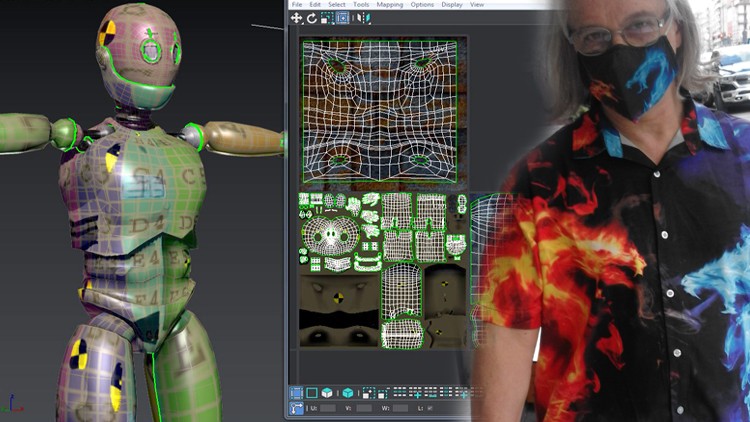
Why take this course?
Based on the information you provided, here is a summary and some guidance on how to navigate through the courses and exercises in this 3ds Max Unwrap tutorial series:
Course 1: This course covers the basics of UVW unwrapping and texturing in 3ds Max. It includes an analysis of the Unwrap modifier, Quick Planar Map types (Planar, Cylindrical, Box), and the relationship between XY and UV space. It also goes through various selection methods within the unwrap modifier, such as soft selection, lock, flip/mirror, detach, weld, stitch, pack UVs, sketch vertices, relax, render UVs, align space, reshape element, explode, and quick transform. The course provides step-by-step exercises for both simple and complex objects, with texturing exercises that involve using Photoshop to create textures and managing them within 3ds Max.
Course 2: This course delves into group management and unwrap scale priorities. It covers the use of the Pelt map and seam management, as well as interactive Peels and pin management in clusters. The course also teaches how to handle the Relax, Strecher, Spring, and all other options available. It includes exercises involving unwrapping characters and architectural elements, and it addresses the new Unfold feature for architecture examples. Additionally, it discusses the Loft Mapping, Map Scaler, Mapping Clear, and their relationship with materials and textures. The course also examines the relationship between Meshsmooth and Unwrap, particularly in the context of designing objects like divans. Texturing exercises involve Photoshop for creating textures and modifier management within 3ds Max.
Course 3: This course focuses on the new functions of the Unwrap modifier in 3ds Max 2017, including new maps and render settings. It provides exercise files compatible with 3ds Max 2017 and also includes files for 3ds Max 2018 and 2020 (higher releases).
Course 4: This course consists of exercises that involve unwrapping the face of a cyborg character and its parts. The exercise files are provided to accompany these lessons.
Course 5: This course includes Unwrap exercises specifically for Architectural Furniture. The exercise files for this course are also attached to the relevant lesson.
Additional Update: A lesson has been added to the course, titled "3dsmax_080b_Rendering Arnold 3ds max 2020," which illustrates the procedures for rendering in Arnold for 3ds Max versions 2020 and higher.
For each course, the exercise files are attached to their respective lessons, allowing you to follow along with the tutorials and practice the skills taught. Make sure to use the correct version of the exercise files that correspond to the version of 3ds Max you are using for the most accurate learning experience.
To get started, you should:
- Review the topics and objectives of each course to understand what will be covered.
- Set up your 3ds Max environment with the necessary tools and settings.
- Follow along with the lessons and perform the exercises to practice the techniques discussed.
- Use the exercise files provided to apply what you've learned in a practical, hands-on manner.
- Optionally, use Photoshop or any other software suggested for creating and manipulating textures.
Remember to save your work frequently and experiment with different settings to deepen your understanding of UVW unwrapping and texturing in 3ds Max.
Loading charts...