3ds max Script che Passione.../ 3ds max Script that Passion

Why take this course?
It seems you're looking for a comprehensive guide on how to use various free scripts in 3ds Max, ranging from modeling and simulation to interface customization and specific industry applications like creating road lane lines with the "Road Offsetter" script. These scripts can greatly enhance your workflow by providing additional functionality beyond what is available in the standard toolset of 3ds Max.
Here's a brief overview of how you can use some of these scripts:
-
Hexagon: This script allows you to create both static and animated hexagons, which can be useful for creating honeycomb textures or patterns.
-
Clip Planes: Useful for cutting polygonal objects, it can automatically fill in the resulting holes for a clean finish.
-
Mesh Muscle: This script is specifically designed for creating muscles on character models, which can be particularly useful for animations and visual effects where muscle deformation is needed.
-
SplineFillet: It's used to create fillets between open splines, which can help in smoothing out sharp edges in your models.
-
Scale Rotate Reference: This script allows you to scale, rotate, and adjust the proportions of objects relative to other reference objects, providing a more dynamic approach to transformations.
-
Disco Ball: A fun script that creates parametric disco balls, which can be used in visual effects or for creating artistic elements.
-
Null Objects: Helps you find and manage null objects within your scene, which are often used as pivots or reference points for animation.
-
Lock Tool: Locks the selection of all entities in the scene to prevent accidental changes when working with complex setups.
-
Random Select: Allows for random selections in the scene, which can be useful for creating varied or procedural effects.
-
Make LODs: Generates level-of-detail (LOD) models, which are optimized versions of models used to improve performance in large scenes or games.
-
Draw Tool: Enables you to draw directly in the 3ds Max Viewport, which can be helpful for quickly sketching out ideas or rough shapes.
-
Px Poly Paint: Provides a way to paint textures and colors directly onto polygonal objects, streamlining the workflow for texture mapping.
-
Basket Ball Maker: Creates basketballs, which can be used in various scenarios, from product design to animation.
To use these scripts, you'll need to have 3ds Max installed on your computer. Once installed, you can typically load these scripts via the "Scripting" menu or by using the MAXScript Gadget within the software. Each script will come with its own set of instructions and parameters that you can adjust to suit your project needs.
The exercise files provided with the lessons are there to help you practice and become familiar with how each script works in a real-world context. Remember to save your work frequently when experimenting with new scripts, as some may make significant changes to your scene.
Keep in mind that the effectiveness of these scripts can vary depending on the version of 3ds Max you are using. Most of the scripts mentioned should be compatible with recent versions, but it's always a good idea to check the requirements for each script before attempting to use them.
Course Gallery
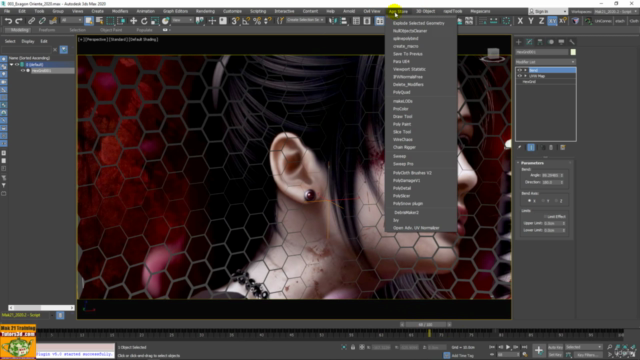
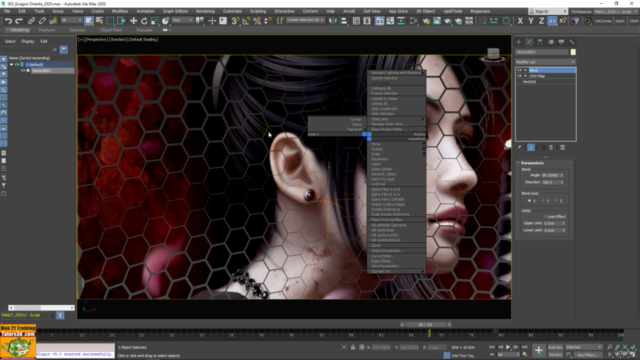
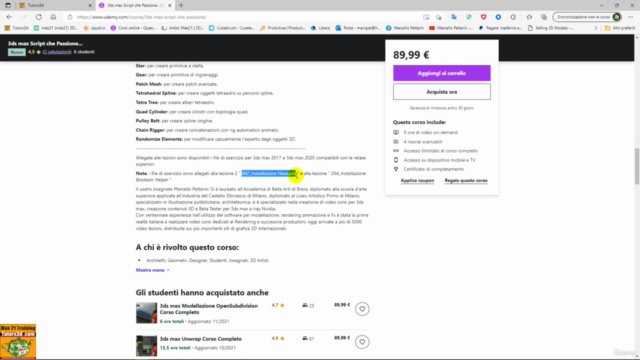
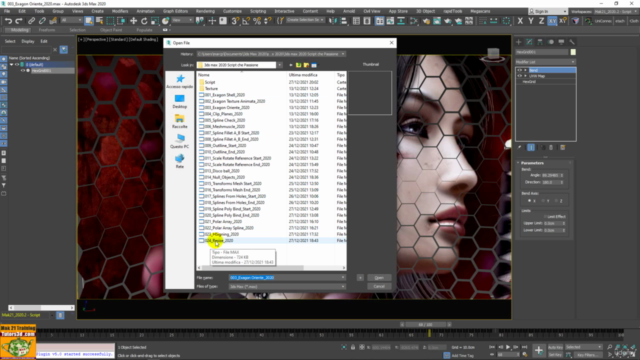
Loading charts...