3ds Max: Model High-Poly Assets For Your Arch Viz Scenes

Why take this course?
🌟 Master High-Poly Modeling for ArchViz with Adam Zollinger 🌟
Course Headline:
Use 3ds Max poly modeling, Mudbox sculpting, custom Photoshop textures, and Vray materials to create high-poly 3D assets for your Architectural Visualization projects!
What Others Are Saying:
🚀 "I've been watching the first chapters and I like the way Adam teaches. His method is easy to follow and understand."
🏠 "I wanted to learn more about modeling in Max and I did. The course also has a lot of added bonuses I wasn't expecting. Wasn't too familiar with Vray or Mudbox before. Both are good tools, and they are covered here. The instructor knows what he is doing. The sound is good and he is easy to follow."
Course Description:
Adam Zollinger, a professional in architectural visualization, guides you through the process of creating high-detail models using 3ds Max. This comprehensive course isn't just about modeling furniture; it's about mastering poly modeling to achieve that "photo real" effect which is essential for high-end visualizations.
By the end of this course, not only will you be equipped with an array of modeling techniques, but you'll also learn how to create your own custom textures in Photoshop and apply them using V-Ray materials. Additionally, you'll set up a studio shot for your creation and enhance it through post-processing.
Course Outline:
- Basic Shape Creation: Learn to start with the right foundational shapes for modern chairs in 3ds Max.
- Advanced Modeling Techniques: Utilize the shell modifier, symmetry, turbosmooth, and poly-modeling to refine your model.
- UVW Unwrapping: Master the art of unwrapping furniture with 3ds Max's tools for texturing.
- Photoshop Painting: Craft custom maps for your model in Photoshop.
- V-Ray Rendering: Apply texture maps using V-Ray materials and set up a stunning studio shot.
- Post-Processing: Enhance your render with V-Ray render elements in Photoshop for that final touch of perfection.
Bonus Techniques (Coming Soon):
- Using the cut tool to model in wrinkles.
- Achieving natural folds and bends with the cloth modifier.
- Utilizing 3ds Max Graphite modeling tools.
- Adding fur and fringe to your furniture with V-Ray Fur.
- A seamless Mudbox to 3ds Max workflow for ultra-realistic models.
Sell Your Models:
Learn where and how to upload and sell your 3ds Max creations, with insights on standing out in the market.
Join The Course Today!
Whether you're looking to enhance your personal projects or aspire to create content for sale, this course provides the knowledge and skills you need. By the end of this journey, you'll confidently use 3ds Max's poly tools to create almost anything you can imagine.
💳 Risk-Free Learning: This course comes with a 30-day money-back guarantee. No questions asked.
Stay Updated:
More lectures will be added to the course over time, keeping the content fresh and up to date. Enroll now to take advantage of all the lectures as they are released.
🎓 See you in class, and let's bring your 3D modeling skills to life!
Course Gallery

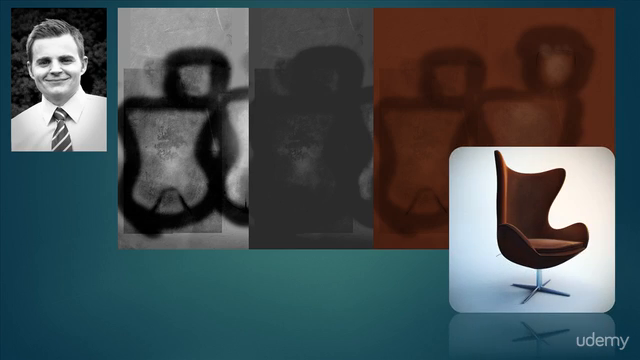
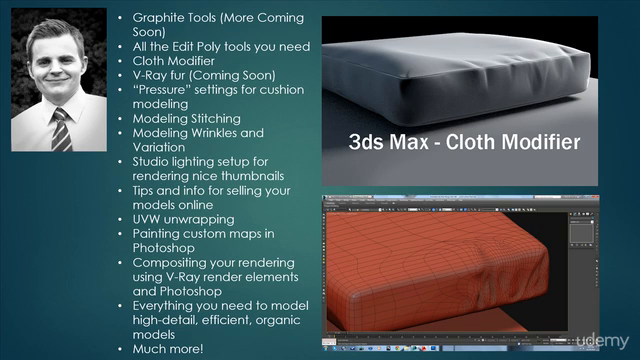
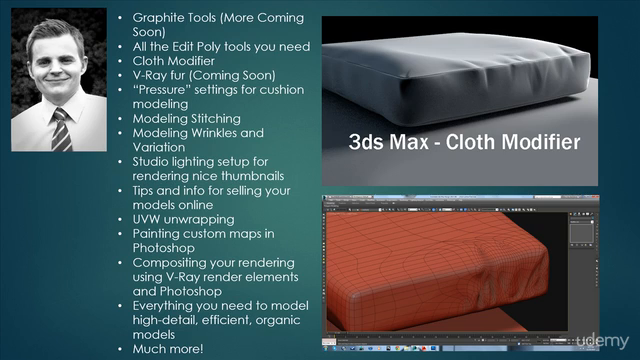
Loading charts...