3ds max Corona Render Element Modulo 4

Why take this course?
🎓 Course Title: 3ds Max Corona Render Element Modulo 4 - Studiamo i Render Element di Corona e Post Produzione in Photoshop (With subtitles in many Languages)
Headline: "Dive Deep into Corona Render Elements and Master Photoshop Post-Production!"
Course Description: Auto Subtitles are available in English, Italian, Spanish, Portuguese, Hindi. Note: We recommend viewing videos on Edge browser, please note that Google Chrome may experience interruptions.
Module Overview: This course is the fourth module of our comprehensive series on Corona Render Elements in 3ds Max. In this module, we will focus on:
✅ In-Depth Analysis of Corona Render Elements: We'll explore the various render elements provided by Corona and understand their functions within a scene.
✅ Tone Mapping Explained: Learn how to manage tonal values in your renders to achieve a more realistic look.
✅ Bit Depth Management: Gain expertise in handling 32-bit and 16-bit render elements, including raw image data, shading, color correction, and masking.
✅ Day and Night Lighting Scenarios: Through practical examples, you'll learn how to approach lighting for both daytime and night-time scenes, ensuring your renders capture the right atmosphere.
Practical Exercises: To solidify your learning, each lesson comes with practice files that you can use to apply what you've learned. These exercises are designed to be both challenging and rewarding, allowing you to build a portfolio of work showcasing your new skills.
Lesson Highlights:
- Lesson 1: Understanding Corona Render Elements
- Lesson 2: Tone Mapping Setup (Files included)
- Lesson 3: Advanced 32-bit and 16-bit Techniques
- Lesson 4: Day and Night Lighting Techniques
What You'll Need: To follow along with this course, you should have a basic understanding of 3ds Max and the Corona Renderer. Familiarity with Photoshop is also essential for the post-production part of the module.
Materials Provided:
- Detailed video tutorials
- Practical exercise files compatible with 3ds Max 2016 and higher
- Subtitles in English, Italian, Spanish, Portuguese, and Hindi
Who This Course Is For: This course is perfect for intermediate to advanced 3D artists, architectural visualization professionals, and anyone looking to master the art of rendering with Corona and post-processing in Photoshop.
Join us on this educational journey and elevate your rendering skills to the next level! 🚀
Enroll Now: Take the first step towards becoming a proficient render artist. Enroll in our "3ds Max Corona Render Element Modulo 4" course today and unlock the full potential of your 3D projects with stunning, realistic renders and flawless Photoshop post-production techniques!
Course Gallery
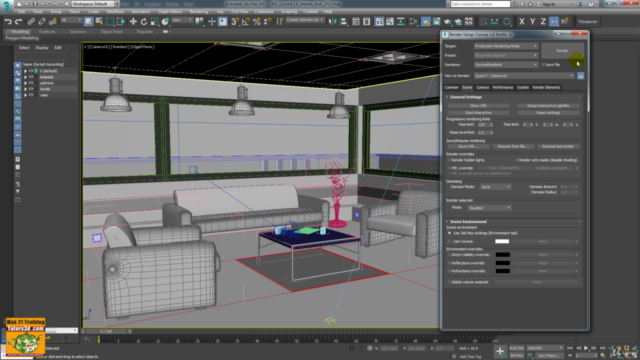
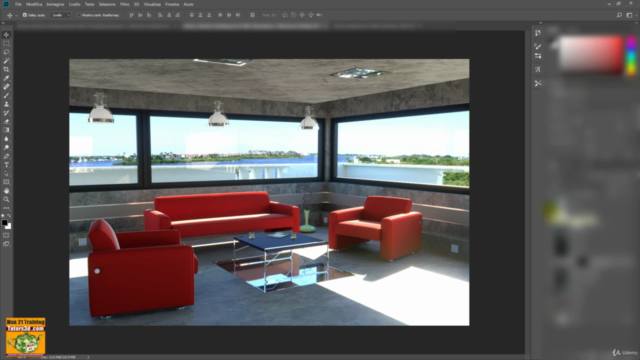
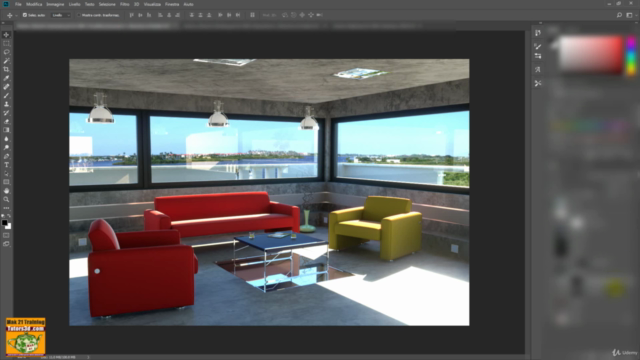
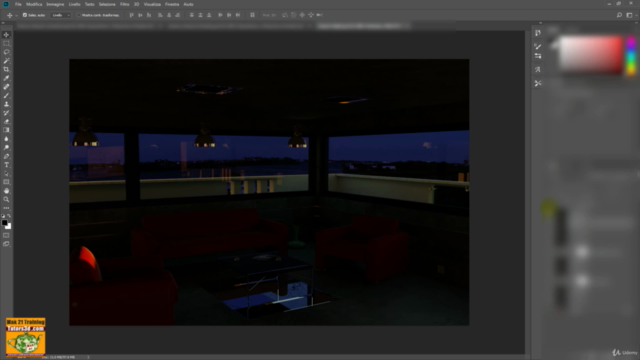
Loading charts...