Sculpt a Complex Catacomb Environment Scene with ZBrush

Why take this course?
🚀 Sculpt a Complex Catacomb Environment Scene with ZBrush 👻
Course Headline: Unleash your creativity and dive into the dark depths of horror with 3dmotive LLC's exclusive online course! This is your chance to master ZBrush and create an immersive, cinematic catacomb environment that will leave viewers breathless. 🎩✨
Course Description:
Embark on a sculpting journey with our comprehensive Catacomb in ZBrush course, where you'll transform a simple sketch into a detailed, haunting masterpiece. Here's what you can expect to learn and achieve:
The Basics to Advanced Sculpting
- Starting Simple: Learn how to begin with a basic quick sketch and develop simple geometry to form the foundation of your scene.
- Proxy Creation: Approximate temporary versions of your scene's elements, understanding their importance in the sculpting process.
Sculpting with Precision
- Mesh Modification: Master creating and modifying meshes within subtools, duplicating them to add complexity and interest to individual items.
- Separate Components: Work with separate component subtools across multiple files for a more efficient workflow later in the scene assembly.
Advanced ZBrush Techniques
- Transpose Action Line: Discover how this tool can quickly and easily modify geometry to achieve the desired shapes and forms.
- Deformation Palette: Utilize key functions of the deformation palette to create meshes swiftly and efficiently.
Detailing and Depth
- Multiple Subtool Instances: Learn to interact with multiple instances of subtool geometry to 'fill out' your scene.
- Boolean Operations: Apply Boolean operations to take simple geometry and carve out detailed, atmospheric areas within your environment.
Final Touches
- Adding Text: Use text as a boolean to add script to tombstones and other elements, enhancing the realism of your graveyard scene.
- Fine Tuning: Refine every aspect of your catacomb for a finish that's both eerie and compelling.
By the end of this course, you'll have a complete understanding of how to use ZBrush to craft a detailed environment scene, full of intricate details and haunting atmosphere. Your skills will be polished to a level where you can confidently create professional-quality artwork for games, films, or any other visual medium.
Enroll now to transform your artistic vision into a spellbinding catacomb environment that's sure to captivate and inspire! 🎭💀
Ready to dive into the macabre? Join us and sculpt a scene that will stand out from the rest! 🌬️🖤
Course Gallery
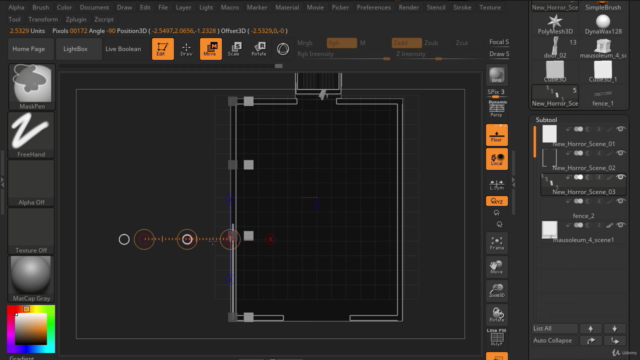
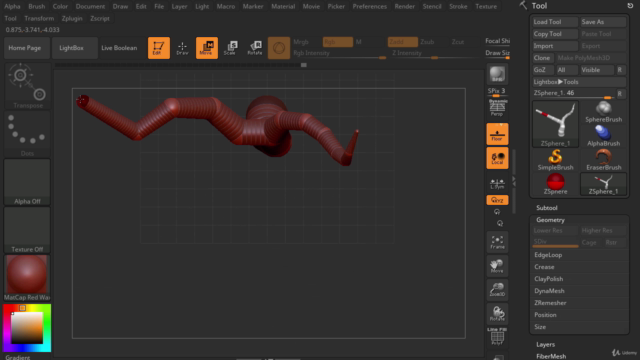
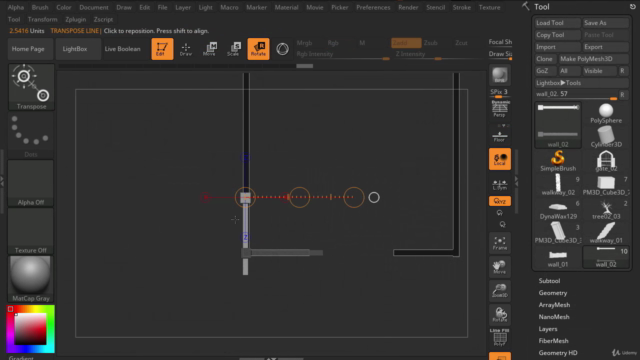
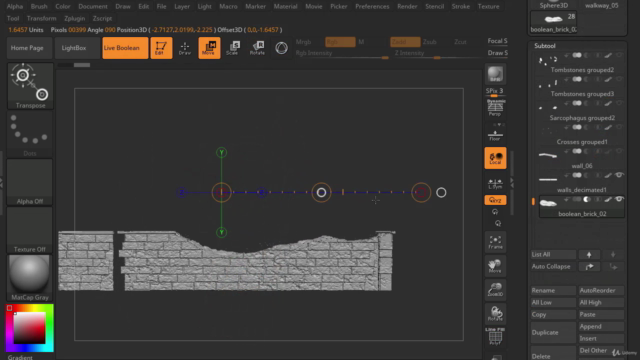
Loading charts...