3d modelling - a Modo modeling guide
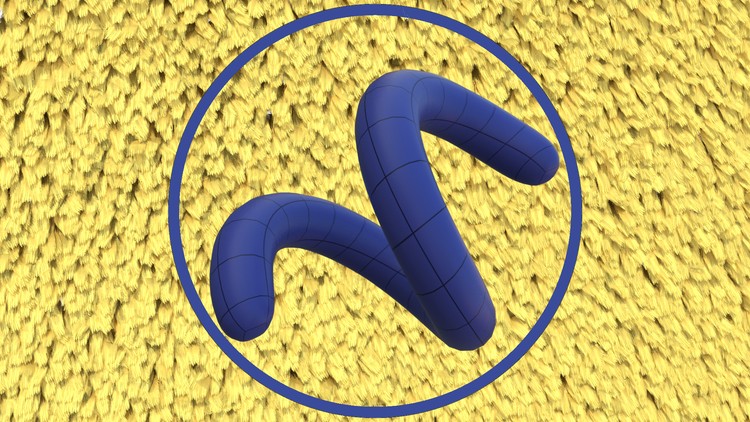
Why take this course?
🚀 Become a 3D Modeling Maestro with Modo!
Are you ready to dive into the exciting world of 3D modeling and design? Whether you're a beginner aspiring to kickstart your career in 3D art or an experienced designer looking to master a new tool, this 3D Modelling - A Modo Modeling Guide course is your ultimate roadmap!
🎓 Course Overview: In just a few hours, you'll unlock the secrets of Modo, a powerful and versatile 3D content creation application. This course is designed to take you from a novice to a proficient Modo user, equipping you with the skills to create stunning 3D models that can be exported into various applications like Unity for gaming or visualization projects.
Why Choose Modo?
- Versatile: Used in movies, video games, advertising, education, and architecture.
- Essential Skill: A booming market with a growing demand for 3D artists.
- Professional Toolbox: Modo offers a comprehensive set of modeling tools that are both user-friendly and powerful.
What You'll Learn: ✅ Software Navigation: Master the Modo interface, from menu bars to tool palettes. ✅ Modeling Tools: Gain proficiency with all the common tools in Modo for creating and manipulating meshes. ✅ Real-world Assignments: Apply your new skills by completing practical tasks that will enhance your portfolio. ✅ Software Versions: This course is up-to-date, with content relevant to Modo 902, 10.0v1, and 10.1, and an introduction video for older versions like 14.
Course Structure:
- Introduction Video: A guide to the interface of different Modo versions, including older ones like Modo 14.
- Basic Navigation: Learn how to easily navigate around the workspace for efficient modeling.
- Core Tools and Techniques: Dive into the essential tools that will form the foundation of your work.
- Practical Exercises: Engage in hands-on projects that solidify your understanding and skills.
- Exporting Models: Discover how to export your models, ready for use in other software like Unity.
What You'll Need:
- A trial version of Modo to follow along with the course.
- GIMP and Unity, both free to download, for additional exercises.
- A PC or Mac with sufficient specifications to handle 3D modeling tasks.
🚀 Your Journey Starts Here! Don't miss out on the opportunity to join the ranks of professional 3D artists. With this course, you'll be creating models that are both visually appealing and technically impressive in no time! Enroll now and take your first step towards a rewarding career in the world of 3D art and design.
📅 Timeline: Complete the course in just several hours, at your own pace.
🤝 Your Instructor: Daniel Cremers, an experienced professional with a passion for 3D modeling and a knack for teaching.
🎥 Learn from Video Tutorials: Engage with clear and concise video content that breaks down complex concepts into digestible lessons.
🎉 Ready to Start Your 3D Modeling Adventure? Click the 'Enroll Now' button and begin your journey today! 🎉
Course Gallery
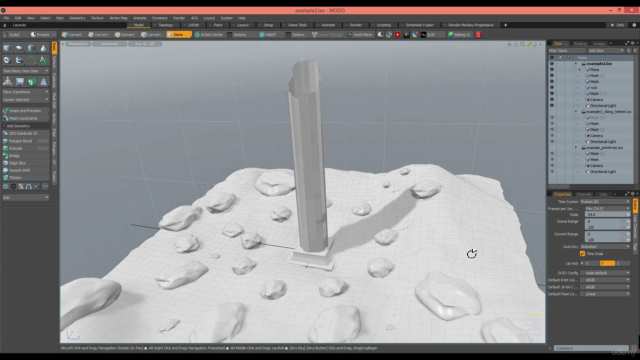
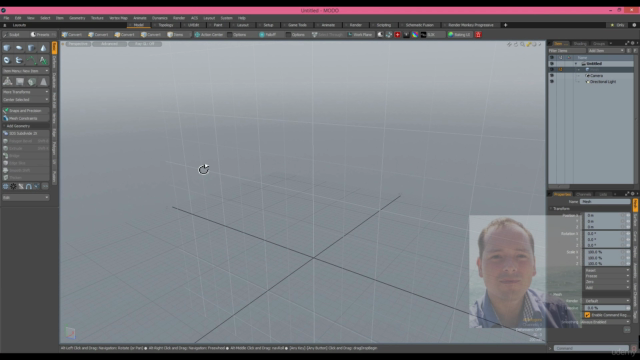

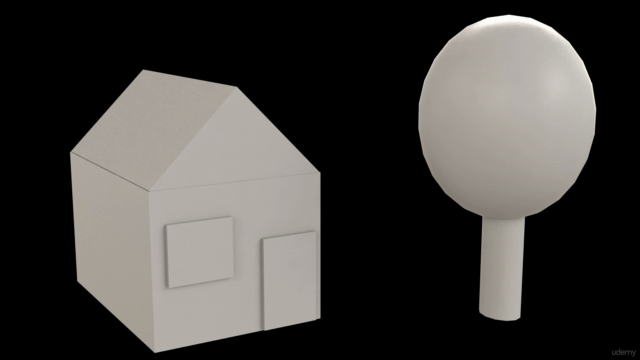
Loading charts...