{37} GIMP Essential Projects for Graphic Designers

Why take this course?
¡Claro! The GIMP Graphic Design Projects course is designed to take you through a series of practical, hands-on projects that will teach you how to use GIMP for graphic design tasks. Here's a breakdown of what you can expect from each project within the course:
-
Alignment Tool: You'll learn how to align your content precisely using GIMP's alignment tools. This is fundamental for creating designs where symmetry and placement are crucial.
-
Blending Modes: Explore the creative possibilities of blending modes in GIMP to add color accents, change colors, and more. This will help you create unique effects and enhance your design work.
-
Layer Styles (Shadows & Strokes): Add depth and dimension to your text and shapes with layer styles, specifically focusing on creating realistic shadows and strokes.
-
Gradient Tool: Discover how to use gradients to add a touch of creativity to your designs, learning how to manipulate colors and blends for different effects.
-
Transform & Distort: Learn to replace images on existing product photos and perform other distortions to adapt and create new compositions.
-
GIMP Filters: Apply filters in GIMP to achieve a variety of visual effects, from retro ad vibes to creating lens flare or glows. These projects will help your portfolio stand out.
-
Selection Tools: Master the selection tools in GIMP for separating foregrounds and backgrounds, removing unwanted objects, and being creative with selections.
-
Advanced Visual Effects: Create some of the most popular visual effects using GIMP, including transforming a photo into a watercolor painting and designing a retro vintage auto ad.
-
Custom Brushes: Install and use custom brushes in GIMP to give your artwork a unique touch. You'll create a watercolor painting and a retro vintage auto ad with these tools.
-
Advanced Project (Logo & Business Card): Combine all the skills you've learned to design your own logo and business card, essential items for any graphic designer's portfolio.
-
Online Portfolio Creation: Learn how to create an online portfolio to showcase your work. You'll use GIMP to prepare your images and then choose a platform to display them.
Throughout the course, you'll have access to a comprehensive resource guide that will support your learning journey. This guide provides additional information, tips, and resources to help you complete each project successfully. It also serves as a reference you can use even after the course is over.
By the end of this GIMP Graphic Design Projects course, you should have a solid portfolio of work demonstrating your skills in graphic design using GIMP, along with the knowledge of how to promote yourself and your designs online. If you're ready to take this journey and start building your graphic design career, sign up for the course today!
Course Gallery

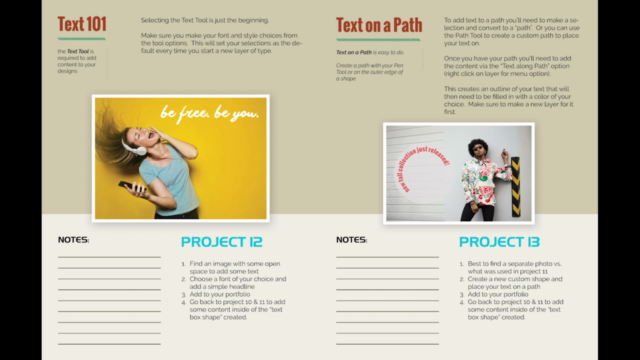
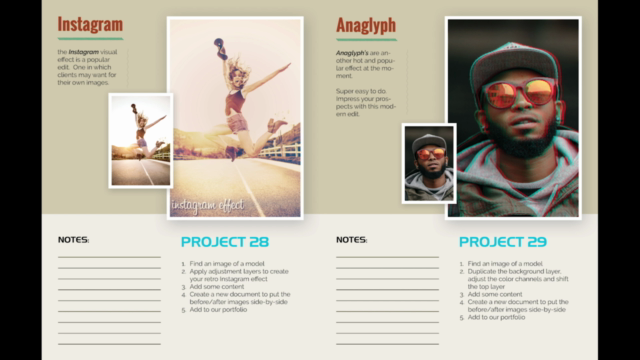

Loading charts...