Microsoft Excel Formula Design for Beginners

Why take this course?
🌟 Master Microsoft Excel Formula Design for Beginners! 🌟
What’s Your Story?
Are you a business professional looking to up-skill, struggling to get that pay-rise or promotion, a recent graduate with an empty looking resume and no job experience, or someone who has recently been laid off, fired, or had a contract end? 🌱
If you answered 'yes' to any of the above, having “Expert Microsoft Office Skills” can get you closer to your goal of either landing your first job, a new job, or progressing further in your current role. Here's why:
Why Learn Microsoft Excel?
The job market has never been more volatile. People are changing jobs more often now than ever before, which also means they're losing out to newcomers who are far more skilled. If you're not up-skilling, you're falling behind. It's scary, I know - I've experienced this myself.
A study released by Microsoft and the IDC showed that among 14.6 million job postings, proficiency in Microsoft Office was ranked 2nd as the most desired skill by employers leading up to 2020. This is higher than Project Management skills, Sales Experience, Time Management, Analytical Skills, Interpersonal Skills, and Work Ethic.
Course Delivered with Clarity and Precision
Jedidiah Brown, the course instructor, has a passion for teaching and a creative outlet that shines through his 20+ courses on Udemy. With over 60,000 students and 130,000 enrollments, and more than 5,000 positive reviews, Jedidiah's expertise is undeniable. He's a Member of the Udemy Council and co-founded Paperclip Learning which teaches Microsoft Office. His teaching experiences span from primary school students to university graduates and business professionals. Professionally, he is trained in Aerospace Engineering, Database Design, and Business Analytics.
What Will You Learn?
In this course, you will learn from the ground up:
- How to construct and perform manual calculations
- The use of nested formulae, logic-based functions, cell linkages, autosum functions, and text/number concatenation
- Additional techniques such as decimal place setting and formula expansion
Engaging and Effective Learning
Jedidiah's teaching style is characterized by its efficiency and detail. He ensures that each lesson is short, comprehensive, and engaging. His use of 'mini-lessons' allows students to learn rapidly, with hints presented that are very useful for practical application.
Real Student Testimonials
👩🏫 "The courses are simply amazing and I can learn them rapidly... The instructor’s direction is very detailed and easy to understand. I can immediately start using this program. Thanks!" - Yu Hui Jun Yu
✍️ "Perfect and to the point...the instructor doesn’t waste time and gets to the point quickly!!" - Narayanan Krishnamoorthy
✨ "I've been looking for this kind of course for ages! And finally, I find it. Short, comprehensive, and absolutely interesting! Thank you for the work you are doing." - Lala Darchinova
👍 "Extremely knowledgeable and clear on instructions." - Spencer Berkman
✨ "Simple to learn techniques in a very short time...no need to google and waste time finding the perfect approach." - Parth Gandhi
Join the Excel Revolution!
Don't let your potential go untapped. With the right skills in Microsoft Excel, you can transform your career trajectory. 🚀
Enroll now and take the first step towards becoming an Excel pro! 📊✨
Course Gallery
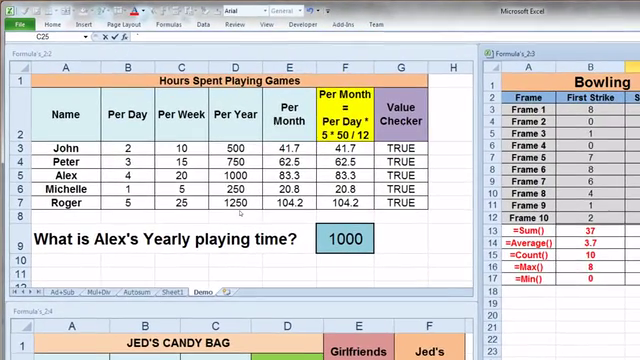
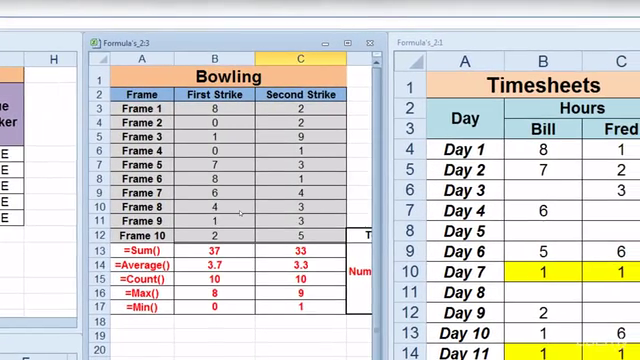
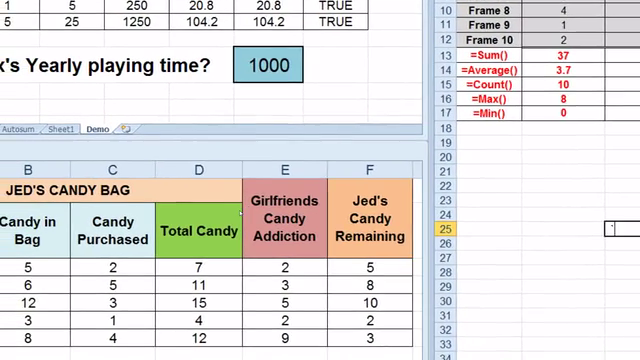
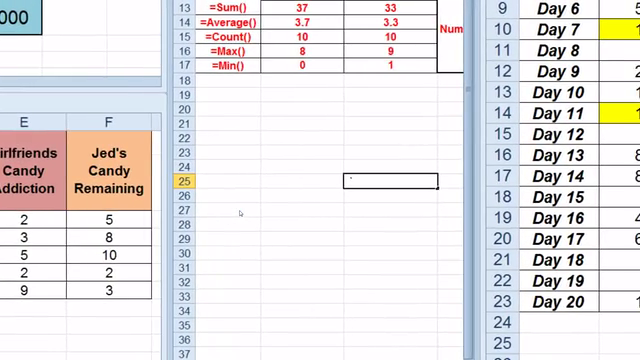
Loading charts...