Intermediate Microsoft Excel Using Conditional Formatting

Why take this course?
🌟 Unlock the Full Potential of Your Data with Advanced Microsoft Excel Skills! 🌟
What's Your Story?
- Are you a business professional looking to up-skill and take your career to the next level?
- Do you find yourself in a competitive job market, struggling to secure a pay rise or promotion?
- As a recent graduate, are you trying to make your resume stand out with practical skills?
- Have you recently experienced job loss and need to refresh your skills for a new role?
If any of these scenarios resonate with you, then mastering "Expert Microsoft Office Skills" is your golden ticket. It's time to transform your professional narrative! 📈
The Digital Age Demands Expertise
In today's digital era, the demand for professionals who can handle data efficiently is skyrocketing. A study by Microsoft and the IDC reveals that proficiency in Microsoft Office is the second most desired skill by employers. This expertise outranks other critical skills like project management, sales experience, and interpersonal communication! 🚀
- 14.6 million job postings analyzed.
- Microsoft Office proficiency ranked higher than many essential skills.
- A testament to the importance of digital literacy in every field.
Overcoming Online Learning Challenges
Navigating through countless online resources can be overwhelming, but fear not! Our course is designed to be:
- Clear and concise: No fluff, just valuable content.
- Engaging: With visual aids and detailed explanations, you'll learn without the headache.
- Effective: Tailored to ensure you can immediately apply what you've learned.
Your Instructor: A Microsoft Office Connoisseur 🏫✨
- Member of the Udemy Council, shaping the future of online learning.
- Co-Founder of Paperclip Learning, an institution for mastering Microsoft Office.
- With over 60,000 students and 130,000 enrollments, a track record of success.
- Boasting over 5,000 positive reviews, a testament to exceptional teaching.
- Author of more than 20 courses on Udemy, a true expert in the field.
What Will You Learn in This Course?
Embark on a journey to visually transform your data with Conditional Formatting! Here's what you'll gain:
- Vibrant Visualization: Bring your data to life with a spectrum of colors and symbols.
- Deep Understanding: Gain insights from your data like never before, enhancing decision-making.
- Practical Mastery: Learn to apply these techniques to large datasets with ease.
Real Student Success Stories 🏅
- "Amazing course...rapid learning" - Yu Hui Jun Yu
- "To the point...no time wasted!" - Narayanan Krishnamoorthy
- "Simple, comprehensive, and interesting!" - Lala Darchinova
- "Extremely knowledgeable instructor" - Spencer Berkman
- "Easy to learn with clear instructions" - E Frank
- "Valuable techniques learned in no time" - Parth Gandhi
Join hundreds of students who have elevated their Excel skills and are now reaping the benefits. Enroll now to take your first step towards becoming an Excel power user! 📊🚀
Course Gallery
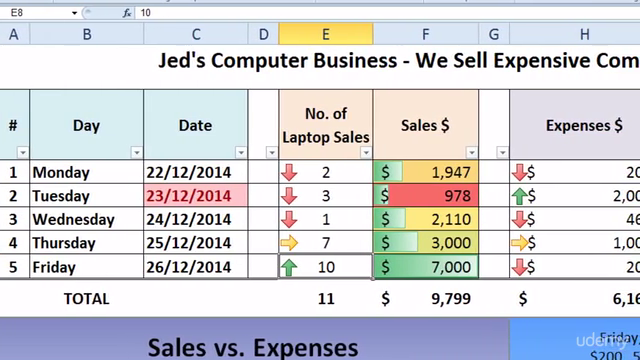
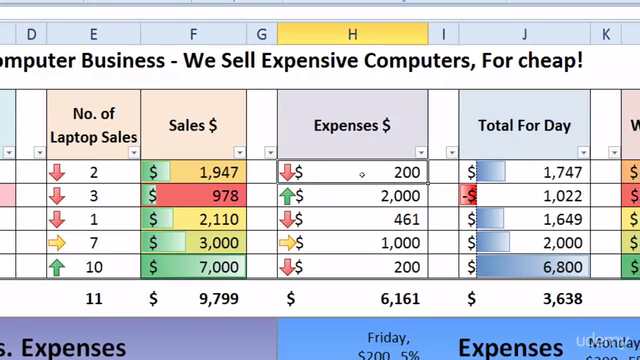
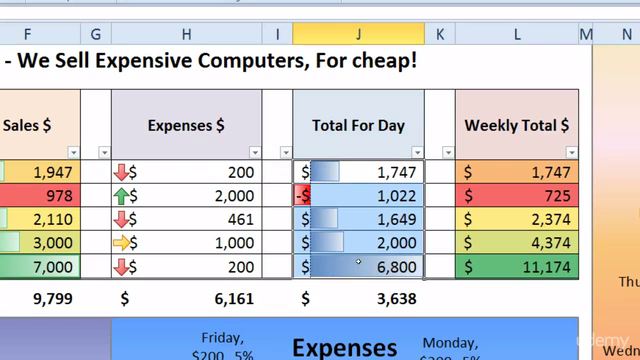
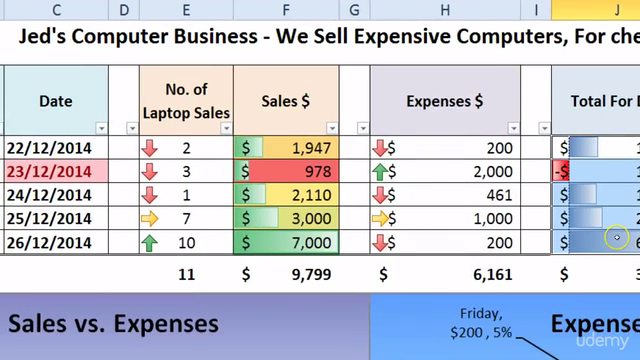
Loading charts...
Comidoc Review
Our Verdict
This intermediate-level Microsoft Excel course focuses on conditional formatting techniques, including color scaling methods. The curriculum comprises 1 hour of on-demand video content that is informative and easy to follow, making it an engaging experience for learners. While there's room for improvement in video resolution and repetition, its overall structure and organization make it a recommended course for those seeking to enhance their Excel skills.
What We Liked
- Covers all features of conditional formatting other than custom formatting
- Well-designed and engaging course, ideal for beginners to the feature
- Simple language and short lectures ensure easy understanding
- Downloadable spreadsheet provided for hands-on practice
Potential Drawbacks
- Some videos are too short and have repetitive menu navigation
- Excel menu bars in the videos could have better resolution and clarity
- Lacks in-depth coverage of charts and tables using conditional formatting