2D Game Development W/ Javascript & CSS3- Create Memory Game
Build a Randomized Memory Game with Timer - 2D Game Development - HTML5 & 2D CSS Animation (Transitions) - Javascript
4.66 (44 reviews)
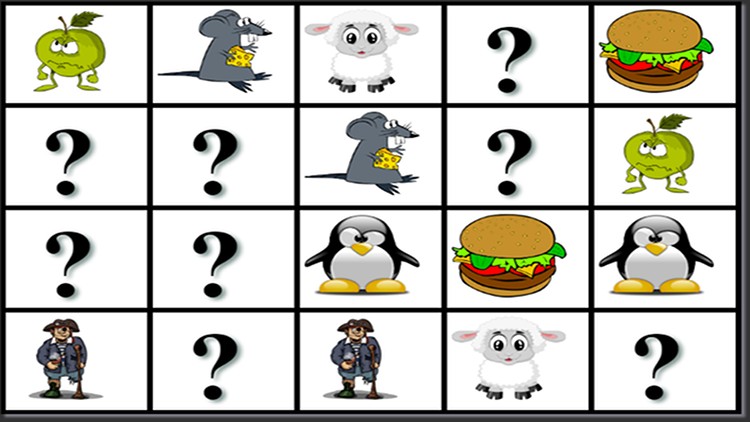
785
students
8 hours
content
Nov 2021
last update
$19.99
regular price
Why take this course?
Based on the description you've provided, here's a structured outline for a course on creating a Memory Game using HTML5, CSS3, and JavaScript:
Module 1: Foundational HTML Structure of the Memory Game
- Introduction to HTML5 as a foundation for web pages and games.
- Setting up the basic HTML structure for the Memory Game.
- Explanation of semantic HTML elements like
<div>,<header>,<section>, etc. - Creating the game board, cards, and other UI elements.
- Linking external CSS and JavaScript files.
- Task: Build the bare bones of the game with HTML5.
Module 2: Styling with CSS3
- Introduction to CSS & CSS3 properties.
- Enhancing the game's appearance with CSS.
- Using CSS3 Transforms and Transitions for animations (like card flip).
- Applying 3D styles for a more engaging visual effect.
- Styling the cards, UI elements, and applying consistent colors and themes.
- Task: Beautify the game interface with CSS3.
Module 3: Introduction to JavaScript for Game Logic
- Basic JavaScript concepts (variables, data types, control structures).
- Document Object Model (DOM) manipulation and event handling.
- Understanding asynchronous programming and callbacks.
- Introduction to functions and function scopes.
- Task: Write basic JavaScript to handle user interactions like card flipping.
Module 4: Game Logic and Interactivity with JavaScript
- Detailed explanation of JavaScript for game development.
- Creating the game logic (shuffling cards, keeping track of matched pairs).
- Implementing a timer to measure player performance.
- Handling user input and game state transitions.
- Displaying results and messages to the player.
- Task: Make the Memory Game playable with JavaScript, incorporating all interactive elements like card flip, timing, and result display.
Final Section: Advanced Concepts and Enhancements
- Exploring advanced JavaScript concepts for game development (like closures, promises).
- Performance optimization techniques for games.
- Responsive design to ensure the game looks good on all devices.
- Adding sound effects and music to enhance the user experience.
- Ideas for further game enhancements (e.g., levels, leaderboards, additional themes or skins).
- Task: Improve/enhance the app with these advanced concepts and personalize it.
Course Summary and Next Steps
- Recap of what was learned in each module.
- How to debug common issues encountered while building the game.
- Tips for maintaining and updating the game.
- Resources for further learning (books, online tutorials, communities).
- Encouragement to share your project with others or on platforms like GitHub or itch.io.
Target Audience for the Course
- Complete beginners to web development and game development.
- Individuals who know HTML5 and CSS but are new to JavaScript and game development.
- Web developers interested in expanding their skill set into game development.
- Anyone passionate about programming and looking for a practical project to build and showcase their skills.
- Students seeking to add a coding project to their academic portfolio.
- Freelancers aiming to diversify their service offerings with interactive web games.
This course outline is designed to take students from zero to a functional Memory Game, with a focus on practical, hands-on learning and real-world application of HTML5, CSS3, and JavaScript. It aims to cater to beginners while also offering value to more experienced developers looking to add a new skill set to their repertoire.
Loading charts...
1988206
udemy ID
25/10/2018
course created date
20/11/2019
course indexed date
Bot
course submited by