Save Time in Character Animation for After Effects

Why take this course?
Based on the provided text, it appears that you are describing a course offering for animators who use Adobe After Effects, specifically focused on advanced rigging techniques. The course is designed to help animators efficiently control and manipulate character animation within After Effects without the need for external software like Toon Boom or Animate Studio. Here's a summary of the key points you might want to convey:
Course Overview:
- Title: Advanced Rigging in After Effects
- Target Audience: Both beginners and experienced After Effects users
- Unique Selling Point (USP): A powerful rig that simplifies character animation by automating many processes through expressions, making it as easy as moving a toy figure.
- Advantages:
- Helps to speed up the animation process.
- Suitable for professionals and studios working under tight deadlines.
- Allows for faster work delivery, staying ahead of schedule.
- Course Content:
- Introduction to After Effects for new users (including a tour of the software).
- Detailed instructions on how to use the advanced rig within After Effects.
- Hands-on video lessons that demonstrate the technique.
- Support:
- Direct access to the course creator for questions and support, with answers typically provided on the same day.
- The course has been continuously improved based on user feedback and questions.
- Free Preview:
- One hour of free video lessons available for preview.
- Project files included for hands-on practice.
- Call to Action:
- Encouraging potential students to preview the free lessons.
- Inviting students to enroll in the complete course to master the advanced rigging techniques and cut their animation production time by half.
Additional Notes:
- The course has been well-received, with positive reviews indicating its effectiveness and usefulness for a wide range of users.
- The creator emphasizes that any questions or doubts are welcome and can contribute to the improvement of the course material.
To potential students, this course promises to be a comprehensive resource for anyone looking to enhance their animation workflow using After Effects. It's particularly targeted at those who want to maintain high production values while working under time constraints.
Course Gallery
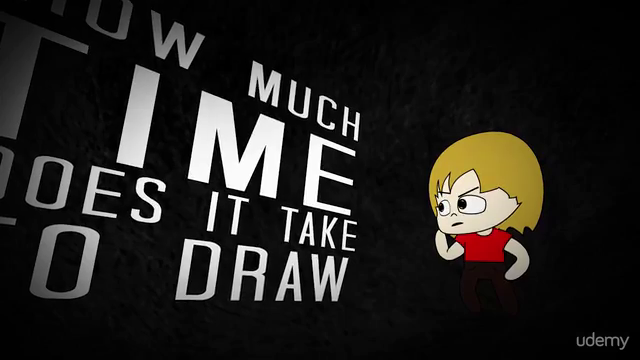
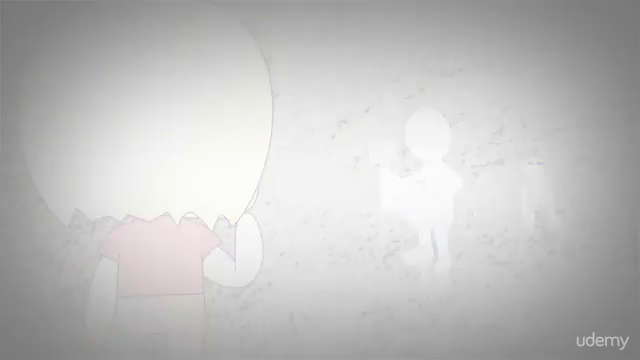
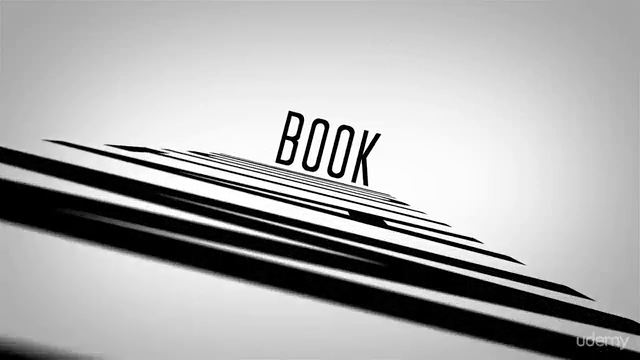
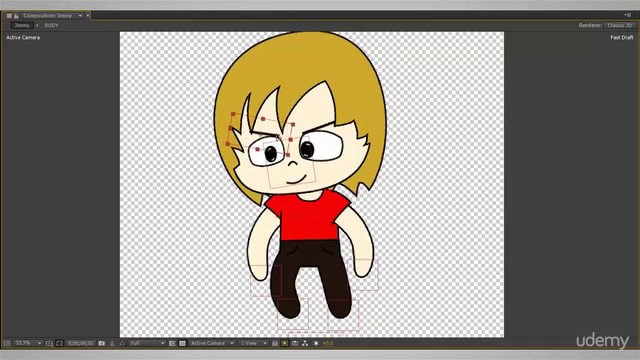
Loading charts...
Comidoc Review
Our Verdict
Save Time in Character Animation for After Effects provides a comprehensive look into rigging characters to streamline animation. The course excels at breaking down intricate concepts through a storytelling approach, making learning fun and engaging throughout. However, some students may require adjusting to the pacing and teaching style while others might encounter challenges with newer plugin versions.
What We Liked
- In-depth look at character animation using rigged characters, enabling faster animation with just a few clicks and drags.
- Enthusiastic and humorous instructor makes learning enjoyable, providing an engaging learning experience.
- Well-structured course, covering essential aspects of character animation such as rigging details and inner workings.
Potential Drawbacks
- Some students found the pacing too slow or that they could have figured out certain concepts on their own in less time.
- A few students experienced issues with new plugin versions; instruction may not align perfectly with the latest updates.
- Less explanation and more impulsive, rushed style of teaching might leave some students needing additional guidance.