Tricks and Tips – Adobe Photoshop CC

Why take this course?
🌟 Unlock the Full Potential of Adobe Photoshop CC with "Tricks and Tips" by Omar Al-Azazmeh!
Course Headline:
🎨 Master 28 Essential Photoshop Tricks in This Comprehensive Course!
Course Description:
Are you ready to elevate your digital artistry to the next level? With Omar Al-Azazmeh's "Tricks and Tips – Adobe Photoshop CC," you'll dive into a treasure trove of Photoshop secrets that will transform your workflow and creativity. This course isn't just about learning—it's about mastering the craft with precision and flair.
🔑 Learn Shortcuts, Tips, and Tricks That Will Make You Professional
🚀 What You'll Discover in This Course:
-
Enhance Your Developer Skills: We'll explore the depths of Photoshop, discovering how to whiten teeth, create a day to night effect, change colors with a single click, and so much more.
-
Practical Functions: From converting a normal road into a wavy one to crafting your own custom brush, each lesson is designed to give you practical skills that you can apply immediately.
-
Essential Techniques: You'll learn how to create realistic reflections, replace text with images, use the eyedroppper tool for precise color selection, and much more.
Course Highlights:
- Whiten Teeth: Transform dull smiles into radiant grins.
- Wavy Road: Turn a plain street into an eye-catching, wavy wonder.
- Day to Night: Convert daytime scenes seamlessly into stunning nightscapes.
- Change Colors: Adjust colors on objects with just a few clicks.
- Reflection Creation: Add realistic reflections to any image.
- Text Replacement: Swap out text for an image in a flash.
- Eyedropper Tool: Use this powerful tool to pick any color you desire.
- Custom Brush: Design your own brush for unique effects.
- Text Masking: Master the art of masking text with precision.
- Water Drop Effect: Simulate a splash of water on your canvas. ...and 27 more tricks that will revolutionize your Photoshop experience!
Course Structure:
Lessons Covered:
- Basic to Advanced Skills: We'll start with the fundamentals and gradually move to complex techniques, ensuring you build a solid foundation of knowledge.
- Real-World Applications: Learn how to apply these tricks and tips to real-world projects, enhancing your portfolio with professional results.
- Efficiency Mastery: Discover quicker ways to change brush sizes, select and move objects, and more, saving you valuable time in your projects.
- Exporting & Moving Selections: Understand how to export layers efficiently and manage selections for flawless image compositions.
- Creative Enhancements: From creating patterns and lens flares to adding perspective and straightening images, we'll unlock your creative potential.
Who Should Take This Course?
This course is tailored for a wide range of learners:
- Beginners: If you're new to Photoshop or just starting out, this course will provide a solid foundation of skills and techniques.
- Students & Hobbyists: Whether you're a student looking to improve your digital art skills or a hobbyist eager to learn more, this course is for you.
- Professional Designers & Developers: If you aspire to pro Photoshop knowledge or want to pick up work-arounds for CC designers and developers, this course will keep you ahead of the curve.
- Anyone Eager to Learn: Regardless of your current skill level, if you're keen on learning how to use Photoshop more efficiently, this course is your gateway to mastery.
Why Enroll?
- Stay Current: Learn the most up-to-date tips and tricks for Photoshop CC.
- Practical Work-Arounds: Discover solutions that work seamlessly with Photoshop CC's design and development environment.
- Elevate Your Skills: From beginner to professional, this course will elevate your Photoshop skills to new heights.
Ready to transform your image editing game? Click the "Enroll Now" button and join Omar Al-Azazmeh in this journey through the fascinating world of Adobe Photoshop CC! 🎓✨
Course Gallery

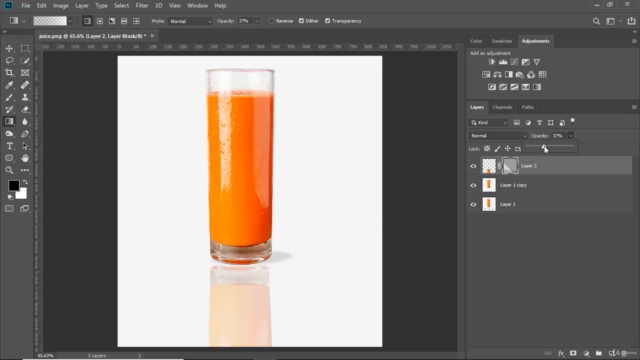

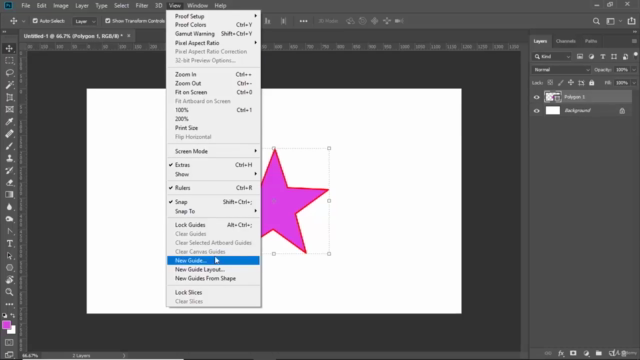
Loading charts...