27 GIMP 2.10 Projects + 547 GIMP Templates

Why take this course?
-
Understanding the Basics of GIMP: Before jumping into complex projects, it's important to familiarize yourself with the basics of the GIMP software. This includes understanding the interface, layers, selection tools, and basic image editing techniques.
-
Creating a Custom Shaped Business Card: Learn how to create a unique business card with custom shapes that represent your brand or business. This project will teach you about path tools and how to combine them with text elements.
-
Designing a Modern Style Brochure: Brochures are a great way to showcase your products or services. In this project, you'll learn how to create multi-page documents, use text along paths, and apply color management for professional results.
-
Converting GIMP Files to PDF: Understand how to export your designs as PDF files, ensuring that your print-ready files maintain their quality and integrity when sent to a professional printer.
-
T-Shirt Design Creation: Learn how to create a design for a t-shirt, taking into account different garment colors, and prepare your artwork for printing. This project also covers creating mock-ups with models wearing the t-shirts.
-
Adding Your Design to a Product Mock-Up: This project will guide you through placing your t-shirt design onto a photo of someone wearing it, allowing you to see what the final product will look like in real-world conditions.
-
Creating Web Banners and Ads: Learn how to create web banners and ads that can be used on your website or social media platforms to attract visitors and potential customers.
-
Designing a Custom Badge: Badges are often used for branding, events, or as rewards. You'll learn how to create a custom badge from scratch, including tips on adding text and using graphic elements.
-
Creating a Custom Pennant Ribbon: This project will teach you how to design a pennant ribbon that can be used for various purposes, such as promotional materials or event decorations.
-
Making Animated GIFs: Animate parts of your images or create entirely new animations to draw attention to your products or services with engaging and dynamic content.
-
Designing a Favicon for Your Website: A favicon is a small icon associated with your website that appears in the browser's address bar, favicon bar, tab pages, and next to your website on a user's bookmarks. You'll learn how to create one using GIMP.
-
Creating Photo Collages: Learn how to compile multiple images into a single collage that can be used for social media posts, personal memories, or artistic expression.
-
Designing Infographics: Infographics are visual representations of information, data, or knowledge. You'll learn how to create them in GIMP and understand the importance of design elements in these graphics.
-
Customizing Your Facebook Timeline Cover: Create a custom timeline cover for your personal or business Facebook page that adheres to Facebook's specifications, ensuring it looks great on all devices.
-
Designing Your YouTube Channel Art: Learn how to design channel art that will display properly across various devices and platforms, and understand the importance of brand consistency in your digital presence.
-
Branding Your YouTube Thumbnails: Enhance the visual appeal and professionalism of your YouTube channel by designing consistent and branded thumbnails for your videos.
Throughout these projects, you'll gain valuable skills that extend beyond just creating images. You'll learn about design principles, effective communication through imagery, how to prepare artwork for print, and the importance of brand consistency across different platforms. Additionally, each project comes with downloadable resources to help you get started or inspire your own unique designs.
Remember, these projects are designed to take you step-by-step through the process of creating a wide variety of graphics, from promotional materials to web design elements. With each project completed, your confidence and skill level with GIMP will grow. Keep in mind that practice is key, so don't hesitate to revisit earlier projects or explore additional resources as you progress.
Course Gallery
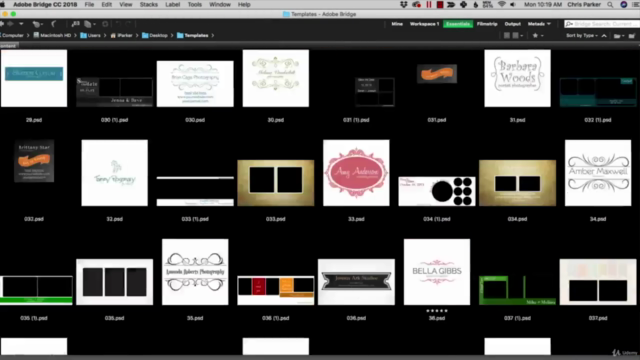
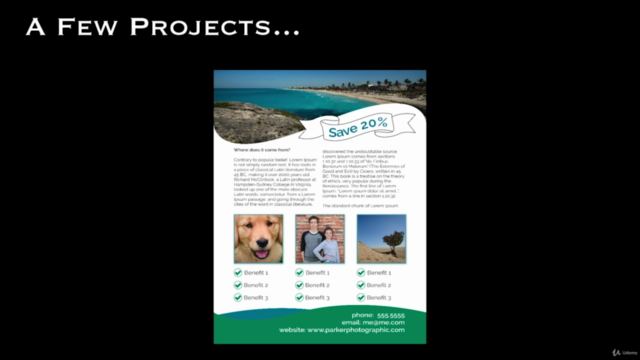
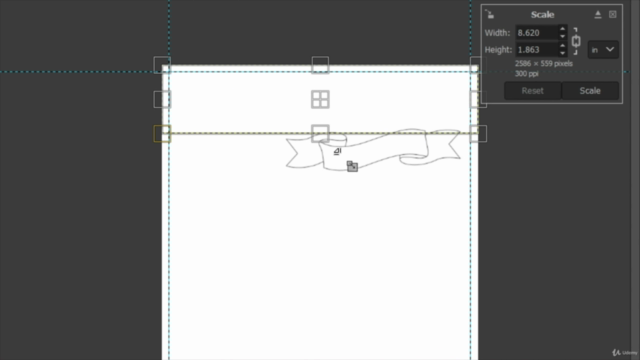

Loading charts...