Excel VLOOKUP Functions (25+ Examples) - Crash Course 2022

Why take this course?
🌟 Master Excel VLOOKUP Functions with Our 2022 Crash Course! 🌟
Excel VLOOKUP, MATCH, INDEX, DOUBLE & PICTURE Vlookup Formulae & Functions - Become a Vlookup Formulae PRO User in 30 Days
Overview: This course is the ultimate guide to mastering Excel's powerful lookup functions. From beginners to advanced users, this course will help you unlock the full potential of Excel's data manipulation capabilities. Learn to perform complex searches, analyze large datasets with ease, and enhance your productivity significantly.
Perfect for:
- 📚 Complete Microsoft® Excel Vlookup and Hlookup Course in English 2022
- 🚀 Advanced Vlookup Crash Course 2022
- 🔍 Match Index Vlookup Formulae Course in English
- ✨ Simplest Example of Vlookup
- ✨ Simplest Example of HLookup
- 🎓 Advanced Microsoft Excel® Formulae and Functions Course 2022
- 👫 Excel Vlookup for Beginners
- 🤔 Excel Lookup Deep Dive 2022
Why Learn Excel Lookup Functions? You might be wondering, "Can't I just use Ctrl+F to find what I need?" While that works for small tasks, imagine doing this for thousands of entries! Excel lookup functions are your secret weapon for efficient data retrieval and analysis. They will save you time, reduce errors, and help you make informed decisions quickly.
Course Highlights:
- 📚 Practice Files, Assignments, & Case Studies to reinforce learning.
- 📖 E-Book guide accompanying video lessons for a comprehensive understanding.
- 🚀 MASTER HYPERLINKED WORKBOOK, a one-stop resource with all sheets interconnected.
Super BONUS:
- 🎬 COURSE UPDATED: April 2022 with the most relevant content.
- 🎦 CLEAR AND CRISP VIDEO RESOLUTION for an optimal learning experience.
- 🎧 GOOD AUDIO QUALITY to ensure you don't miss a beat.
- 📚 COURSE UPDATED: April 2022 with the most relevant content.
Course Content:
- Comprehensive Video Tutorials covering all aspects of VLOOKUP, MATCH, INDEX, DOUBLE, and PICTURE functions.
- Step-by-Step Guides to real-world scenarios and challenges.
- Tips & Tricks to enhance your Excel skills beyond the basics.
- Exclusive Project Files for hands-on practice.
Elevate Your Excel Skills:
This course is designed to take you from novice to expert in Excel's lookup functions. By the end of this program, you will be able to handle complex data extraction and analysis tasks with confidence and efficiency.
Summary: Join Nipun Gupta from Trulabz Technologies on a journey to become an Excel POWER USER. With lifetime access to this course, including an eBook, project files, expert support, and a 100% money-back guarantee, there's no reason to delay your professional growth.
Take action now! Click on the TAKE THIS COURSE button to start your journey towards Excel mastery today. Don't let another day pass you by – elevate your career with advanced Excel skills and become indispensable in your workplace.
📆 Enroll now, and transform the way you work with data! 📈
Course Gallery


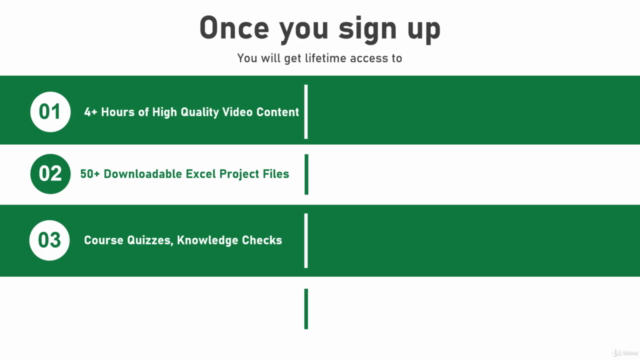

Loading charts...