Dart & Flutter & GetX Master Class, Build Android & IOS APP

Why take this course?
🚀 Master Class: Dart & Flutter & GetX Mastery - Build Android & iOS Apps from Scratch 🌟 TDM Ruize Nie presents a comprehensive guide to mastering Dart and Flutter for creating seamless mobile applications for both Android and iOS. This course is tailored for beginners who aspire to become expert developers, with hands-on practice and real-world app constructions. Let's dive into the world of mobile development and unlock your potential!
Course Overview
This Dart & Flutter tutorial series is designed to take you from zero to hero in mobile app development using Dart as the programming language and Flutter as the UI toolkit, along with GetX for reactive state management. By following this structured learning path, you'll not only understand the syntax and most commonly used widgets but also learn best practices for writing clean, efficient code.
What You'll Learn:
🎓 Dart Fundamentals:
- Dart Introduction & Setup - Get your development environment ready.
- Data Types & Variables - Understand Dart's data types and how to declare variables effectively.
- Operators - Master the various operators available in Dart.
- Collections - Work with lists, sets, and other collections.
- Control Flow - Manage conditionals and loops in your code.
- Classes & Objects - Create and manage classes and objects in a structured way.
- Functions - Define, invoke, and pass data between functions.
🌱 Flutter Essentials:
- Flutter Introduction & Setup - Install Flutter and set up your development environment.
- Project File Structure - Navigate the architecture of a Flutter app.
- Core Widgets - Utilize common widgets like
Container,Text,Image,ListView, andGridView. - Layout & Design - Create responsive designs with
Row,Column,Stack, and other layout widgets. - State Management - Understand the differences between
StatefulWidgetandStatelessWidget. - Navigation & Routing - Implement page transitions within your app.
- Interactive Elements - Work with
AppBar,TabBar,Drawer,ElevatedButton,TextButton, andOutlinedButton. - Form & Input Handling - Build forms and handle user input with
TextFieldand form validation.
Real-World Projects:
Throughout this course, you will apply your skills by building four complete applications:
- An E-learning Course App to understand app structure and navigation.
- A Chat Message App for real-time messaging with users.
- A Task Management App to implement state management and user tasks handling.
- A Food Delivery App that includes order management, payment processing, and more.
Expertise & Support:
This course is structured on macOS, but don't worry if you're using Windows! I'm here to help you navigate any platform-specific challenges.
By the end of this course, you'll not only understand Dart and Flutter but also have practical experience in building fully functional mobile apps. You'll be well on your way to becoming a Flutter Expert Developer. 🎓
Enjoy Your Learning Journey!
Embark on an exciting learning journey with me, Ruize Nie, and let's create amazing Android and iOS applications together. I'm here to guide you every step of the way. Let's get started! 🚀
Don't forget to join our community forums to connect with fellow learners, share your progress, and seek advice. Happy coding, and see you inside the apps! 👩💻📱✨
Course Gallery
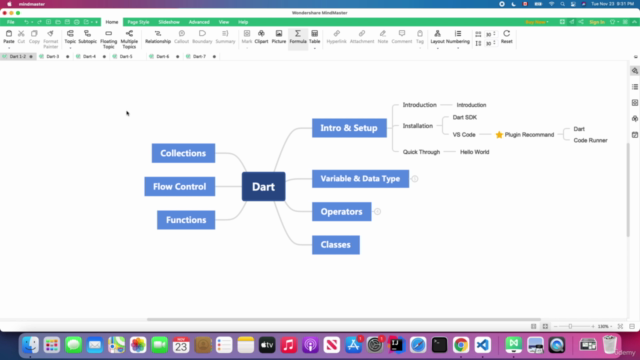
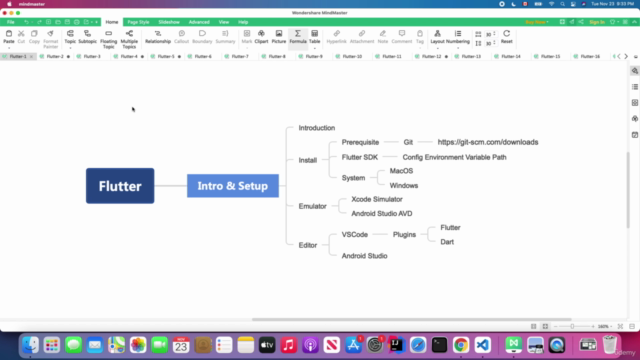
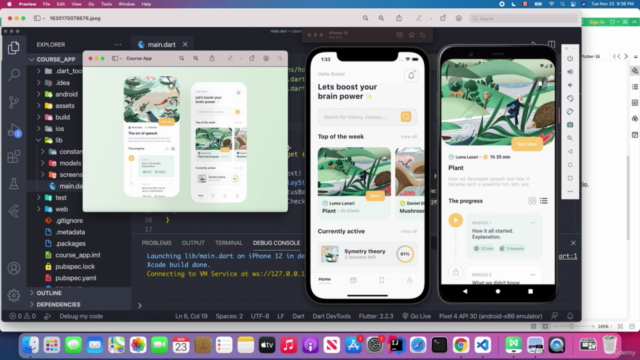
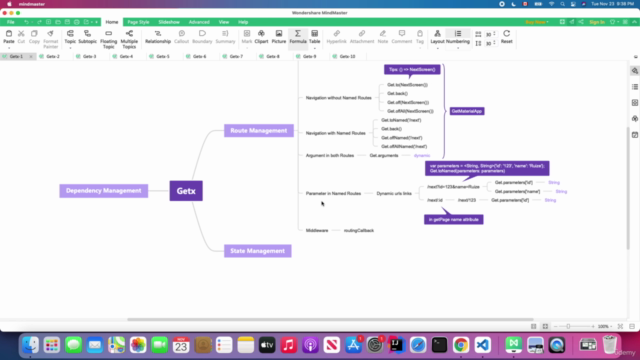
Loading charts...