100% Microsoft Excel Productivity Tricks & PRO Tools Course

Why take this course?
🌟 Master Microsoft Excel with Ease! 🌟
Course Headline:
Excel Tools & Tricks to increase Productivity & Save Time. Become an Excel Pro Using Excel Ninja Tricks (2013, 2016, 2019)
What is this course about?
This is not just another Excel tutorial – it's a comprehensive guide designed to transform you into an Excel Hero. With over 25 powerful Excel Tips, this 100% Microsoft Excel Productivity Tricks & PRO Tools Course is meticulously crafted for business and working professionals who rely on Excel daily. 💼✨
Course Breakdown:
-
Excel Shortcuts, Hacks & Tricks: Discover our top 20 tools and tricks to skyrocket your productivity and save valuable time. ⏰🚀
-
Advanced Excel Tools for Beginners: This course is perfect whether you're a novice or looking to refine your skills with the hottest tutorials, tips, and tricks. 🌱💡
What You'll Learn:
-
Essential Excel Tools & Techniques: Gain insights from professional Excel users, with clear demos and real-world case studies to guide you. 🔍📊
-
Top 20 Excel Tools: Dive into a variety of powerful features including Data Grouping, Data Consolidation, Freeze Panes, Splitting Columns, Text to Column, Flash Fill, and more! 🧠💻
-
Bonus Tools & Techniques: Beyond the top 20, we've included bonus tools that will further enhance your Excel expertise. 🎉
Course Features:
-
Excel Shortcuts Keys: Learn the keyboard shortcuts for each tool used in the course to become a true power user. 🖱️✨
-
Real-Time Excel Data: Practice with files that are relevant and currently used in industries, ensuring your skills are up-to-date. 📈✍️
-
Comprehensive Learning Materials: Access practice files, assignments, case studies, and an E-book guide to assist you during video lessons. 📚🖨️
Super BONUS: Master Hyperlinked Tables
Learn how to use hyperlinked tables effectively to streamline your data analysis and enhance your reporting capabilities. 🌍🚀
-
Course Updates: The course content is regularly updated, with the latest update being in October 2023. 🗓️✅
-
High-Quality Video & Audio: Enjoy clear video resolution and pristine audio quality for an unparalleled learning experience. 🎥🔊
Take the Next Step in Your Career:
-
Become an Excel Power User: Elevate your skill set, solve complex problems with ease, and work smarter, not harder. 💪💼
-
Lifetime Access Includes: An Excel Pro Tip PDF eBook, project files, 1-on-1 expert support, and a 100% satisfaction guarantee. ✍️👍
Instructor:
- Nipun Gupta, Trulabz Technologies: An experienced instructor dedicated to helping you reach your full potential with Excel. 👨🏫📈
Ready to Take Control of Your Excel Skills?
Click on the "TAKE THIS COURSE" button now and join the ranks of Excel power users who are taking their careers to new heights! 🚀 Don't let this opportunity pass you by – your future self will thank you for it. Remember, with lifetime access, you can start whenever you like, but why wait when success is just a click away? 🏆🚀
Take the first step towards becoming an Excel pro today! 🎉🙌
Course Gallery
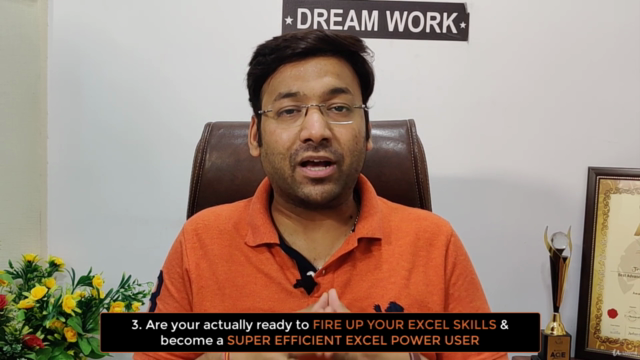


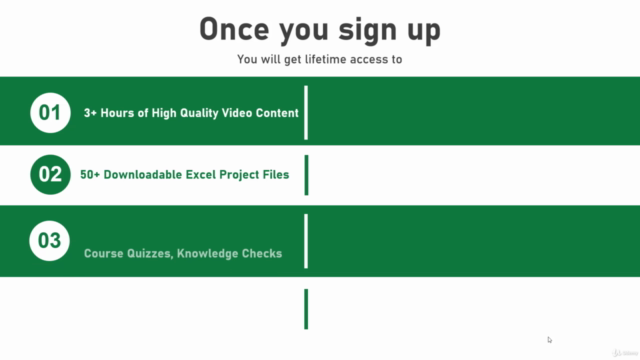
Loading charts...
Comidoc Review
Our Verdict
The 100% Microsoft Excel Productivity Tricks & PRO Tools Course is an excellent resource for those looking to revolutionize their Excel workflow with unique tools and case studies. While a more diverse selection of practical examples would enhance the learning experience, Nipun's exceptional teaching style ensures that even complex concepts are made simple, making it easy for learners to increase operational efficiency, save time, and master advanced Excel capabilities.
What We Liked
- The course provides 20+ unique tools and case studies that are not offered in any other Excel course, guaranteeing a truly distinctive learning experience.
- The mastery of hyperlinked workbook allows for all sheets to be accessed as one place, streamlining workflow and increasing productivity with ease.
- Instructor Mr. Nipun's teaching approach ensures complex concepts are explained smoothly and simply, enabling confident and advanced Excel usage.
- Comprehensive coverage of various Excel formulas, commands, tips and tricks make for a valuable learning experience that is concise and informative.
Potential Drawbacks
- Some users may find the high number of lectures (most under 8 minutes) overwhelming due to the increased focus required to absorb information efficiently.
- A more diverse range of practical examples could enhance the overall learning experience, as the current ones focus mainly on live examples.
