Animated Hamburger Icons with CSS

Why take this course?
🚀 Course Title: [Master the Art] 14 Menu Icon Animations with CSS
👋 Greetings!
Welcome to the engaging and interactive course, "14 Menu Icon Animations with CSS"! This is where your journey into the world of animating user interfaces begins. 🎉
Course Structure:
This course is meticulously designed in 5 key sections to ensure you grasp each concept step by step:
- Introduction - Let's get acquainted with the basics of animating menu icons and what you will achieve by the end of this course.
- Icons Grid - We'll learn how to structure your HTML to create a responsive grid for your icons.
- Top Icons - These are the icons that will catch users' attention as they navigate through your menu.
- Bottom Icons - Here, we'll focus on the bottom part of your menu, making it just as animated and engaging.
- Summary & Resources - A recap of what you've learned and resources to continue your learning journey.
Icons You'll Master:
Get ready to animate the following icons:
- Hamburger, Veggie Hamburger, Hotdog, Blinds, Sandwich, Cross, Kebab, Candy box, and chocolate box.
- Discover how these icons transition into "X" symbols, arrows, minus symbols, and more.
What You'll Learn:
Dive into the world of web design and development by mastering:
- HTML - Creating containers, sections, boxes for your icons, adding IDs, centering content, and inserting titles with just a few clicks.
- CSS - Styling containers, sections, and boxes, mastering the grid layout with
display,align-items,float, andjustify-content. Adding 14 icon boxes with background colors, and crafting hover effects with gradients. You'll also learn how to draw lines for your icons using CSS and animate them with transforms and transitions. - Animations - We'll use the
nth-childproperty to style specific lines and apply time and transition styles withcubic-Bezierand precise timing in seconds. Keyframes will come into play to create smooth animations for your icons.
🎓 THIS COURSE IS PERFECT FOR:
- Beginners & Intermediate Programmers - A solid foundation or a step up in web animation.
- Web Designers - Enhance your design toolkit with dynamic animations.
- Web Developers - Elevate your skills by adding a touch of magic to your menu icons.
Course Deliverables:
All the code, including HTML and CSS, is provided in an easily accessible html file. This course focuses on enhancing your CSS animation abilities without the use of JavaScript.
By the end of this course, you'll have a zip file containing all the resources you need to practice and perfect your newly acquired skills. 📦
Embark on this creative coding adventure today and transform your web interfaces with captivating animations! Let's animate those menu icons and bring them to life with CSS. ✨
Course Gallery
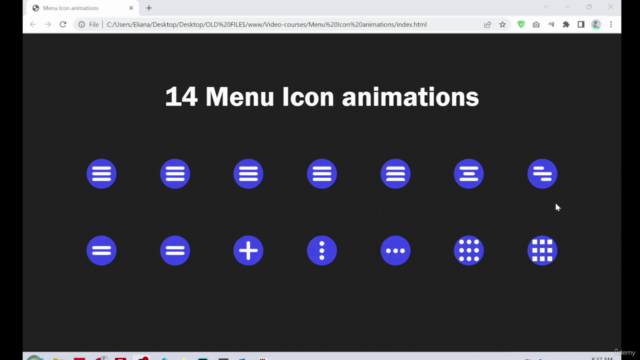
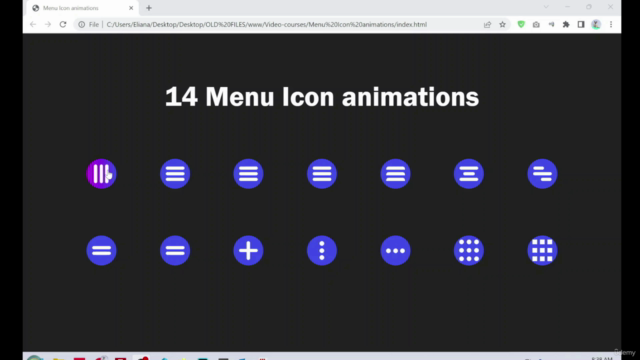
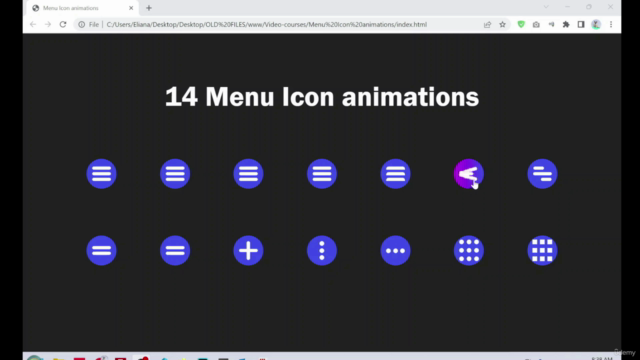
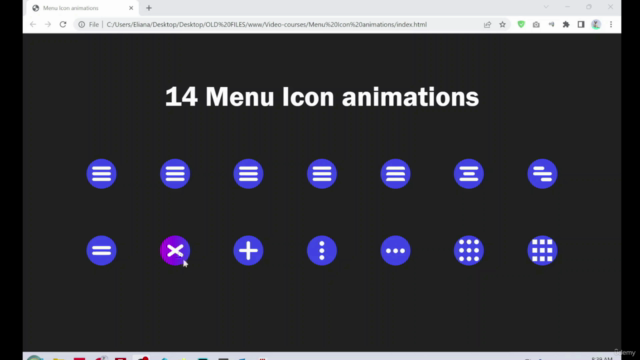
Loading charts...